Audio issues occur at every live event, whether a conference, wedding, and even small social gatherings. And as an event planner, the buck stops with you. Here are some tips from a professional musician and DJ on how to quickly and effectively solve the most common live event audio problems.
If there are a microphone and an amplifier involved in your event, odds are that something will go wrong. Sure, usually the DJ or band leader is on hand to handle things, but sometimes you don’t have a sound professional around. So let’s make sure you have the tools to solve audio issues.

Meet Martin, Our Live Event Audio Expert
Martin John is a singer, musician, DJ, and music producer from the UK. I’ll let Martin introduce himself:
Hi! My name is Martin John (martinjohnmusic.co.uk). I’m a freelance musician, DJ, music producer, sound engineer, and pretty much ‘all things audio’ from Cambridgeshire, UK. I have worked in the music and audio industry for nearly 15 years and performed at countless weddings, parties, and private functions. I also produced music, jingles, podcasts, and audio for clients all over the world.
Martin dug into his big bag of experience to share common live event audio issues. I asked him to share tips on how event planners can handle the problems that so often arise.
Pro-tip: Share the event timeline with your DJ well in advance of the gig. That’s what event planning software is for, after all. You’ll avoid a ton of the below issues through communication and collaboration with your music and audio vendors.
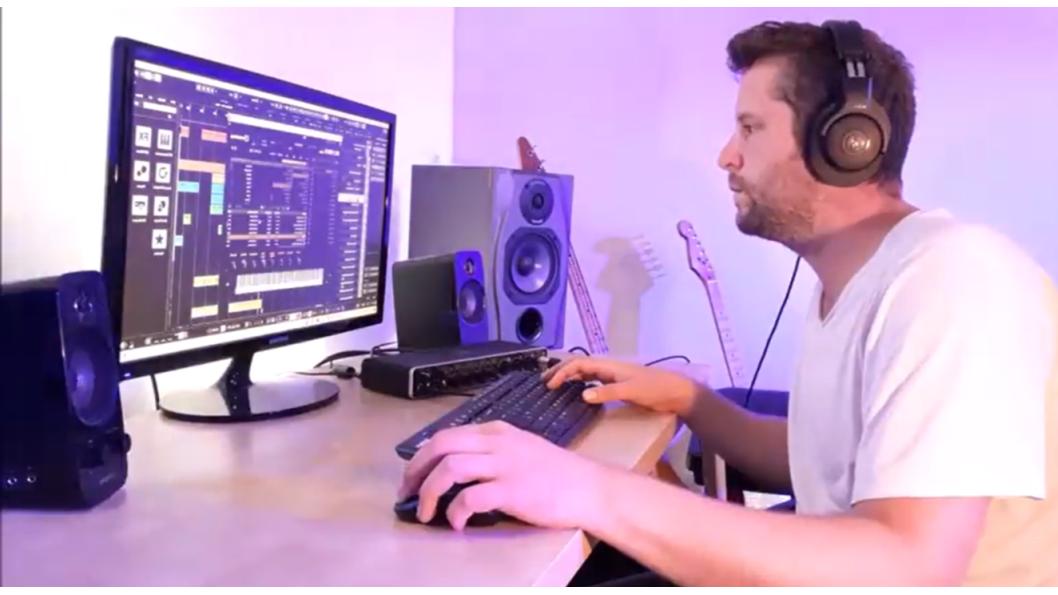
1. The Music Needs To Stop Right Now
The sign: “Aghhh! Just turn the music off NOW!”
The problem: the music has to stop NOW, and the DJ isn’t anywhere to be seen. Is he in the toilet? Has he gone to the bar?! Everyone’s looking to you – after all, you’re in charge!
The solution: Unless it cannot be avoided, please don’t ‘pull the plug’ and turn off the power at the mains. That could damage the equipment. Instead, look for the sound desk and find the button that says BREAK. This will cut all sound going into the speakers. If you can’t find that, then pull down the main faders, usually on the mixing desk’s far-right side.

2. The Mic Keeps Cutting In And Out
The sign: “Please raise….. toast………. and wife”.
The problem: The microphone keeps cutting out during the speeches, resulting in an incredibly frustrating, halting speech. The end result is that the audience only hears every other word, and the speech is a bust.
The solution: there are three potential solutions, and you need to be quick. Try in this order:
- Check that the speech-giver hasn’t accidentally pressed the ‘off’ or ‘standby’ button on the microphone.
- The speech-giver is too far away from the receiver. Where’s the receiver?! It’s likely to be where the sound-person has set up the mixing desk and their equipment. If you move the speech-giver within 3 meters of the receiver, you’ll almost certainly be fine.
- The batteries in the microphone have died. Quickly unscrew and replace it!
Pro-tip: Before the event begins, check to see what type of batteries the microphone needs, and keep them handy. Solving event audio issues is often about being prepared.
3. No One Can Hear The Singer
The sign: “Your lips move, but I can’t hear what you’re saying”
The problem: the whole band is playing, they think they sound good, but you can’t hear the singer.
The solution: this is a problem where the band has monitors (speakers that face them, usually on the floor), but the monitor mix is different from the main ‘front of house’ mix. Usually, the band asks for the singer to be turned up loud in their monitors so they can hear the vocals clearly. But this can give the band the false impression that the vocals are also loud to the audience.
This will be a problem when the band handled the sound mixing themselves and don’t have a soundperson. This is where you step in as the auxiliary soundperson. You have two options:
- Ask the band after a song to turn up the vocals in the main speakers.
- Catch the attention of the musician in control of the sound desk and then speak the universal language of sound engineering: point at the singer. Then, when the musician with the mixing desk nods, point up to the sky. This translates as TURN HER UP! No prizes for guessing what pointing to the floor means.

The next three event audio issues focus on probably the most recurring issue at live events: IT’S TOO LOUD!
4. You’re Over The Decibel Limit
The sign: You’re over 95dBs!
The problem: it’s too loud, according to the venue’s decibel readers. Decibel readers take different shapes and sizes. Some are fixed to the back wall of the venue, but most are small handheld devices. Venues can be very strict that music doesn’t exceed their accepted volume level.
The solution: ask the venue in advance what their dB limit is (it’s usually around 95dBs) and find out how they measure it (a handheld device or a meter reader in the building). Then keep everyone happy (well, perhaps not the DJ!) by ensuring the music is turned down if it’s too loud.
5. The Noise Limiter Was Triggered
The sign: “Hey, where’d the music suddenly go?”
The problem: The dreaded limiters. Enemies of all bands and DJ. These are like decibel readers (see Audio Issue #4) but will automatically turn all the sound OFF if it exceeds a particular volume.
The device is usually attached to a wall in the venue and may give a warning sign (e.g., flashing lights) before all the sound cuts out. These are typically installed in venues that are close to residential areas.
The solution: Limiters will turn back on after a set time (say, 10 seconds). You just need to go to the mixing desk and pull down the main faders until the noise limiter doesn’t go into the red or start flashing. Alternatively, and don’t tell anyone that I told you this, there are ways to disable the limiters. I remember a gig where the circuit could be broken by opening a door backstage. Maybe speak to someone in-the-know at the venue!
6. The Drums Are Giving Guests A Headache
The sign: “Turn those drums down!!”
The problem: You’ve had a complaint from a guest saying that the drummer is giving her a headache. In fairness, the drums are probably really loud.
The solution: There are a few ways to tackle a booming snare drum.
- Ask the soundman to turn the drummer down. And if there is no soundman?
- Go to the band member who’s in control of the sound desk. And if no-ones in control of the sound desk?
- Look at the sound desk yourself. Sometimes the channels are labeled, e.g., ‘guitar,’ ‘bass,’ ‘vocals.’ Now, if the whole drum kit is mic’d, you’ll see things like kick, snare, high-hat, overheads. If you can get away with turning anything down, it’ll be the overheads (symbols and toms), but gently pulling down the snare a bit will probably help. There are no labels?
- Ask the band after the song… Alternatively: ask the drummer to use hot rods if she’s using sticks.
Related reading: Planning An Event For Seniors

7. No Power Outlet Nearby
The sign: “Hey, where’s the power?“
The problem: The band has unloaded all their gear and are now setting up. The singer approaches you – the fount of all knowledge and says, “umm, where are the plugs?”
You ask around, and it turns out there’s only one plug, and it’s 20 meters away. Oh no! But they need loads of plugs! 3 amplifiers, lighting rig, PA system, sound desk! Agh!
The solution: It’s usually OK – clients are always surprised when I tell them I just need one plug. The venue or the band will have their own extension cables or cable reel from which they plug everything in. But you could come in really handy by making sure that the extension cable is covered or hidden so that no guests trip up over them. Gaffer tape or security tape is your friend here.
Pro-tip: When designing your floorplan, make sure you know where the outlets are relative to where the band will be setting up. If there’s a significant distance, check-in with the musicians and the venue. Make sure they have cables than can extend far enough. This is one of the most frequent yet easily-fixed event audio issues.
Pro-tip 2: Don’t measure distance as the crow flies. Cables need to run around things like tables. Or they need to run along walls to avoid tripping people. Factor that in when designing your floorplan and deciding where the band will set up. Not quite event audio issues but more of an event design issue.
8. An Annoying Buzz
The sign: You can’t miss it. You’re hearing a grating buzzing sound that gets more and more annoying with every passing minute.
The problem: the guitarist’s amplifier produces a loud buzz, and the band is nowhere to be seen!
The solution: if you can avoid it, don’t unplug the amplifier off – it could damage the amp. Or it could cause a big popping sound in the PA system (if it’s channeled through the PA system). Unplugging it should be the absolute last resort.
Instead, go to the amplifier and look for buttons like ‘drive’ or ‘distortion.’ These will be the buttons that are producing the buzz. Better still, the amplifier may have a ‘mute’ button.
If you need to turn any knobs, then take a photo of the amplifier on your phone beforehand so it can be restored as soon as the band is back. Be prepared: the guitarist may not be too happy with their amplifier being meddled with – but you could just tell him to ‘buzz’ off… buzz off! BUZZ Off? Get it?!
9. A Low Hum
The sign: There’s a low, steady, humming sound that puts guests on edge.
The problem: there’s a loud hum emanating from the main speakers, and, once again, the musician is nowhere to be seen.
The solution: the obvious answer is to reach for the main faders or the ‘break’ button on the sound desk. But it could be worth looking out for DI boxes. Less-experienced musicians may not use them or be aware of what they do.
Without going into the technicalities: they reduce the noise of unbalanced cables (most commonly called jack to jack cables). This is usually a problem when there is a long distance between the speakers and the power supply and/or mixing desk. If the musician looks clueless about the hum, then suggest that maybe he uses a DI box on his unbalanced cables or uses balanced cables (XLRs) where he can. You’ll look like the pro – even if you’re not sure what it means!
10. Feedback! The Worst of All Live Event Audio Issues
The sign: Everyone clutches their ears and winces as a high-pitched sound rends the air.
The problem: you’ve definitely heard it before. Feedback is a high-frequency noise that gets louder and louder and louder. Everyone covers their ears because of the pain until someone, who’s running around frantically at this point, finally turns the amp off or pulls down the faders.
That’s feedback – the most annoying of the event audio issues, and the most ear-splitting.
In laymen’s terms: the speakers play a sound, the microphone picks it up, the speakers play that too, the microphone picks it up also. The speakers play that too, and the microphone picks it up again – ad infinitum. It’s called a feedback loop, and it’ll get louder and louder until it’s completely unbearable!
The solution: Move the microphone far back from the speakers so that the microphone is firmly behind the speakers. Yep, it’s that simple. If there are still feedback issues, then turn down the microphone’s gain (the volume) on the mixing desk.
11. Way Too Much Bass
The sign: “You know I’m all about that bass ’bout that bass, no treble.”
The problem: the bass is too loud. The DJ is in her element, but the neighbors have complained (this happened to me recently at a wedding!).
The solution: The obvious answer is to cut the bass frequencies on the mixing desk.
The less obvious option is to move the PA speakers. Not only do speakers contain amplifiers, but they’re also amplified by what’s around them or what they’re sitting on. For example, suppose the DJ put the speakers on a stage (which is hollow underneath the floorboards) or in the room’s back corners. In that case, the bass will sound even louder than if it’s on hard floor further away from the walls. This is because the speakers will cause vibrations in the floorboards or walls. Look at where the speakers are placed and see whether they can be moved to sound less bassy.
12. Too Much Echo… Echo… Echo
The sign: “It sounds like the singer is in a swimming pool.”
The problem: The speaker or singer sounds like they’re in a cave or something. It’s really echo-ey.
The solution: Now, this one may only be fixable by giving the room a full acoustic treatment or hiring an architect. Not gonna happen! So it may be a case of damage limitation.
One of the best ways of ‘soaking up’ the echo is to get people on the dance floor so that the sound from the speakers hits them first. If curtains could be strategically drawn, that will help too. Or even stacking chairs along the back wall, which will help break the echo up.
Basically, you’re trying to put things in the way of that broad, flat, and empty back wall, which will either absorb or diffuse the sound.
Alternative solution: the problem could be that the singer has cranked up the reverb on their effects unit – if so, have a word!
13. The Speaker Sounds Muffled
The sign: “I can’t make out what he’s saying. It’s too muffled!”
The problem: no-one’s laughing at the best man’s jokes, and it’s not because they’re bad. It’s because his voice is too muffled.
The solution: Unless he’s talking through a pillow or has the microphone in his mouth, this is an EQ problem. In layman’s terms, there are usually three settings on any mixing desk: bass, mid, treble. If the sound is muffled, there’s either too much bass or too little treble. Or probably a bit of both. Try cutting the bass first, and then boosting the treble. The ‘mid’ knob is a difficult one – try leaving it in the center. But if you need to turn it, turn it up to around 10 o’clock.
Still, if you cut the bass and boost the treble, you should find, eventually, that you have a nice, clear, crisp, radio-friendly speech – just in time for that awkward joke about the groom and his ex.
14. Crackling cables
The sign: “What’s that crackling sound? Do you hear that?”
The problem: every now and again, there’s a loud, unpleasant crackling sound coming from the speaker.
The solution: this is likely to be a faulty connection, more often than not, because there is a loose valve. Try screwing the valves on the cables and on the amplifiers with your fingers. If that doesn’t work, you could disconnect the faulty cable, hold it tight, and pull along the length – the idea being to straighten out the wires inside the cable.
15. The amp is dead! Long live the amp!
The sign: “Wait, where’d the sound go?”
The problem: the amp has literally died. Dead as a dodo.
The solution: unless there is an amp doctor (AKA engineer) on hand, you may need to be creative. A fuse in the amp may have gone, but that means unscrewing the amp and you ain’t got no time for that.
Look at the other amps – do they have an extra input (some amps have two inputs for two instruments)? Or could the instrument plugged into that dead amp go directly through the sound desk? Chances are that the band will know what to do, so liaise with them. Still, if you’re the only professional about then, the best bet is to turn the amp off, unplug the instrument and give the band a call.
16. The Fire Alarm
The sign: “Is that the fire alarm?!”
The problem: the fire alarms have gone off! Uh oh!
The solution: OK, obviously, many things could set off the fire alarm, and I sincerely hope you never have to deal with a fire while you’re running an event (or ever!). But there is one potential cause emanating from the DJ’s set up: the smoke or haze machine.
Some fire alarms are light-sensitive. If the light is blocked, they go off. Hence smoke machines being a problem. Most venues will state whether they permit smoke machines. In the absence of knowing what set the alarm off – and there’s DEFINITELY not a fire – you could try unplugging the smoke machine. There’s a good chance that’s what set off the alarm (of course, safety first and all that!)
The final tips are not related to event audio issues like the sound or equipment, but I’ve experienced them in my career, and they definitely can cause problems!
17. Rain Rain, Go Away, Come Again Another Day!
The sign: You’ll notice the guests damply running for cover.
The problem: The band is supposed to be playing outside, but it’s raining.
The solution: The band cannot play outside, an absolute no-no for obvious reasons (hint: electricity). Unless, of course, there’s a marquee. A gazebo is unlikely to be sufficient due to too much open exposure.
You may suddenly find yourself having to be the band’s advocate as their slightly worse-for-wear client complains, “oh come on, it’s just a bit of rain. Rain never hurt no-one!”.
If there is a marquee, then help the band by finding a waterproof groundsheet and a water-resistant cable reel (if there isn’t one already). If there is a genuine worry about electricity and water, you may have to be the bearer of bad news. Please fight in the corner of the band who insist they can only play indoors. Most clients will completely understand, but unfortunately, some won’t.
Related reading: 5 Common Problems That Can Ruin Your Event
18. Feed The DJ
The sign: The DJ looks famished.
The problem: the DJ’s strength is waning! He’s getting hangry and is liable to snap at the next person who asks him to play Dancing Queen.
The solution: feed him! Musicians and DJs can be overlooked when it comes to catering requirements. Given they can be at the venue for most of the day, it’s crucial they stay fed and watered. The alternatives may not look good:
- An ashen-faced DJ who’s lost all energy through hunger and thirst falling asleep at the decks.
- The DJ heads off to get some fast food, 20 minutes down the road, when he was supposed to be doing the first dance.
- The DJ – who has planned ahead – is MC’ing with half a mouthful of crusty sandwich from his packed lunch – not a good look.
Liaise with the clients in advance to make sure he’s been catered for. Food for thought. Literally.

19) Access and parking
The sign: The first band member arrives on-site, sweating profusely, having carried an amplifier for 3 city blocks.
The problem: the band has arrived, they’ve got loads of equipment, but there’s nowhere for them to park.
The solution: make sure that the client reserves them a parking space at the closest spot to the venue. This may mean telling grandad to park elsewhere in the meanwhile, but the band should have priority in this case. Not a difficult problem to resolve, but can cause real problems if not sorted in advance.
20) Bedtime!
The sign: angry, pointed yawning.
The problem: venue security is getting angry because the band still hasn’t left the building. He’s tired and wants to go home!
The solution: so, this happens often. The event finishes at midnight, but it can still be another hour or so before the musicians or DJ are even close to packing their cars or van. To manage expectations, it may be helpful, earlier in the day, to ask the band or DJ how long it usually takes them to pack down at the end of the gig. Relay that to the manager or security to have a reasonable idea of how long they have to stick around. Then there’ll be no anger or stropiness – just tired eyes.
If you enjoyed these event audio issues solutions, here are some related articles to check out:

