Email marketing is a chore. Trust me, I’m an expert. I’ve been working with email newsletters since around 2008 and seen, quite literally, millions of ’em. I’ve analyzed tens of thousands of subject lines, and hundreds of thousands of clicks.
I could write a book on email marketing. In fact, I once did. Okay, it was more a novella, coming in at only about 54 pages. It was reworked and put online by GoDaddy, and you can read the entire thing here on a long winter night. I recommend sipping a sweet, milky Earl Grey tea as you read it. I find tea makes everything better.
Email Marketing Tips That Event Planners Can Implement In Exactly 3 Minutes
And because I have so much to say on the subject of email marketing, I decided to take a less is more approach here.
I’ll focus on actions that won’t suck up all your time and won’t require an overhaul of your life. But they will improve your email results.
Three tips. None of which should take much more than 1 minute to actually do. Three minutes.
Let’s go!
Better Subject Lines in One Minute
I’m going to state a hard and fast rule. Don’t send an email with the subject line “March update” or “Weekly newsletter from Dean’s Event Planning Business.”
I mean, sure, it’s not an unreasonable subject line, but it’s also not very exciting, is it? A subject line should entice, compel, and interest a reader. I mean, you’re competing with the hundred other emails in your recipient’s inbox.
There are two ways this could go. You could agonize for hours, handcrafting the perfect email subject line. If you’re into chasing perfection, CoSchedule’s headline analyzer is a neat tool to help you out.
But we’re only got one minute for our email marketing, and the clock is ticking, so do this one weird trick. Describe the newsletter content. That’s all. I recently received a newsletter from a wedding planner, and here’s the subject line I’d have gone with:
Earthy, rustic wedding inspiration styles.
I mean, easy, right? The newsletter had a link to the photographs of the breathtakingly charming wedding they’d planned. The newsletter section itself was titled Earthy & Rustic. My subject is merely an accurate description of the newsletter itself.
But you’ve got about 20 seconds on the clock left. So I have a few more tips. Try to keep the subject line between 5 and 8 words. Short and sweet subject lines outperform long ones.
Also, including a name, any name, in the subject line increases open rates. So, let’s rework my subject line:
Dean & Alison’s rustic wedding shoot will inspire you
C’mon, you’d be curious, right? It just so happens my wedding wasn’t rustic at all, I eloped to Vegas, but the Elvis pics came out splendidly.
Improved Click Rate in One Minute
Many email newsletters bury their links at the bottom of 600 words of content. I mean, links go at the end of things. And buttons definitely belong at the bottom, right?
Or they include about 15 different links all going to different places. Newsletter design is a chore, and chores must take a few hours. So, you add content, lots of it, with loads of links. I mean, you’ve got so much to say since your last newsletter.
And I bet the reason you have so much to say is that it’s been like a month or three since you last got around to sending a newsletter. But that’s something we’ll tackle shortly.
Okay, so follow these steps:
1. Choose a single action you want a reader to take.
2. Write a short, distinct reason for them to take that action.
3. Help them take that action as fast as possible after they open your newsletter.
Let’s elaborate.
Step 1: One Action
Look, if you don’t have a clear goal for your newsletter, i.e., something you want a reader to do, then why are you spending all that time writing the damn thing?
Have a clear idea of what action your reader should take. It could be to call you, or to see your latest blog post, or to make a referral. For the sake of clarity, let’s use the rustic photoshoot as an example. Our goal is to get readers to click through to the gorgeous shoot of our rustic wedding.
By having one single action be the focus on your newsletter, you’ll avoid confusing readers, and obfuscating the goal. And you’ll improve the chances of them clicking through to your website.
Step 2: The Reason to Act
People don’t act unless compelled to. Why should they take the time to peruse the images of the recent wedding? The question they’re asking themselves, albeit unconsciously, is “who cares?”
Give readers a concise reason to care. Why will it be worth their time to view the post on your website? Write out two sentences, only two. Explain what’s so great about the photographs.
Step 3: Help Them Act
No one can act if they don’t know how, and subtlety won’t cut it. Help your reader act by giving them a super visible link or button with a prominent call to action. For example, our button should state “view the photoshoot here” or something equally obvious.
If you use a link instead of a button, it should have all the standard gildings of a hyperlink. It should be in a different color to the rest of the text and underlined.
Put it all together:
Let’s add it up. Your newsletter should read something like this: A short sentence or two describing a super cool wedding photoshoot in the countryside. Then a clear link to click to see the photoshoot.
It sounds boring. It works.
Email Marketing in One Minute
All of this is utterly pointless unless you actually send the damn newsletter. The most significant barrier I hear of is that people don’t have time. The reason they don’t have time is that they’re trying to aggregate a month’s worth of news and content into a single email.
I always recommend that they simply send smaller emails more frequently. And, I mean, why the heck not? People like to receive emails from businesses they love. If you’re worried about readers not wanting your newsletter, well then, send better content. When was the last time you unsubscribed from a newsletter you genuinely enjoyed?
So, here’s how to send a newsletter in one minute.
- Write two sentences.
- Add a link to helps the reader to act.
- Add an image.
- Type in a subject line of about 8 words that describes the newsletter content.
- Hit send.
Here, I’ll even do it myself, right now.
And you can see the finished, full version online here:
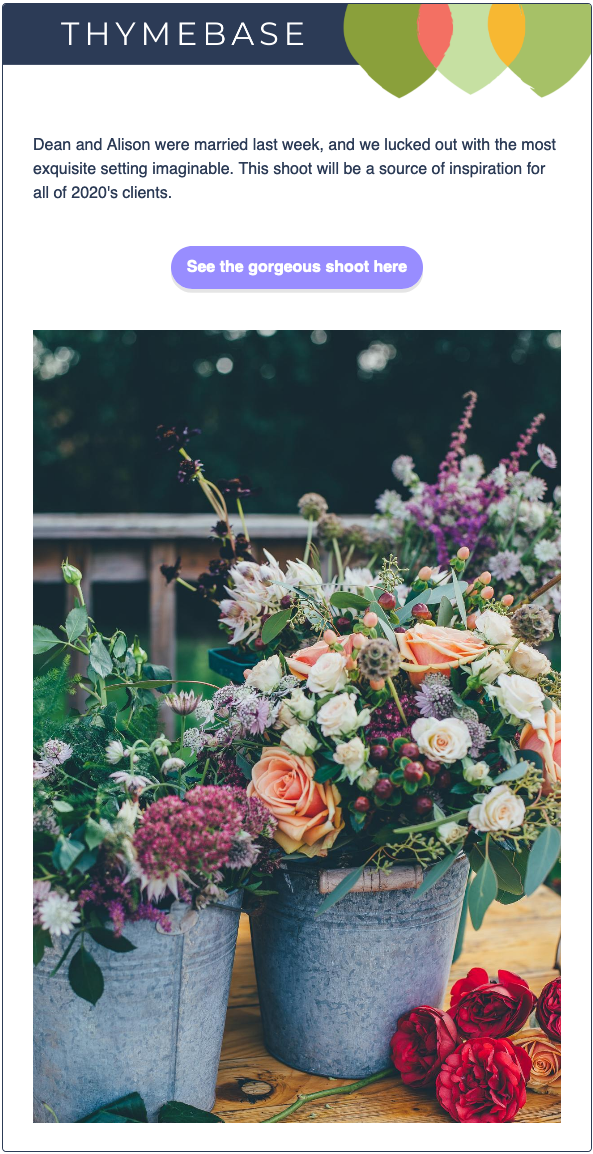
In case you’re curious, this is what it looks like on a mobile phone’s inbox. It takes seconds to read, it’s super easy to find the call to action, and it took 1 minute.
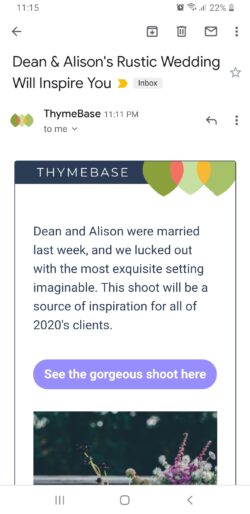
I messed up on one thing, though. Did you catch it?
I used my company name. All your email newsletters should come from you personally, as Dean from ThymeBase. Rookie mistake, but neither of us will do that again, right?
But speaking of mobile. Did you know that ThymeBase’s event planning software has a mobile-first design?
And if you liked this, take a look at my analysis of Google search results for event planners.


Pingback: Event Planner Marketing in 2020: The Expanding TikTok Demographic : ThymeBase Blog
Pingback: Tips On Your Event Planning Business and Bookkeeping : ThymeBase Blog
Pingback: Pre-Event Engagement: Get Attendees Excited Before The Event : ThymeBase Blog