There are marketing questions event planners should be asking. There are answers in Google Analytics for Event Planners. Answers to questions like: Do you know where your website traffic even comes from? Are those event listings sites like sending clients your way? Is your website “working,” whatever that means?
This is an article about Google Analytics for event planners. Now, don’t stress it, I’m going to make sure that everything is crystal clear.

How Google Analytics Can Save Event Planners Tons of Time
In my discussions with planners and vendors, marketing is a big part of the time in-between events. The problem with marketing is that it can be tough to gauge the quality and impact of the effort you’re putting in. In fact, sometimes you’re entirely misled by likes, retweets, and whatnot.
You’re super busy, and the last thing you want to do is waste time on marketing stuff that doesn’t actually, genuinely work. Let me give you an example.
Barb (not her real name), a healthy-foods caterer and acclaimed food writer, wanted my help in selling her online classes. Together, we explored her Google Analytics account but also her day to day efforts online.
Barb was very active on Twitter. She spent at least two hours a day on Twitter, and she racked up an impressive number of followers. Her tweets garnered lots of likes and plenty of retweets. Barb was getting such high engagement on Twitter that she neglected other marketing channels. Channels like email newsletters, guest posting, Facebook, and Instagram.
Plus, she was selling courses. She wanted to sell more, but she had a steady rate of sales.
Then we had our minds blown!
When we looked at Google Analytics and traced her sales back to where the buyers were actually coming from, the number of sales from her Tweeps was a big fat zero. All her sales were coming from people who discovered her on other foodie blogs.
Twitter gave every indication that it was working when, in reality, it was all fog and no substance.
Barb pivoted to connecting with food bloggers on Twitter and increased her guest posting on blogs, and sales grew. Twitter still has a role to play in her ongoing relationships with other foodies on Twitter, but it now takes less time and is more focused. And more effective.
Set Up Google Analytics to Actually Tell You Something
There are two ways to set up Google Analytics for your event businesses. The easy way and the not-quite-easy-way. Let’s start with the easy way first. I mean, we’re all about easy software here, right? Especially easy event planning software.
All you need to do is head over to Google Analytics and sign up. As you roll your way through the sign-up, don’t stress it too much. Everything is changeable. At the end, Google will give you a small snippet of JavaScript code.
If your website is built on a popular website builder, then rejoice. It’s gonna be wicked easy. Here are some links that will help you add the code to your website:
- WordPress Using MonsterInsights (which I love and use myself on this site)
- GoDaddy Website Builder
- Wix
- Squarespace
If you don’t use a site-builder, and your website was handcrafted by an artisan web developer, no worries. Just copy and paste that snippet of code from Google Analytics onto every page. If you’re not sure where to paste it, chat with the developer – they’ll be able to do it in minutes. Seriously, it’s super basic.
So How Did Someone Arrive at Your Website Anyway?
Let’s go play with data. Our first report will be an easy one, and I’ll walk you through it step by step. We’re going to look at the main “channels” through which visitors arrive at your site.
To get to this report in Google Analytics, click on 1. Acquisition > 2. All Traffic > 3. Channels. Take a look at this image below for an example. Side note: the traffic numbers in my image are crazy high because I’m using Google’s own store data for illustration.
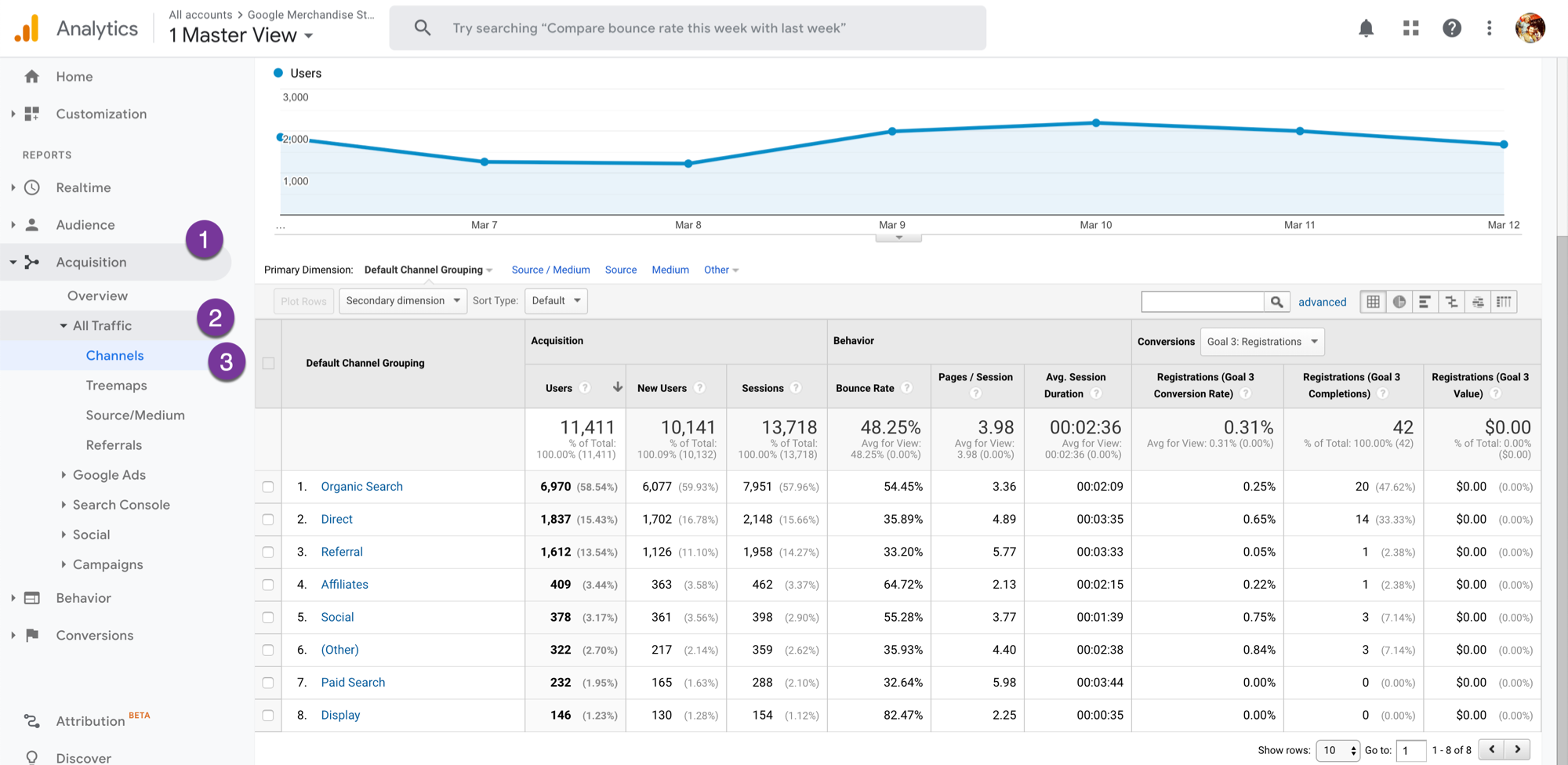
Let’s run through what it all means.
The Channels That Matter in Google Analytics for Event Planners
Organic Search traffic is the folks who visit your website after typing something in Google’s search bar. Then, when looking at the search results, they clicked on over to your site. The reason it’s organic is that your website naturally occurred in the search results rather than through a paid advertisement.
By the way, if you’d like to appear higher in search results, take a look at Google My Business.
Direct traffic is people who visited your site directly by typing in your website into their browser. In other words, they already know who you are, and your site is saved in their browser or their brains.
Referral traffic is a fun one, and we’ll look at this channel in more detail below. Referrals are websites that sent traffic your way. For example, if I found your name in an online directory of event planners and clicked a link to your website from the list, that would be a referral. The directory referred me to your site.
Paid Search traffic clicked on an ad of yours if you used Google Ads. These are either search ads or display ads elsewhere. If you run Facebook ads, it will also show up here.
Social traffic is visitors who found you on a social network. Facebook, Insta, Twitter, whatever. If someone clicked over to your website after seeing your link in their feed, then they’ll be tracked here.
That’s it. There are other channels, but these above are the important ones. With this information, you’re seeing where your web traffic is coming from. It is a bit high level, but it’s a good starter report to understand the overall situation of your website audience.
Did The Knot Send Me Any Web Traffic?
If your event planning business is listed on event listings sites, this report tells you which websites are working for you.
The referral report collects information on which websites are sending traffic your way. To see this report, click on Acquisition > All Traffic > Referrals. Take a look at an example here.
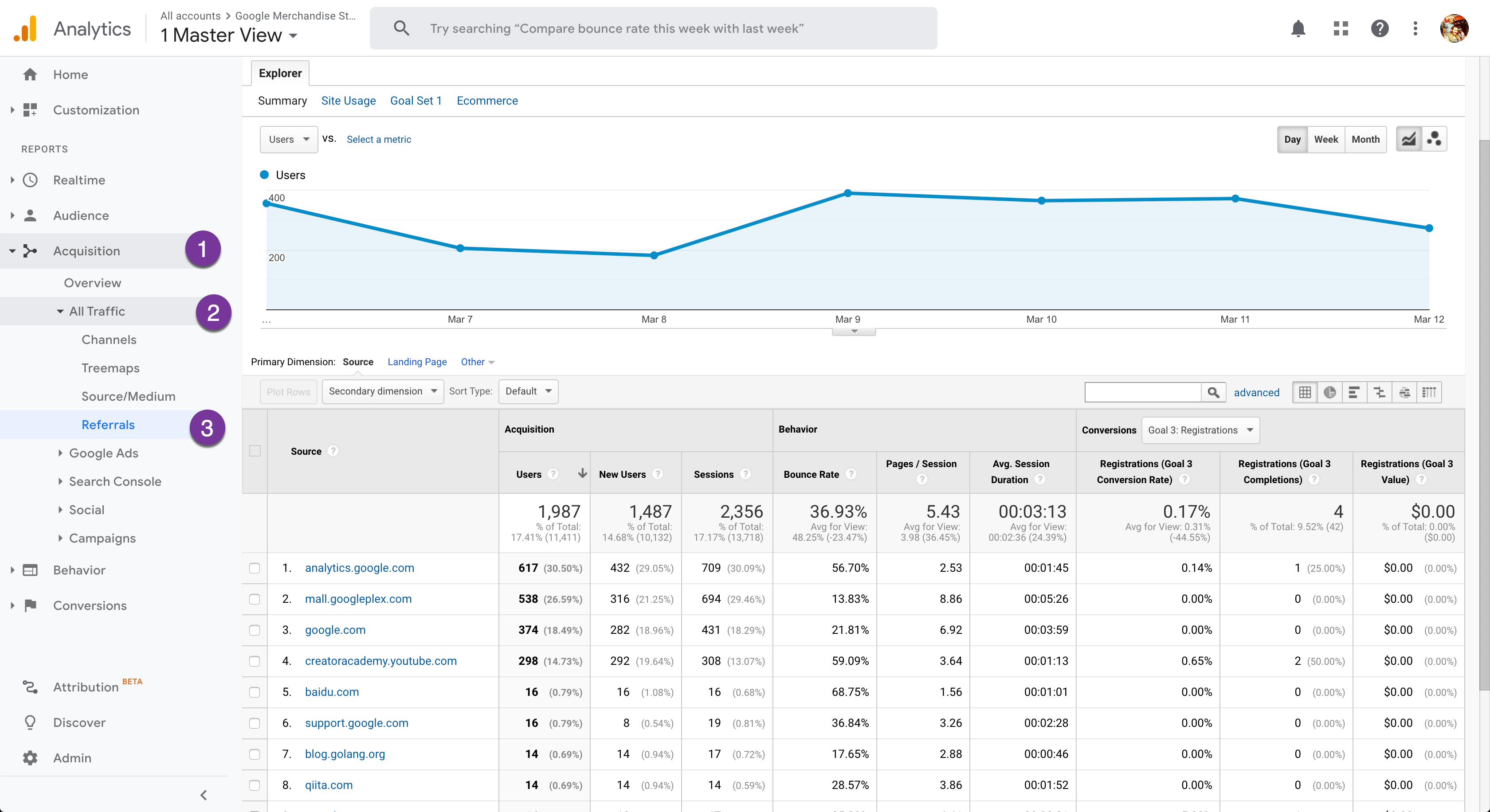
This report is not wildly different from the previous one above. This is merely telling us the name of the websites that referred traffic to our website. But just in case, let’s explore.
Let’s say your local newspaper writes an online article about local event professionals, and they include a link to your website. This report is where you’d see the number of visitors from that local news site. Similarly, if you’re listed on websites like PartySlate, Carats & Cake, TheBash, Wedding Wire, etc. You’ll see that traffic here and judge whether it’s worth the listing fees.
Simply put, the referral report shows which websites you send traffic.
Related: Generate Leads For Your Wedding Business
Is Social Media Working For Your Event Planning Business?
By now, you should be pretty comfy looking at the numbers. Still, I’d recommend exploring any of the reports under the Acquisition heading. Take the time to click around, see what interests you, and have fun with it.
Let’s recap. The All Traffic report shows you the channels that drive web visitors to your website, and the Referral report shows you which sites refer traffic to you. This report explains which social networks are sending visitors your way.
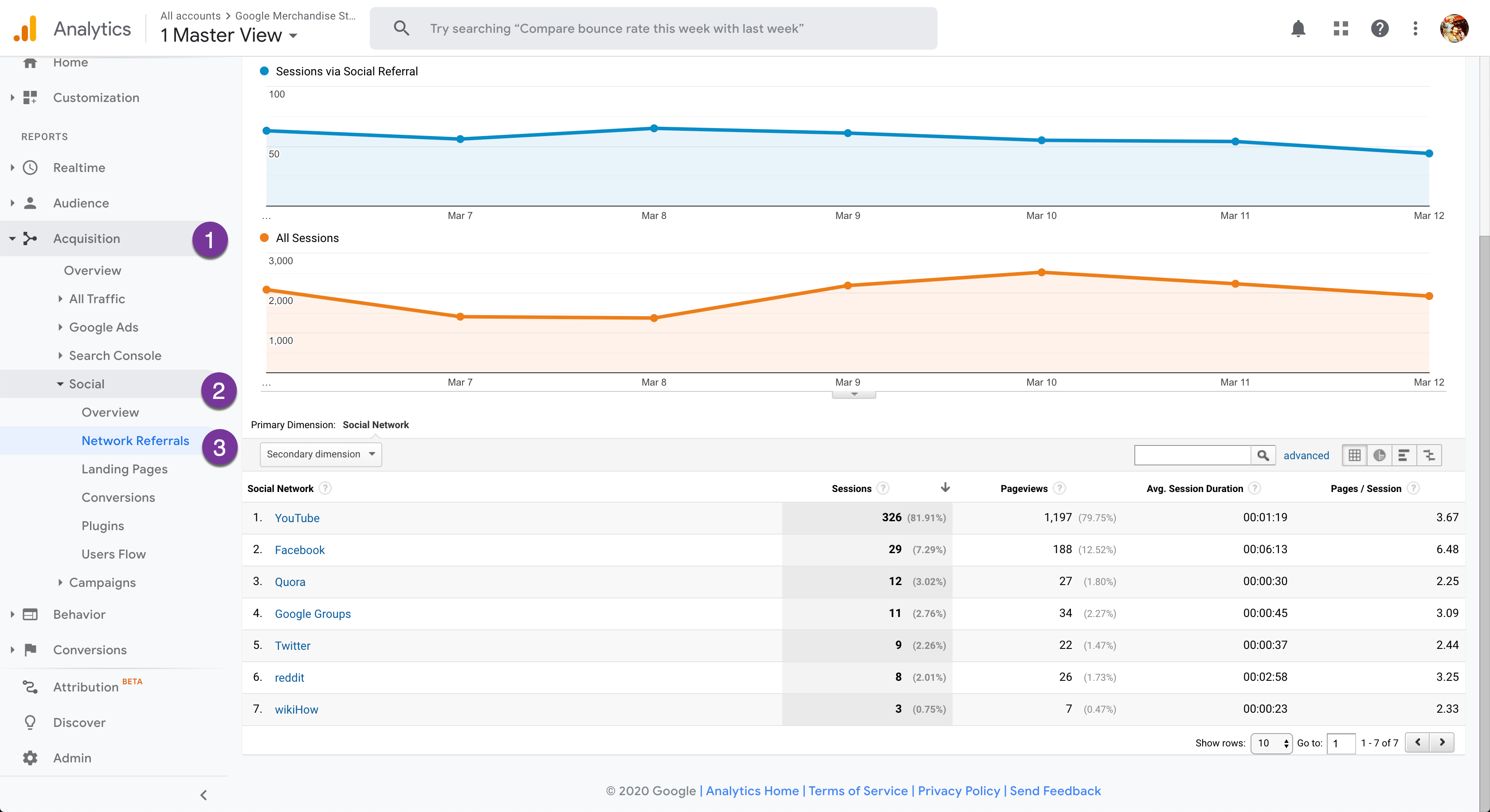
A Quick Tour of The Social Media Report
As you explore, keep an eye on the following columns:
Conversions are the people who completed an action, like sending you a query or completing a quote request.
Bounce rate described the number of people who visited your website and then left without clicking onto another page. Everyone always freaks out about a high bounce rate, but I’m here to say don’t stress it. If your phone’s ringing, and you’re getting customers, then don’t let bounce rate be a monkey on your back.
“Users” is a fancy way of saying “visitors.” Sessions are similar. For an easy life, consider them somewhat interchangeable. “Users” only counts unique people visiting your website, while Sessions include repeat visits.
Pages per session, Session duration, and Pageviews are worth ignoring. Unless you’re a publisher or e-commerce store, these numbers won’t impact your life in any real way.
That’s it. But just keep this in mind. If the data feels overwhelming, step back and focus only on two things: How many people visited, and how many of them did what I wanted them to, that is, converted?
There Are Answers in Google Analytics for Event Planners
If you’re wandering around bumping into metrics and dimensions and percentages and raw numbers without any apparent purpose, then data sucks. If you have a question about your website, then Google Analytics is an excellent place to find the answers.
Each time you visit your Google Analytics account, consider what you’d like to learn. It’ll make the difference between Eureka!, and a blinding headache.

