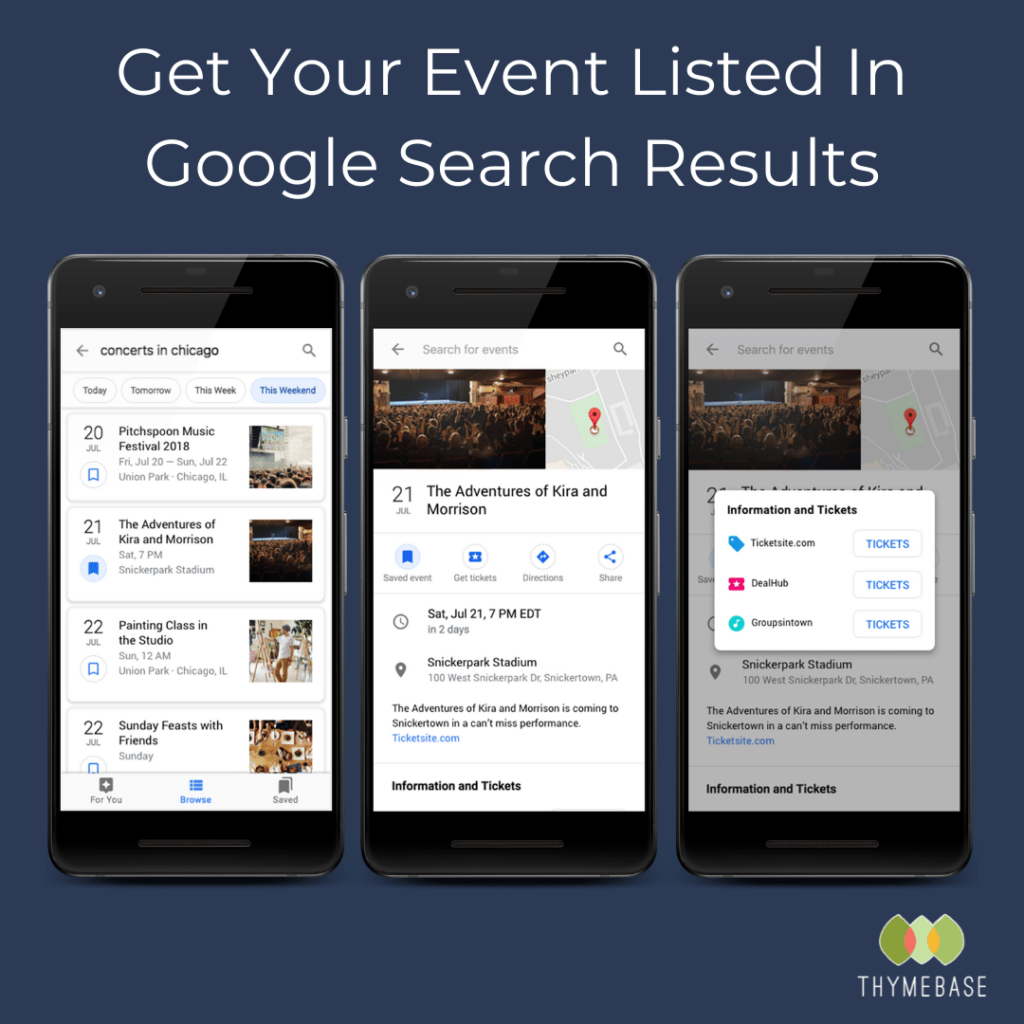Here’s how to get your event listed in Google search results and ensure potential attendees can find your event’s details. There are a few ways to get listed, depending on your website.
And if you don’t get your event listed in Google search results, you risk attendees missing out on your event simply because they didn’t see it. So, during the event planning phase, get the details online as soon as you’ve set a date.
Why Get Your Event Listed In Google Search Results?
In Google’s words, “The event experience on Google makes it easier for people to discover and attend events through Google Search results and other Google products, like Google Maps.”
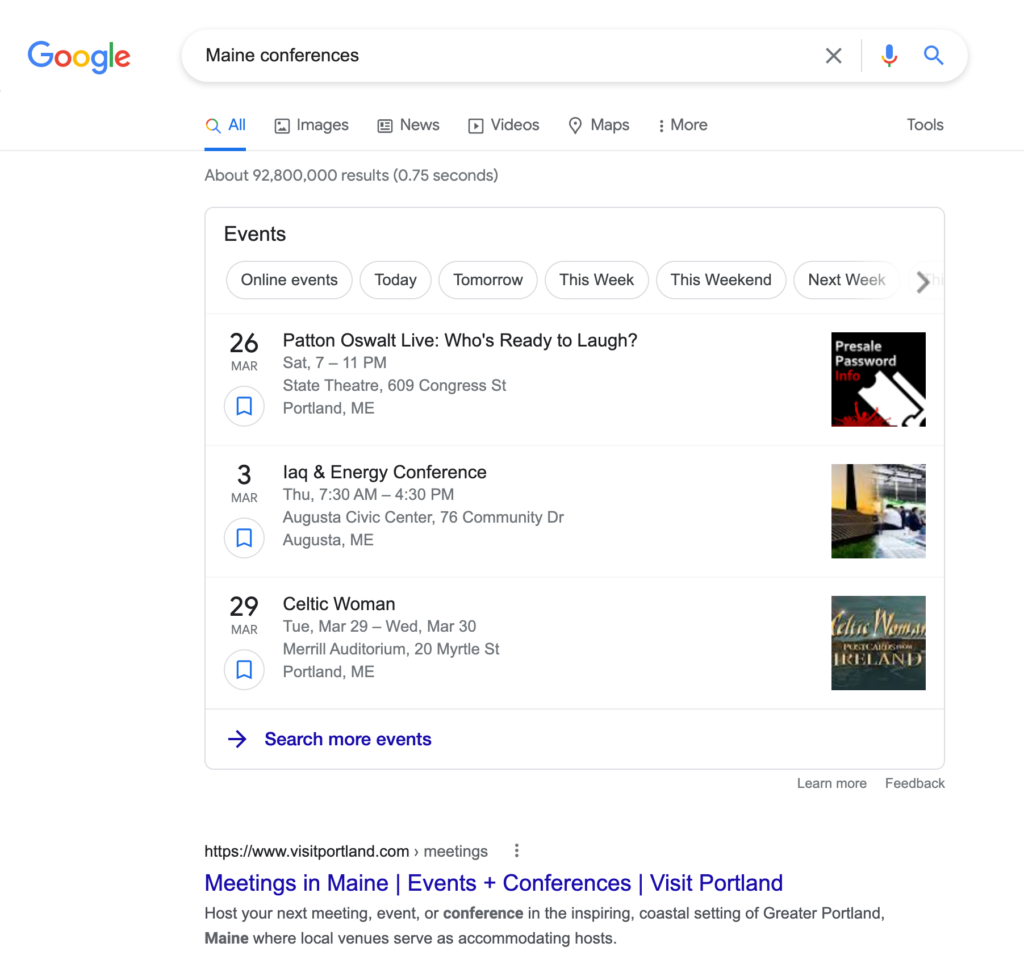
There are two primary benefits when you get your event listed in Google search results.
- Discovery
- Interactivity
Event Discovery
Let’s say I’m into Jazz, and I’d like to go hear some live music this weekend. I can type something like, “Jazz concerts in Portland” into Google search and come up with something like this:
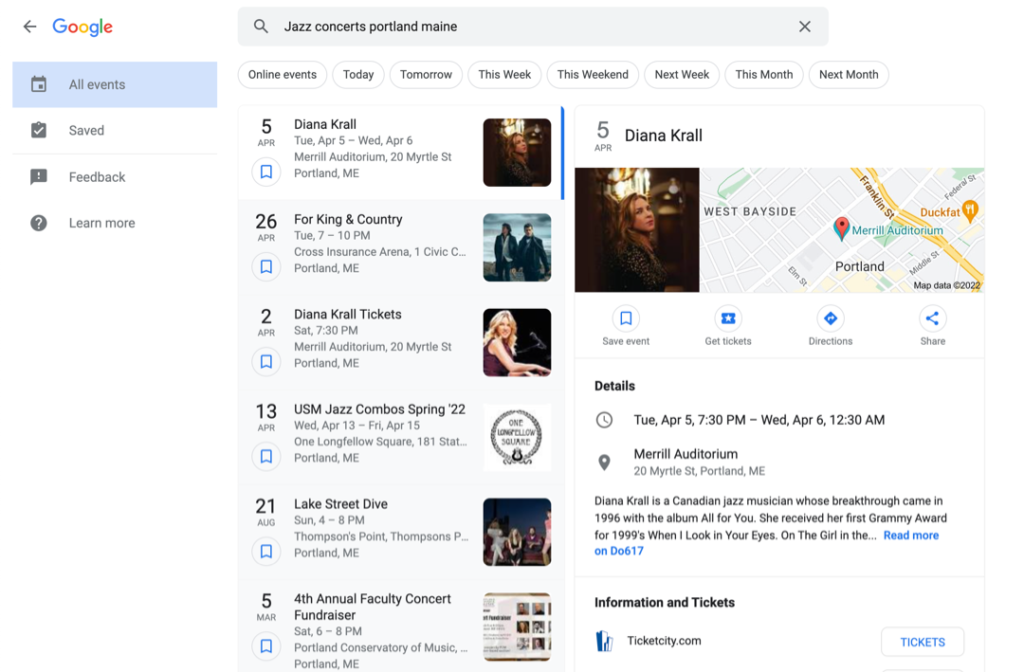
That’s the discovery part. When you get your event listed, whether a concert or a conference, you can leverage Google to reach a vast potential audience. This works for pretty much all event searches like “sales training conferences 2022” or “bridal expos new york.”
Search Interactivity
Then there’s the instant interactivity. Attendees can purchase tickets right there from Google search, which is a big win on mobile devices. They can see the event location on a map and get directions too. While you might have fantastic info on your website, the added interaction with Google can boost ticket sales, as Eventbrite discovered.
The 4 Ways To Get Your Event Listed In Google Search Results
Okay, technically speaking, there is only one way to get listed, and that’s to use structured data. But since most of us aren’t web developers who can edit HTML, I will include 3 additional solutions that don’t require code. I’m confident that 1 of these will work for you.
Related: The Basics of SEO For Event Planners
1. Use Structured Data
Structured data (or Schema) is a standard way to classify your web page’s content, so Google and other search engines can understand it better. When Google crawls your page and sees the structured data, it understands that it’s looking at an event. More than that, Google will understand the event details, like time, location, etc.
There are two steps to getting the event listed, and the first step is marking up your event webpage. I won’t get into the finer points here because Google has plenty of details: How to add structured data.
You can see all the possible event schema here, along with examples. Or you can use a Schema generator like this one to help get it right.
The second step is making sure Google sees your page. Once you’ve added the Schema, ask Google to index your event page.
But if you’re not technically-minded, or don’t have access to your website’s code, here are a few other ways to get your event listed.
2. Plugins and Other 3rd Party Tools
If you’re using a content management system like WordPress, Wix, or Squarespace, you can’t get your hands dirty editing the code. Or even if you can access the code, you might not want to.
In that case, you can use some 3rd party tools that automatically mark up your event page with structured data.
- In WordPress, you can use plugins like The Events Calendar to manage the structured data.
- If you use Wix, the Wix Events app will handle the appropriate structured data.
- In Squarespace, use their Event Pages.
Remember to make sure Google indexes your event page once you’ve added it to your website. This can take a few days, so plan ahead.
But there are still other options too. Depending on your type of event, you could use software like Occasion to manage your event and automatically publish your events to Google Search and Google Maps.
3. List Your Event Directly On Google Business Profile
I love talking about the SEO advantages of Google Business Profile. So, of course, I’m going to discuss Google Business Profile posts in this article. See, you can add specific event posts to your business profile which feed directly to Google.
4. Use Event Listing Sites That Are Already Listed In Google Search Results
Eventbrite, Ticket Master, and other event listing and ticket websites are automatically indexed by Google. That means by adding your events there, you’ll be listed in Google’s search results.
Here’s a trick I discovered a while back. Test out some event search queries in Google, like “events near me” or “conferences in [my city].” Then, click on the tickets option on a few events. You’ll often see multiple options for “more info” or “get tickets.” This is a great way to discover local sites that automatically list events on Google. Some examples might be a local Chamber of Commerce, local entertainment magazines, and local event listing websites.
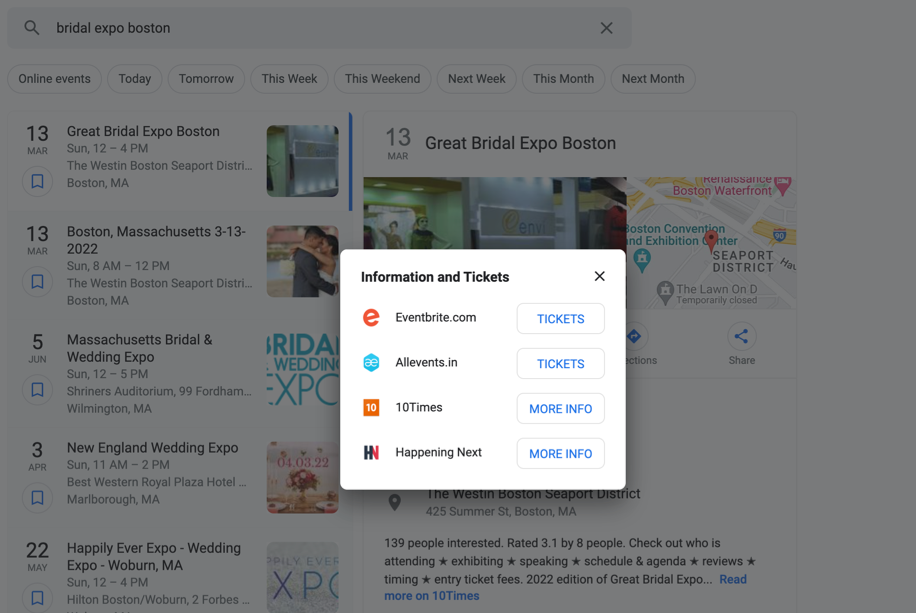
Try Them All
If you’d like your event to show up in Google’s search results, you don’t have to pick just one. Add your event to your website, post about it, and get it listed on multiple listing websites. They all have their own reach, impact, and effectiveness too. Just keep the event details consistent, so Google doesn’t create duplicates.