With the staggering amount of emails needed to plan any event, I thought it was time to share some tips to cut down on emails and enjoy a calmer inbox.
On any given day, event professionals endure up to hundreds of emails. And while that’s annoying, we’re used to it, right? It’s a fact of modern life. But that’s not entirely the issue. These emails are sometimes discussions and often unimportant. But sometimes, an email is absolutely mission-critical, which leaves you, the event planner, sifting through a lot of hay to find the needle when you need it urgently.
And that really sucks! For you, your event partners, and for your clients. The vastness of the inbox noise can lead to mistakes, angry clients, frustrated vendors, and missed details. And it’s why event planning software is so helpful.
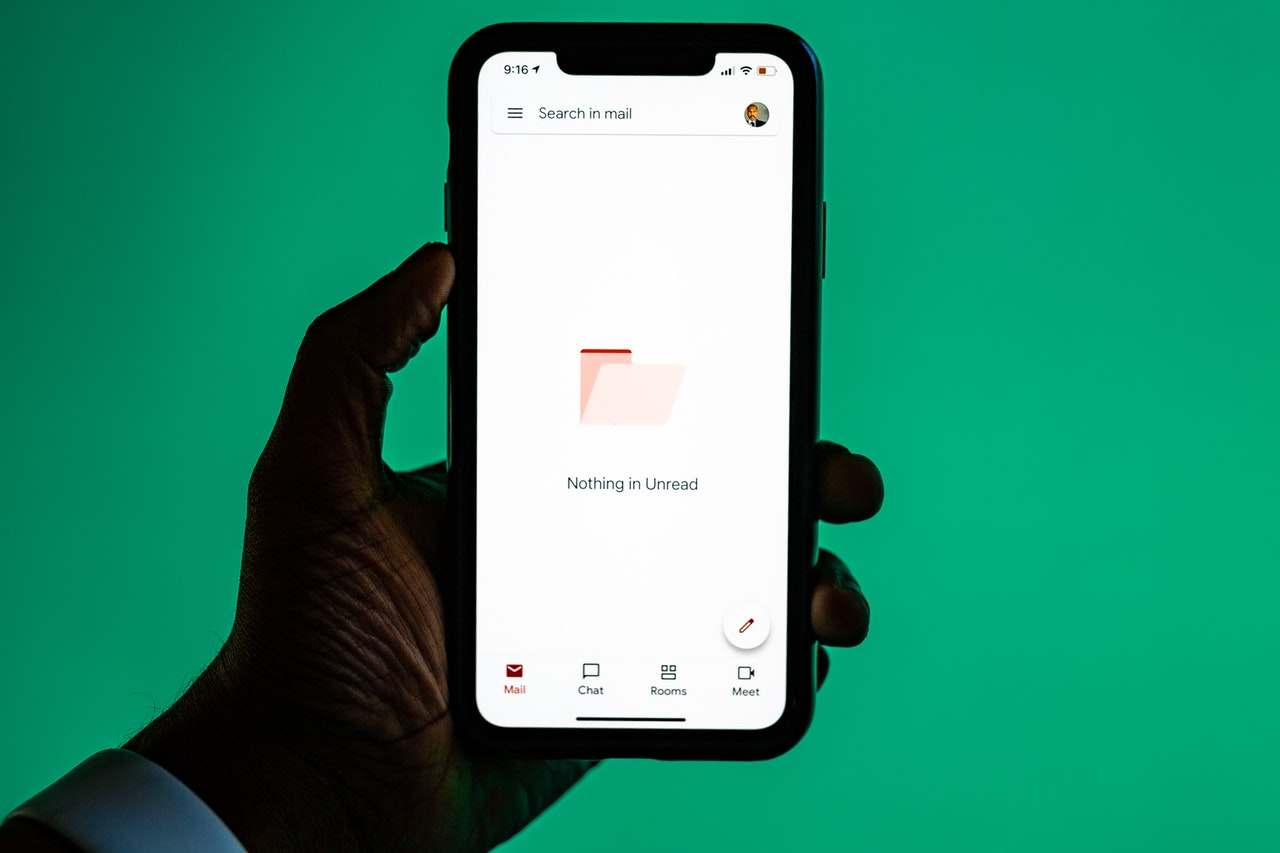
Why Emails Suck
Right now, in my inbox, I have an email thread of 58 messages, about 15 attachments, and I can’t find a darn thing in there quickly. It’s got 5 people cc’d. While it’s sufficient for record-keeping, it’s not a practical way to reference information when needed.
Only two of us are active in the chain. A 3rd person began involved but has now dropped off. I have no idea why I still include him, but I keep hitting “reply all,” and he hasn’t complained yet. The other two on the thread are on my team, and, well, they simply delete the emails as they come in.
It’s stupid.
Emails are for communication, not collaboration. Collaboration requires something different. And something more.
Collaboration requires communication, planning, accountability, as well as storage, referencing, and sharing of information.
Seeking Information
After nearly 200 hours of discussion with event professionals, I’ve concluded that event planning is more about seeking information than it is about straight-up communication. That’s simplistic but roll with me on this.
The stylist needs information about the bridal party. The makeup artist needs to know who needs lashes. The photographer needs to know the day-of timeline. The rental pro needs info from the venue about load-in and load-out. And the event planner needs to gather all of this info and distribute it quickly and clearly.
And while emails are excellent at sending information, they’re lousy at gathering it, storing it, and making it accessible in a pinch. No one wants to trawl through a 50 email thread for a one-line note about what time the venue is opening.
So, here are some ways to cut down on emails without sacrificing what truly matters. Getting the info you need, storing it, and making sure you can find it exactly when you need it.
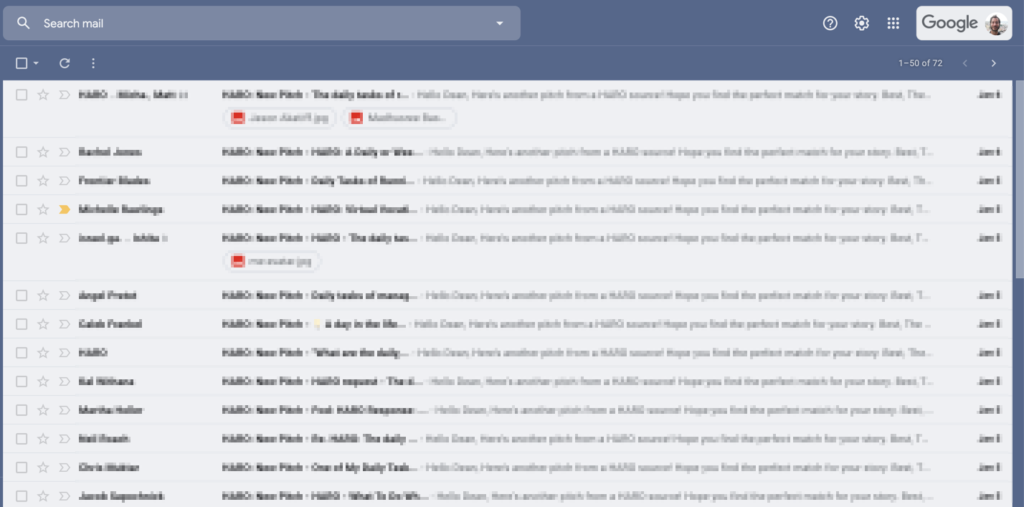
Email Is A Crutch
Not everything below is a *cough* better substitute for email. I’m merely going to go over the idea of having less email. Because email is an inefficient crutch. It’s easy, it’s standard, and it’s there. But is it the best thing for you?
Maybe by getting out of the inbox when planning events, you’ll end up with a more focused inbox with the critical information. And this will make it easier to use your inbox for your business.
Think of these ideas as ways to cut down on the noise, so your inbox is a more functional space.
So let’s get into it. Here’s how you can cut down on emails, but get the information you need.
Set Up A Weekly Call
I love weekly check-ins. We do it as a team, and I do it with the events I’m planning. It’s a place to discuss an idea in 5 minutes that would otherwise be a chain of 10 emails. Even a simple question about whether there’s an elevator at the venue is a minimum of 3 emails. But in a weekly call, it’s a few seconds and done.
But you’ll need to take detailed notes and send an email follow-up with those notes. That way, you get everything down in one place, without the back-and-forth.
Replace Email With Collaboration Tools
ThymeBase’s event planning software offers excellent collaboration for event teams, but we’re not the only game in town. Some event teams use Slack, while others all work on a single Google Drive folder (not the best option, but it works).
Collaboration software is a game-changer, and it helps optimize the way you handle information in many ways.
Assigning Tasks When Planning An Event
Using event collaboration software allows you to set tasks, including a task to get or give information, and assign them to the right person. But because your team and vendors all have access to the event, they have access to the info.
So while the client might be in charge of gathering the list of speakers, the AV person can access the speaker list whenever needed. Without needing email follow-ups and version control issues.
There’s also more context. When you assign a task or timeline item to one or more people, you set up a focused discussion. And by moving discussions under specific event tasks or timeline items, you can keep the back-and-forth contextualized. When exporting the timeline, all the correct information is there, without the noise and behind-the-scenes discussion.
Accountability matters too. Assigning a task allows for oversight, while sending an email allows for forgetfulness. And in most event planning software, designating a to-do alerts the relevant people that they need to get something done. And when it’s done, you get the alert that it’s complete.
Client Portals For The Win
I love client portals for event planning. It’s a space for working with your client outside of the inbox where you can share to-dos, answer questions, share documents and showcase your business branding.
Clients love it too. They get a single place to go for information on their event. And keeping everything in one place means no more boundary issues with clients.
And just a quick detour. Here are some great articles on setting boundaries with clients:
- Finding Work-Life Balance As A Parent And Wedding Planner
- Event Planning 101: Client Expectations At The First Event Planning Meeting
- Eight Stress Management Techniques for Busy Event Planners
Comments Beat Email Threads
I mentioned it above – commenting under a specific event task or timeline item keeps everything contextualized. And that’s something powerful.
Email threads go off the rails. No one, and I mean no one, ever starts a new email for a new topic. We all just hit reply on the previous one. And that’s one of the main reasons emails don’t work all that well for complex event planning. But if you have a comment thread for floral delivery and another about floral design, you know exactly where to go to find relevant info.
You can loop in the venue coordinator into the delivery thread and the event designer in the design thread. And everyone has all the right information at exactly the right time.
How Filtering Helps Focus
This is how my day begins. I log into ThymeBase, head over to my next event (a virtual wedding fair in Chicago), and look at my to-do list. But there’s a lot to do when planning a virtual event, and the list is a little overwhelming.
So I use filtering and sorting to check out my in-progress items based on due date. Now, I’m able to see the communication that’s relevant to my event and my work-day. Whether it’s comments, new files, or even a new task added by Beth, the lead planner.
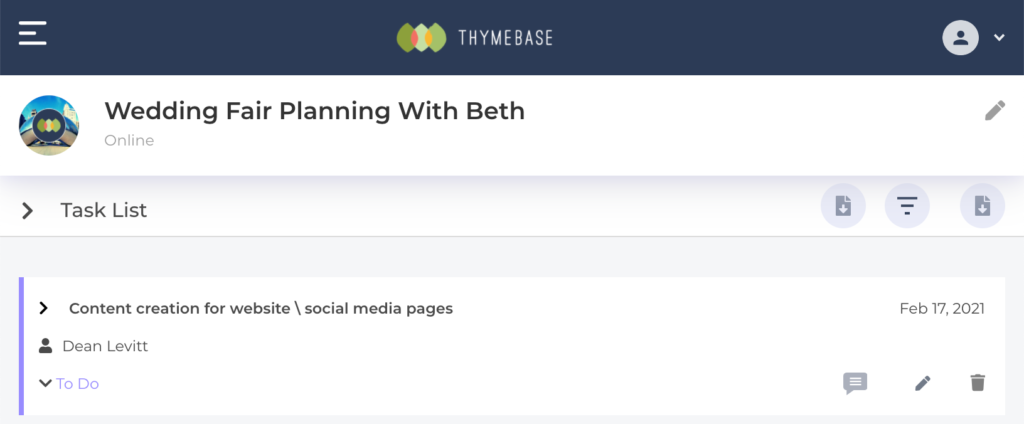
I can’t do this with email. And yes, Beth and I exchanged a lot of emails. But there’s no precise categorization, assignment filtering, or tasks associated with the emails. So while information lives in the inbox, I begin my day in ThymeBase.
A Single Source Of Truth
One of the biggest issues with email is that it never provides a single source of truth and event organization. In fact, it’s one of the reasons for so many emails. For example, you’re 2 weeks out from the event. You’ve probably sent out the event timeline multiple times by now to vendors, clients, speakers, bridal party, sponsors, etc. You probably also sent out tentative timelines. And now you’re sending the “final” event schedule.
But what if something changes?
There are now up to 50 people with the wrong event timeline. And you’ll need to let them know. But can you even be sure they’ll see your email? And remember to delete the old timeline? And what if they’ve shared the old one with others? Will they remember to send on the new one?
A cloud-based timeline is the solution to avoiding all of these emails and stress. If your event planning software doesn’t have a cloud-based, auto-updating event timeline that’s shareable via a URL, then what are they even doing?!
Boundaries Cut Down On Emails
Event professionals struggle with boundaries. Especially wedding planners. Clients send emails 24 hours a day and expect responses fast. A lack of boundaries will burn anyone out.
By setting clear boundaries of when you work and when you don’t will make work less stressful. And it will also cut down on emails.
When clients know that you won’t respond at midnight or at 8am on Saturday, they’ll email you less and less. Instead, they’ll save up their questions and ideas and send them together in more detailed emails. I know this because I’ve done email support for hundreds of thousands of customers (seriously!). Fast responses encourage more email. And while that’s fantastic for a software business like ours, it’s not always ideal for you. Because really, when an event is 8 months away, you don’t need to treat every email as urgent. Trust me!
But when it comes to emailing me, Dean, please do! I love getting emails, I believe in fast responses, and I treat every email as urgent. But I do customer support; you don’t.
Quick Email Productivity Tips:
These tips will help you cut down on emails when planning events.
Create a separate email account for information and newsletters. Keeping your business email “clear” of commercial email will make your inbox feel lighter. You’ll hit inbox zero more often. And your inbox won’t be a stress-zone.
Don’t CC people. CC’ing people leads to lots more replies. Instead of cc’ing people when there’s relevant information they need, add it as a task in ThymeBase and @ them. They won’t feel an obligation to respond, and if they do, it won’t clutter your inbox.
Clarity minimizes questions. Again, I’m leaning on 12 years of answering customer support emails here. It’s tempting to send brief answers, but often that only leads to requests for more clarification. Take the time to be super clear, informative, and detailed. It will increase your email productivity and cut down on the need for more emails.
Snooze Your Emails. My favorite email add-on is Boomerang. By snoozing emails, I get a reminder to get back to an email when I don’t have time now. But it still gets the email out of my inbox. It’s awesome.
Send less email. Sounds too easy, right? But if you send fewer emails, you’ll receive fewer emails. Instead, move communication to weekly calls, event collaboration software, or shared drives.
You Can Cut Down On Emails
Every event professional can cut down on email without losing out on information. In fact, the fewer emails you send and receive, the more productive you’ll be. And more organized too. Crazy, right? But also entirely accurate. The email will always be a part of event planning, but it doesn’t have to be an overwhelming pit of despair and frustration. It can be an occasional tool, and that’s how it should be.

