Many event planners work from home offices, which means they’re the parent managing pick-up and drop-off. I asked an expert to share her tips on managing kids’ schedules and a job that often has no boundaries between work and home-life.
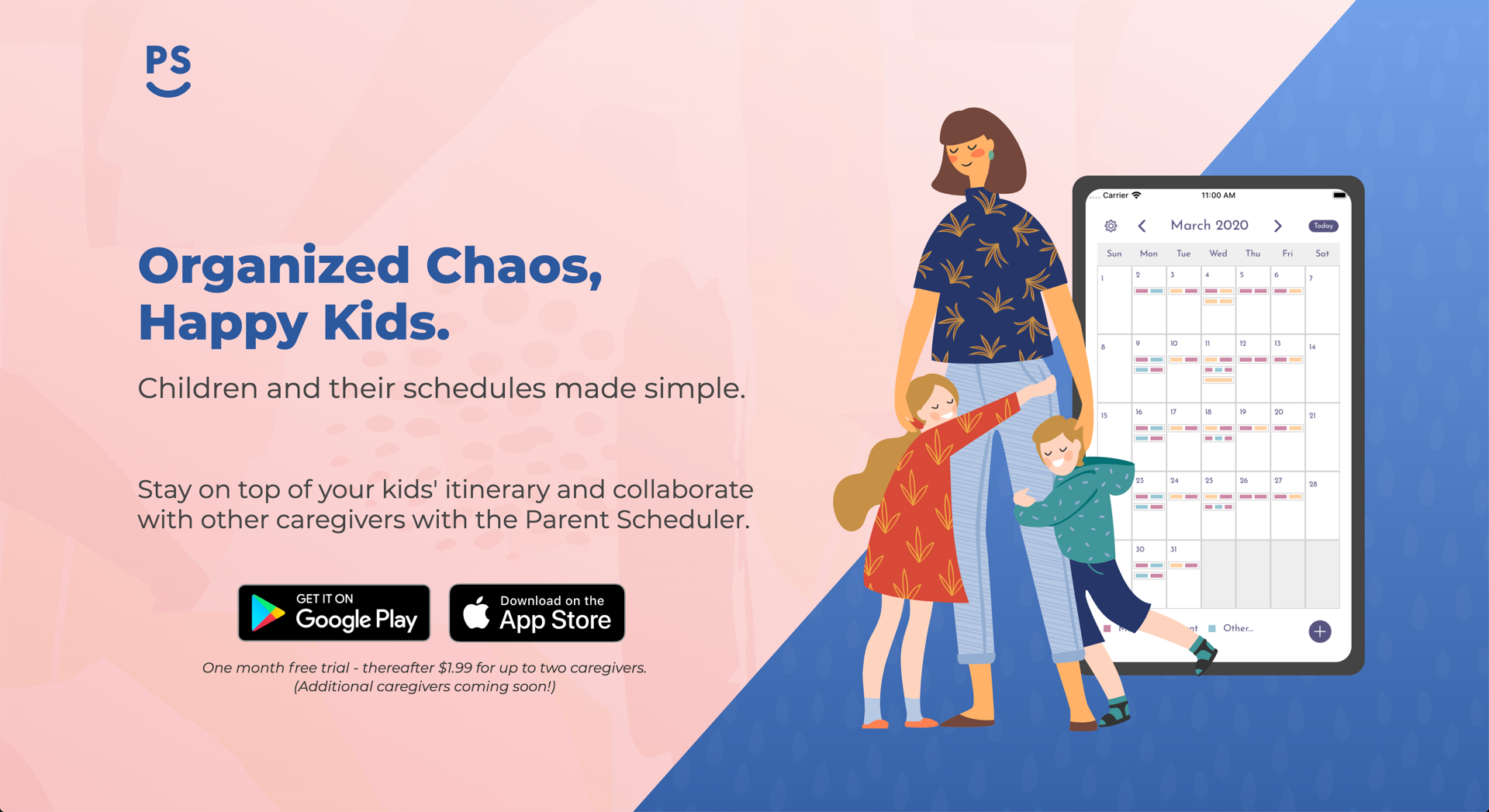
Meet The Founder of ParentScheduler

Tamar Rucham is a mom, software engineer, and the founder of ParentScheduler – an app that helps parents, well, schedule their lives as parents.
ParentScheduler helps parents:
- Plan, manage and keep track of your children’s timetables and calendars
- Assign carpools, pick-ups, and drop-offs and note who’s in charge for each activity
- Keep all caregivers in the loop and view monthly and daily events at a glance
And in Tamar’s words, “We’ve dreamed up the ParentScheduler to empower parents and bring some order into the mess of drop-offs, pick-ups, afternoon activities, and doctor’s appointments.”
At ThymeBase, we build event planning software and understand how tight schedules, high-pressure work, and demanding clients can ramp up our customers’ stress levels. And that’s why I reached out to Tamar to get her thoughts.
I asked Tamar to talk a little more about her app and the idea behind it.
Tamar explained that “ParentScheduler is a mobile application that allows caregivers to collaborate from kids’ schedules. Children have their own schedules, go to school, have extra curricula, meet up with friends, and go to doctors. All of those activities also require someone to drop them off, pick them up, and transition them between place to place. There isn’t currently a good place to hold that information.”
“So, the idea of the app is straightforward. It’s a place for you to put your kid’s activities and collaborate with other caregivers. So not just for a co-parent, but also the grandma and other kids’ parents if you’re doing carpools and babysitters. So ParentScheduler allows you to create that network to collaborate around that schedule.”
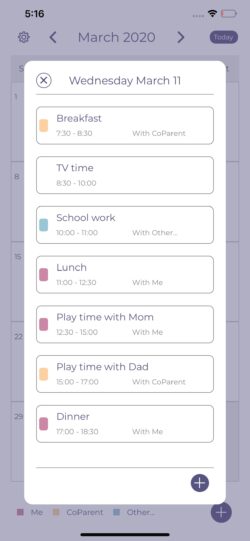


Why Build ParentScheduler?
I asked Tamar what it was about kids’ schedules that inspired her to build her app.
“I’m a mom,” She said. “My daughter is seven, and I’m divorced. I remember myself three years ago joking that I feel like my daughter’s secretary, and double-booking play dates, and all of that.”
“And I found that it’s not only a divorced parent’s problem. Speaking to friends, I heard that most families do have some sort of routine, and everything’s okay while you keep the routine. But then the routine will break, and things fall between the cracks, and you get surprises. I think we have more weeks where we are off the routine than weeks that we are on the routine.”
“I hear it over and over. And even in situations that I didn’t initially think it would be relevant. One mom said, ‘I’m on the school board, and on days I have school board meetings, I need my husband to come early from work, and I’m so anxious that he won’t remember. Even though I use a shared calendar and I text him. I have this fear that it will be missed, especially if I forgot to text him.'”
“So the awareness grew – that there’s a need to do something to make it a little easier. Scheduling is a hard task. We create tools for scheduling appointments, and yet for parenting, we don’t have those specialized tools. And I think there’s room for it.”
Why Does This Matter To Busy Event Professionals?
“Changes in routine are one of the major causes of kids being forgotten in the car. If we go to the most extreme, that’s usually when that happens. So changes in routine are serious. But when routine changes, we can very easily forget, so that’s on the extreme side.”
“On the less extreme side, I’ve been forgotten once or twice in my life because there was a change in routine, and the person who was supposed to pick me up either forgot or wasn’t notified. There wasn’t coordination. So I was just left there waiting until something happened.”
“But if you do remember, then yes, you suddenly have to hurry, adjust everything that you’re doing, cancel things, and change the schedule.”
And if there’s one thing that event planners are familiar with, it’s sudden changes that require all your attention. Tamar continued, “I do feel that it affects my child because it creates tension around schedule. Children are sensitive to this. So when things go wrong with scheduling, there are consequences. It always leaves you feeling like, ugh, that felt awful.”
Why Kids’ Schedulers Don’t Belong In A Work Calendar
I asked Tamar why Google Calendar wasn’t a great fit for event planners.
“Google Calendar is a generalized tool, and it’s meant to keep your schedule. But you have to really twist it to work for kids’ schedules.”
“There isn’t a great place right now to put your kids’ schedule in. If you do it in a Google Calendar and then you sync it with yours, your entire calendar is going to be unusable. It’s not relevant that my kid is in school from 08:00 to 04:00. Adding every detail will clog an event planner’s calendar.”
“I do think it’s definitely a challenge now where to put that. You’re going to have someone do pick-up every day. And I do think that’s an excellent place to start because these are the things that are set. You cannot change it. Unlike your own schedule that you can sometimes modify, you cannot change the fact that at 2:00 PM, somebody’s going to have to be at the school to pick up your child.”
Tips For Managing Kids’ Schedules And Work Life
I asked Tamar to share some tips on managing a busy event planning business and kids’ schedules.
Tip 1: Connect To The Same Source
“Make sure your entire network is connected to that same source and get reminders.
Tip 2: Set Reminders
“What I do for myself is that I also put reminders for myself to remind people. If I’m not sure that my mom will remember that we said that she’s going to pick up my daughter on that day, I set up a reminder to myself to remind her.”
Tip 3: Boundaries Are Important
“Put home time as a block on your calendar. I think it is essential, and I hear it from other parents too. Schedule a block of time where all of your attention is on your child and not juggling work at the same time.
“I think one of the best perspectives I’ve heard is to treat home time as a meeting. You’re not going to take your phone out and start answering emails while you’re in a meeting. So treat home time the same way you treat a meeting with a client or going for a tasting and give it your undivided attention. But it is very, very hard to make that separation.”
Tip 4: Don’t Take On Extra Mental Tasks
“There is a common scenario where one parent needs the other to come home early or to remember to do something, and it creates a lot of anxiety. And even if they remember or are reminded, it still creates tension, which is why I built the ParentScheduler.”
“And if one parent asks the other to remind them… I don’t think that they realize that they’re adding a task, adding a mental load on the other parent.”
“The best solution always is communication. Recruit the co-parent to be more than a passive part of scheduling, but to also share the responsibility. This is a huge differentiating factor that I hear between more anxious parents and those who are less anxious. When you can share that load, you’re less concerned because you know there’s someone else to balance you.”
Don’t Let Your Home Efforts Become Trivialized
Tamar makes the point that, often, the enormous effort that working parents put in, is trivialized or minimized.
“It’s not people who don’t care, they do. They’re just unaware. And I think it starts with us. I mean a lot of moms that I’ve spoken to take it on themselves. They just automatically do it all, and they trivialize it themselves. So first of all, acknowledge yourself. Managing kids’ schedules is hard. And managing the house is hard. Everything that I do in that realm takes energy, and it takes time and takes work.”
“And once you recognize it for yourself, you can also start communicating it to your co-parent.”


Pingback: Awesome Non-Event Software For Event Planners You Might Not Know : ThymeBase Blog