
Planning a virtual event is easy. Seriously. In fact, it’s simpler than planning a live event, but there are some new skills and techniques to learn. The good news is that you, as an event professional, are totally up to the task. If you’ve felt even the slightest bit of trepidation about digital events, you’ll feel confident by the end of this article. I promise.
It’s not complicated, but the assumption exists that planning a virtual event is a complex undertaking. As event planners have had to pivot (the official word of 2020), many have told me that they’ve been nervous about offering digital event planning to their resume. And sure, imposter syndrome is a real challenge to overcome in an ever-changing world, but let’s quash that over the next ten minutes, okay?
So let’s state this outright. Planning a virtual event is doable. And not only is it doable, but you’re someone who can do it. You’ve got this.
The Absolute Basics of Planning A Virtual Event

Okay, I don’t need to tell you, an event planner, about booking speakers and deciding on a date, right? Because in that regard, events are similar, whether held in-person or in pixels. So let’s say you’ve got a couple of speakers lined up, and have decided on a date with your clients.
Related article: The Digital Conference: A New Normal in Event Planning
Step 1: Registration
The first step is to set up registrations. This, too, isn’t wildly different from a typical live event. You need a website where attendees can signup, make a payment, or, at the very least, register. Just because you’re not limited by space, or guest counts (or catering budget), doesn’t mean you can let this aspect slide. Having guests register will allow you to find sponsors, find more speakers, and ensure that your virtual event software is up to the task.
And when it comes to event registration software, you know the big ones. You’ve got:
- Eventbrite
- Eventzilla
- Bizzabo
- Whova
- Aventri
- Cvent
- And many, many others.
Heck, you could probably even use a Google Form is taking payment isn’t required. My vote, to simplify matters, is Eventbrite because it’s the most search engine friendly website. So if your event is open to the public, Eventbrite offers the best chance of people stumbling across your event based on the topics and theme.
Step 2: Pre-Event Engagement
When planning a virtual event, you should be aware of the high rates of no-shows, especially if your ticket prices are low or free. Be prepared for only 30% attendance, and even that is pretty good. So, you might consider charging higher rates to ensure people show up.
See, many people register for online events to receive a video recap. They want the recording, but won’t show up to take part. In the long run, this isn’t a big problem, but it can depress engagement during the event. We’ll discuss this in more detail later, but what this means, practically, is that you’ll want to give registrants a reason to show up for the virtual event when it’s happening. But how?
From the moment your event website is live, start your pre-event engagement with the aim of ensuring live attendance. One company I know who does this well by soliciting questions for their panelists in advance with a promise to answer the questions live. Can you think of other ways to add real-time value?
Networking, breakout rooms, and one-on-one sessions with experts are excellent ways to drive real-time attendance. We’ll discuss how to do that digitally below. But make sure that registrants know this will happen, and try and even get commitments from them by booking a 15-minute coffee break with other attendees and even your speakers.
But what tools should you use? Well, most event marketing software solutions include emails. Still, you can just as easily use MailChimp, Mad Mimi, or your email marketing tool of choice.
Step 3: Reminders
Live events mean travel, hotel bookings, and other substantial commitments. These are lacking for virtual events. So you’ll need to be a little bit aggressive in reminding registrants about the upcoming event. I recommend emailing, and even texting reminders to people every week leading up to the date. Then, send out reminders the day before, the morning-of, and one hour before the start. Then send one more when the event begins.
There’s one thing to emphasize here. When planning a virtual event, you’ll be using technology unfamiliar to your attendees. Your reminders should include detailed instructions on how to interact. Videos walk-throughs, informative documentation, and a special email for questions will be impactful. Make these a part of the reminders.
Step 4. Post-Event Follow-Ups
Whether your event is live or digital, post-event follow-ups are worthwhile. But when it comes to a virtual event, sending a link to a recording is pretty much expected. The thing is, you don’t have to make this “free.” You can “gate” it and require an email address to unlock it, or even charge a fee for non-registrants.
The post-event recording is an opportunity unique to online events. Use it for lead gen, marketing, and further sponsor-attendee connections.
Again, use your email tool of choice to send these follow-up emails. And when it comes to hosting, and gating video content, Vimeo and Wistia are excellent video platforms that effectively do this.
Planning A Virtual Event With Virtual Event Software
Planning a virtual event means deciding on the right virtual event software. And here’s something I want to emphasize. You don’t need to use specialized software. I repeat. You do not need to pay for “virtual event software.” I’ll tell you how to hack together a virtual event using non-event specific tools, but there are pros and cons.
However, be wary. There are a lot of companies marketing themselves as “virtual event platforms” that are anything but. And there’s a difference between webinar software and true virtual event software. I’ll recommend some legitimate options below.
The Pros of Virtual Event Software
Using virtual event software that was designed for this purpose often makes life easier. The best virtual event software must offer an easy way for you to:
- Register attendees
- Take payments
- Handle your attendance size
- Offer breakout rooms
- Networking solution
- Expo area (for sponsors)
While you might not need all of that, you should, at the very least, check that your software can somehow facilitate those aspects. And that’s where specialized software wins. Virtual event software has met these needs and combined them all into one platform.
The Cons of Virtual Event Software
The biggest negative is the price. Depending on your event’s size, the fees can range from the low hundreds to the thousands. Virtual event software was built for enterprise businesses, and they’re priced accordingly.
The second problem is the learning curve. Virtual event software will be new to attendees. It might require them to download new software, navigate an unfamiliar environment, and you won’t be an expert either. While most good options out there are relatively user-friendly, I’ve been in software for over a decade. Nothing is fool-proof or bug-free. So be ready to offer some low-level tech support.
Virtual Event Software Companies
Okay, let’s look at some players in the virtual event startup space. It’s a nascent industry, but already there are some well-developed solutions. However, the COVID-19 shutdown of the events industry has spurred a lot of fast-moving newcomers – some of which are simply repackaged webinar or meeting software. I won’t include any lame options here, but this list isn’t exhaustive either. So, when you’re exploring options, just be sure that the company you choose fits your event’s needs and budget.
Airmeet
Airmeet has fast become my favorite virtual event platform. And it’s not just because their features are really well built. Their overall customer support, site information and design make it a really pleasant experience.
I’ve set up a few events on Airmeet just for fun, and I really liked their networking tools. They use a “social table” which allows groups of people to connect. These tables are also a nice casual way for sponsors to connect with event attendees.
Pricing: AirMeet offers two simple pricing plans:
- Free for up to 300 attendees with two hosts
- $99 per month for more features like exhibition booths that are suited for larger conferences.
Hopin
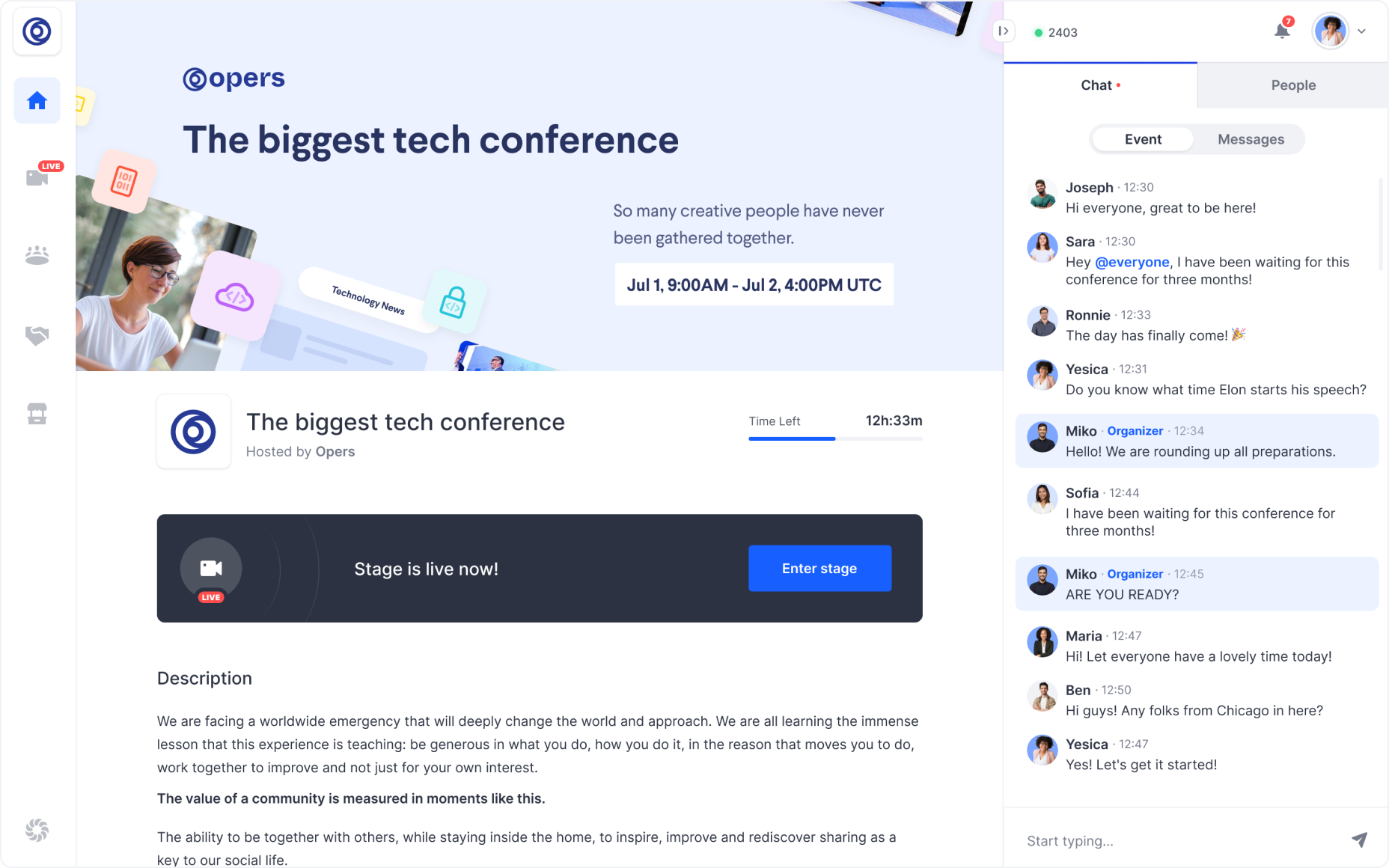
Hopin is open for early access and is a virtual venue with multiple interactive areas for connecting and engaging. Attendees can move in and out of rooms just like in-person events and enjoy the content and connections you’ve created for them. With Hopin, you can:
- Attend full-fledged live events
- Join hands-on sessions
- Visit expo booths
- Meet 1-on-1
I’ve watched some demos of their platform, and I think it’s a great solution.
Pricing: Hopin offers two pricing models:
- Monthly Early Access plan – $99 per organizer monthly, and includes 100 tickets per organizer. Any number over 100 is $0.50 per registration. They also charge a 7% fee on ticket sales.
- Annual Pro Plan – starts at $18,000 per year and is ideal for events larger than 1,000 attendees.
YoTribe
YoTribe, in their own words is “a space where people choose their conversation partners/groups by approaching others – just like in real life.”
Their main differentiator is, in my opinion, the possibilities for networking in a way that’s as close to real life as possible. Large gatherings in Zoom or Google Hangouts become crowded and clunky, but YoTribe purports to solve that.
While on the YoTribe platform, each person is represented by a little avatar. By clicking or dragging your mouse, you can move around the room. If you get close enough to someone else, a videochat opens. You can see other people moving around the space and talking to each other, but you cannot hear or see their conversation unless you stand in the small circle around them.
Pricing: As far as I can tell, YoTribe is free, but I’m not entirely sure. There’s no pricing information anywhere for them, but a review site listed them as free.
Run The World
Run The World is, like Hopin, one of the earlier movers in the virtual events arena. They offer group chats, ticketing and registration, booths, and quite a lot more. They have a pretty cool thing called a video handshake, which seems like a fun networking aspect.
Pricing: Tiered pricing level starting from $99 monthly with further tiers of $499, $999, and Enterprise starting at $15,000 per year. They also charge 20% on ticket sales.
BigMarker
BigMarker, like the two above, is a virtual event native. They’re all about webinars, virtual conferences, and digital summits. Also, BigMarker is browser-based, with no software downloads required, which is great for your attendees. They also have pretty neat integrations with email marketing, CRMs, and others.
Pricing: A big high-five to BigMarker for making their pricing clear with a detailed pricing page here. Their plans start at $99 per month with higher tiers at $189, $399, and custom.
HeySummit
HeySummit’s marketing language is very centered on the word “summit,” but their features appear quite robust. They offer landing pages, registration, reporting, speaker dashboards, and more. Plus, they offer recorded videos as an option too, which I thought was pretty cool. However, as far as I could tell, you do need a Zoom or BigMarker account also for the video streaming.
Pricing: They’re reasonably priced with tiers starting at $29 monthly, with higher levels at $99 and $249. Their transaction fees are 5% per ticket at the highest.
GoToWebinar
It’s been a long time since I used GoToWebinar, and I hope they’ve improved their design. But they’ve been around a long time, have a robust system and really well-formed features around attendee engagement.
Pricing: They have transparent pricing starting at $59 per organizer per month. Their tiers are $129, $249 and $499.
Bizzabo
Bizzabo is an event management platform first that has built out virtual and hybrid event tools. They offer polls, surveys, Q&A, landing pages, registration, and all the expected stuff. Where I think Bizzabo shines is in their design. Some other event management software companies have come late to the virtual events game and rushed the design. Bizzabo’s features actually look pretty good.
Pricing: Beats me. They’ve made it super-secret, and I can’t find information anywhere out there unless I go through their sales process. Blech.
Whova
Whova is also event management software that appears to have expanded into virtual conferences. They offer live streaming, video replay, attendee engagement & networking. They’re a robust system, but frankly, their design could be improved.
Pricing: Their pricing is hidden too (which is getting quite frustrating), but I found an old article with some details. Based on that, Whova has a registration fee of $1 per registrant and a 1% ticket fee capped at $5. However, that might not be the only cost involved.
Aventri
These folks are an event marketing platform that added virtual and hybrid solutions to their product mix. They offer much the same as above, but the event marketing solution is pretty much their raison d’etre.
Pricing: This is yes another “request quote” website, which, frankly, is getting my goat. But I found a review site stating $3000 annual fees. However, I don’t know if that’s accurate or includes their virtual conference software.
Non-Event Software That Works When Planning A Virtual Event
Now here’s the thing about all that virtual event software stuff above. You don’t always need it. In fact, with a little ingenuity, you can plan and execute a digital event with tools you already have on hand. You’ll need to hack things a bit, but sometimes, that’s part of the fun.
I recently interviewed Ellie, the co-founder of a fledgling virtual events agency who mentioned:
“I think if you want to get multiple people engaging directly with the event, then Zoom is definitely one of the better ones to go for. Google Hangouts works out pretty well. Skype is a pretty good one to hold conferences on, and it’s becoming more and more adapted to the ever-changing situation.”
And I similarly spoke to Aliza of TwoHeads, who used Zoom to host a virtual conference for over 100 attendees, with multiple “rooms” and panels. And that’s what I’m driving at here. You can plan and host a virtual event without expensive software.
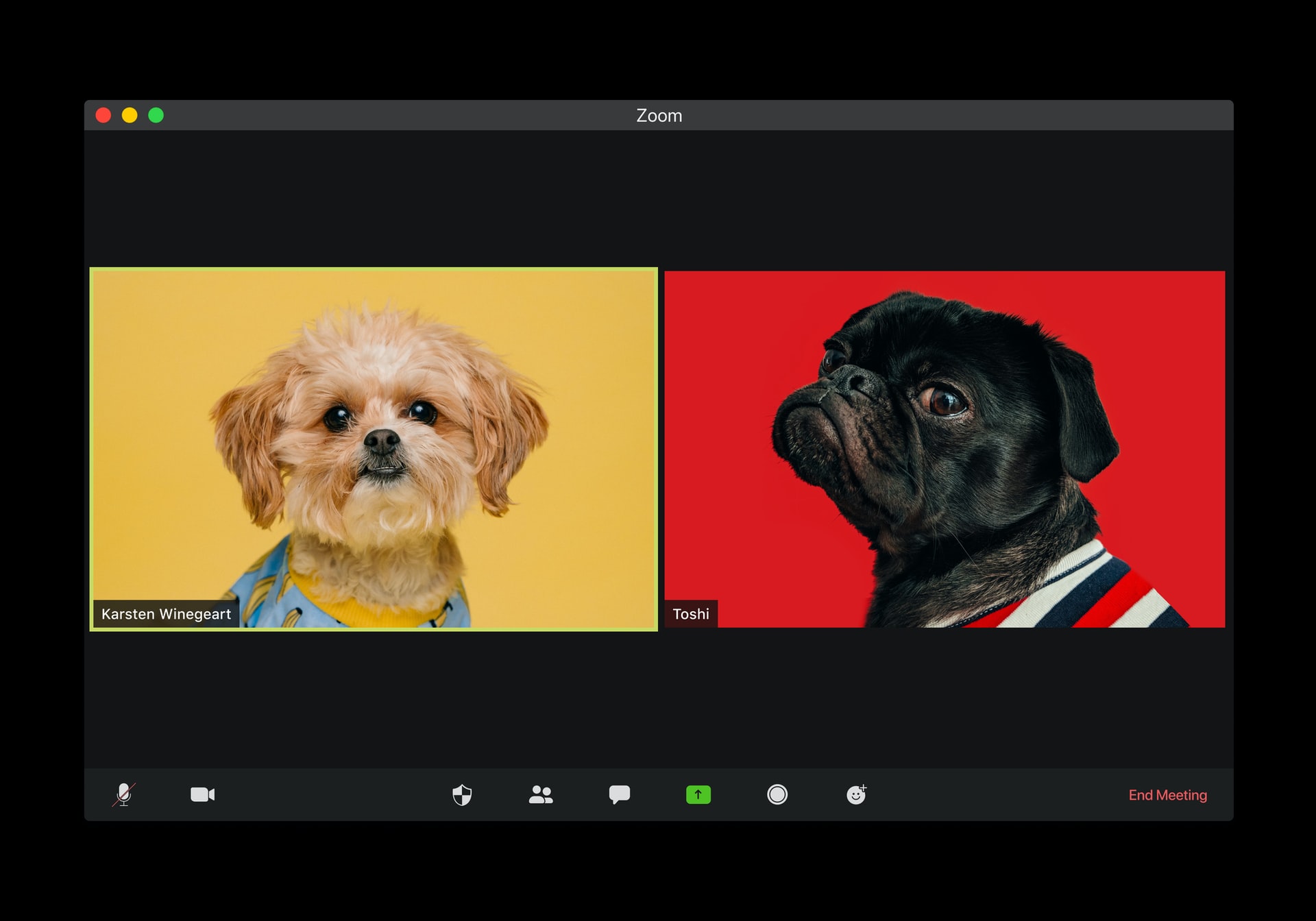
How To Plan A Virtual Event Without Special Software
Here are some ideas for hosting virtual events without specialized software. I’ll use Zoom as the stand-in, but you can substitute Google Meet, Hangouts, Skype, or whatever.
First, keep the event short, somewhere around 3 hours max. You probably will need to keep things somewhat slimmed down, say, two or three “tracks” and a handful of breakout sessions. This keeps things manageable.
Then, it’s merely a matter of using multiple Zoom meeting links. For example, if you’re hosting two separate tracks, all that really means is two Zoom meetings. You can have a third meeting link for any breakout sessions.
It’s a bit clunky, but pretty much everyone will already be comfortable with Zoom, and likely won’t have any issues navigating it. The trick to successfully do this is to have a “live” event page, with the schedule, links, and details.
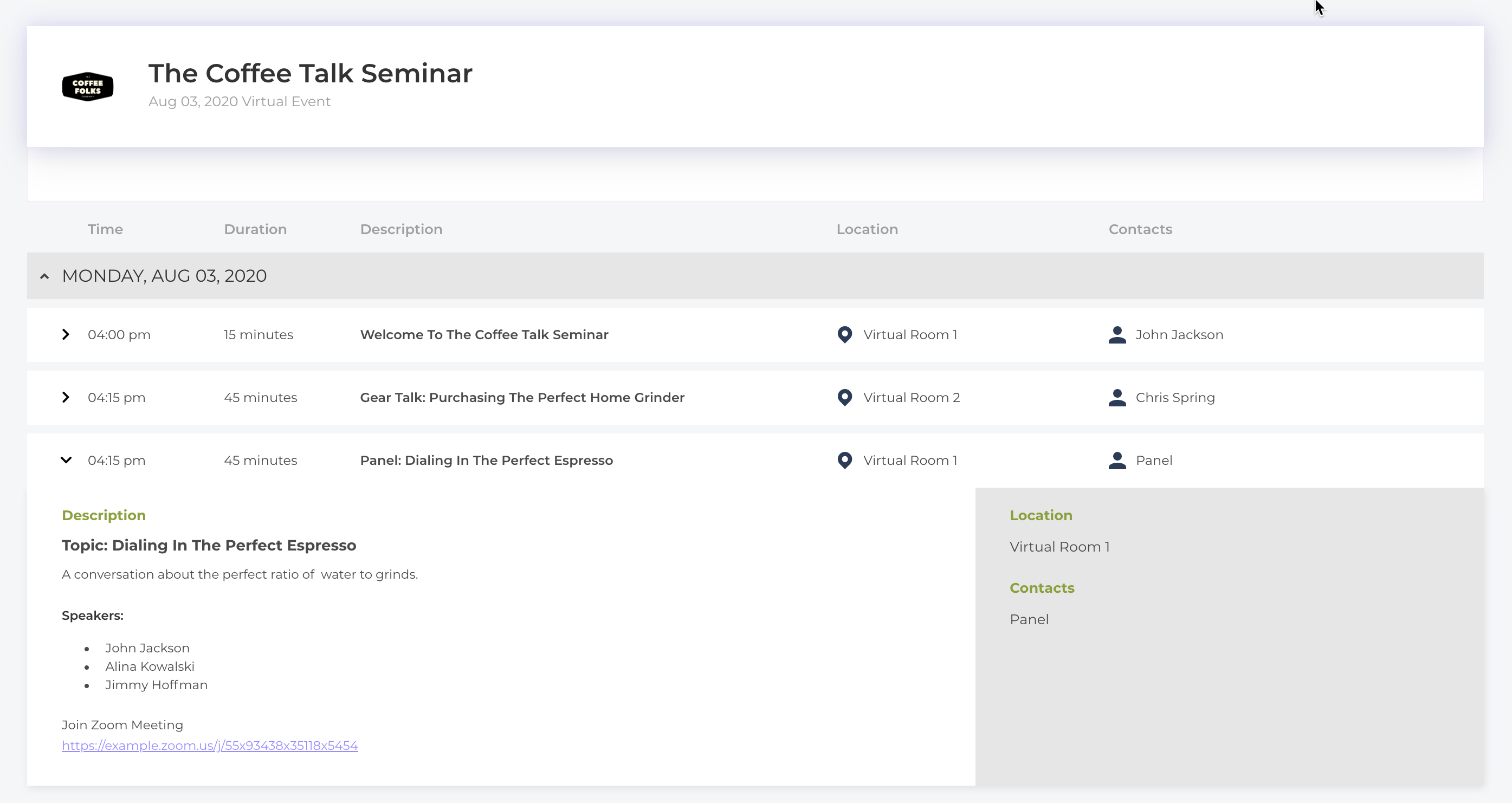
ThymeBase’s event timeline is an excellent option here. You can share the schedule with attendees in advance, and link to each Zoom meeting clearly and easily. And that landing page is critical – it’s the reception area of the event, where attendees can switch Zoom rooms, plan their day and get other information.
There are also streaming options live YouTube, Facebook, and even Twitch. The streaming options work better for virtual events that don’t need ticket sales, but there’s also an added discovery component. If your audience is on those platforms, then do a live stream test run. You just might find it works for you.
Over-Communicate The Details To Registrants
When it comes to live events, you need to make sure that attendees know the location’s name and address. At the very least, the name will suffice, and Google maps can do the rest. Attendees will assume they’ll find their way around, or that they can just ask someone. You can post signs too.
But when it comes to planning a virtual event, you need to be extra-detailed. Because there’s no in-person hand-holding, you’ll need to ensure that attendees know the details. Send people an email about how to connect, what time it starts, what software is required, and anything else. Then send those details to them again.
I recommend sharing those details as part of their registration confirmation and then sending repeats. Do it a week out, a day out, and on the day of the virtual event. The last thing you want is confused people emailing you (or commenting on your social media) that they don’t know how to access your conference.
Virtual Events Need Tech-Support
I’m confident that you’ll have to field some technical questions. Not everyone is comfortable with new software, and some people won’t understand some tech-terminology. So plan for this, and you’ll be glad you did.
Here are some tips to ensure attendees feel included, even if they’re not very tech-savvy:
Google common troubleshooting questions for the software you’re using. You’ll be able to share help docs with those who need it. Maybe you’ll even add links to these documents in an email or your event website.
Also, avoid using jargon. While most people understand what a browser is, many others don’t. I recommend using words like Chrome, Safari, or Microsoft Edge. People will realize that they use Chrome to access the web, even if they don’t know that it’s called a browser.
Have alternative ways to access the event. The most common solution is phone call-ins, which Zoom and many others provide. There will always be people who just can’t get technology to work, and sound is a common point of failure. So having a phone option allows them to listen in.

Setting Up A Reception
I touched on this above in some small ways, but let’s dig into the virtual reception in a little more detail. Just like a live conference, attendees need a central location that launches them into the event. The reception is the meeting point, the information booth, and their map. It’s where they decide which talks to attend, and how to get there.
So how do you create a virtual reception? Easy! There are actually a few options.
At it’s most basic, you can use a ThymeBase shareable timeline like I mentioned above – a simple link from which people can see the schedule and find the URLs they need.
Virtual event software, like Hopin, or event management software, will help you create a gorgeous reception. It’s basically the agenda page of any standard event website. You could create your own reception landing page on your website, or set up a page using Wix or Squarespace.
Others have simply used their registration confirmation email as the source of all information. Still, I’m not a fan of this option. It’s too static.
See, things change, and you might need to update a meeting link or other information in real-time. That’s why a website (or live timeline) is so useful. Because everyone always has the latest version, and it updates instantly.
One more idea is to use your social media profile for live communication. If you do go this route, my recommendation is a Facebook event page. I’d bet that every attendee has a Facebook account, and changes will reflect as notifications in people’s accounts. Plus, FB Messenger is an excellent customer support tool where you can answer any questions directly.
Networking In Virtual Events

In my opinion, no one has truly solved the digital networking problem. While some virtual event software has made some pretty good strides, I’m not convinced that it’s remotely as impactful as in-person connections. But let’s not be downers about it. Let’s instead look at what solutions are actually out there.
First, let’s get the specialized solutions out the way. Hopin does this better than anyone else that I’ve seen. They’ve built out a part of their software specifically for breakout rooms and one-on-one networking. Other virtual event software solutions have invested time and energy into solving this in various ways.
But there’s another networking idea: Slack and Discord. If you set up a Slack or Discord for your virtual event, you’ll have an awesome chat room where people can break off into topic-based channels. Just think of the possibilities: channels dedicated to the speakers, breakout rooms, or purely networking. And direct messaging means people can go one-on-one without overly-contrived facilitation.
Virtual Attendee Engagement Tools
I think I’ve spent enough time discussing the virtual event software solutions. Suffice it to say that almost all of them include the below features. But whether you use special event software or not, consider using these ideas to spur attendee engagement.
Polls, Q&A, and Surveys are all common engagement tactics in both virtual and live events. Virtual events differ because you might want to run the polls, surveys, and solicit questions before the event. With attendance being unreliable in the digital space, pre-event engagement is an effective way to bump up your day-of participation. The idea is that people will show up to hear the speakers address their questions. Post-event, this stuff is identical to live events, and not worth getting into in this already lengthy article.
My favorite non-event software tools for this stuff is Typeform – they do surveys beautifully. Another top solution is SurveyMonkey, but you could just as easily use Google Forms too.
Common Virtual Event Problems
I doubt these will come as much of a surprise for you, but it’s worth bringing up. Common problems that might occur are:
Internet Connectivity
You’ll absolutely want to make sure your speakers have a good connection and a mobile hotspot backup. For the best results, virtual event planners recommend your speakers plug directly into the router with an ethernet cable. And again, make sure that speakers can call in through a phone number as a last resort.
If bandwidth is a problem, turn off the video and just use audio. That’s often the quickest fix.
Sound Clarity
This one is extraordinarily frustrating when it goes wrong and is often impossible to troubleshoot. I urge you to run a sound-check with every speaker before the event. Common reasons for sound problems are poor microphones, crappy BlueTooth connectivity, and the worst of all, incorrect audio settings. The audio settings are the most difficult to solve because your speakers might not know where to look for these settings. Trust me – test and test again.

Watch out for wireless headphones and wireless microphones. One of the most common reasons for sound problems is that a wireless device is connected, but the speaker has forgotten about it. So while they’re frantically pounding at the computer, the problem is simply that a nearby device has control of the audio inputs and outputs. My suggestion is to turn off BlueTooth on the computer itself if the speaker is planning to use the computer’s mic.
Video Quality
Viewers have quite a high tolerance for low-quality video, so this one isn’t a common issue. But if the video freezes often, or is distressingly out of sync, just turn it off and go audio-only. If the video is distracting, then it annoys everyone.
Learn The Software
Trust me – take the time to learn the software. Whether it’s Zoom, Google Hangouts, or anything else, invest in exploring every button. You’ll want to know how to mute attendees and turn other people’s videos off. Also, know where to find the meeting URL and how to invite others.
Make sure that you understand how to give screen sharing access to presenters, how to change hosts, and how to answer chat questions. Plus, if you know the software well, you might be inspired to use some of their features that you otherwise would have missed.
Marketing Virtual Events
When planning a virtual event, you’ll often also be in charge of event marketing. It’s not wildly different from marketing a live event, so I’ll keep this high level here.
Read How To Market Your Event for a more detailed list of marketing ideas.
Apart from the ideas listed in the above article, one very cool idea is to have your speakers contribute to the marketing effort. Because a virtual event has no location, your speakers’ social media audience, email subscribers, and LinkedIn followers are often relevant to you. So have your speakers commit to promoting the event to their audience.
A neat idea suggested to me by Aliza at TwoHeads, a video marketing company, is to have your speakers record short videos about their topics. Work with the various partners and sponsors to share the videos on social media and through email marketing.
The bottom line is that partners and sponsors are your best bet for marketing your virtual event. Of course, other marketing channels include:
- Attendee referrals
- Media & PR
- Paid social media marketing
- Influencer marketing
- Content marketing
- SEO
A special side note for those familiar with search engine optimization and Schema: there’s a unique schema for virtual events. Read more about that here.
Planning A Virtual Event Is Easy
No, seriously. I’ve probably over-complicated it by throwing around so many options and ideas. But whether you’re using event planning software to stay organized, winging it entirely with Zoom and emails, or using special virtual event software, it’s doable.
You don’t need specialized training. You just need a few hours to explore the various options. But there’s one thing that was instrumental in my learning process. I attended some virtual events myself. Seeing first-hand how even the simplest of setups was enjoyable, and valuable, boosted my confidence immeasurably.
So go on! And let me know how your first virtual event goes.


Pingback: What Often Goes Wrong in Virtual Events and What to Do About It » Open News Window