
Planning events on a mobile device should be easy. We’re two decades into the 21st century, and much of our life is on our smartphones. So, what does event planning look like when you step away from your laptop?
There are several questions, but only one overarchingly relevant one. Can event planning software perform on a mobile device? But as I’ve chatted with event planners of widely varying ages, planning events on a smartphone comes up, time and again. Some expect native apps while others ask about logging on via a mobile browser, but is the functionality there? And is it genuinely pleasant to use?
Why Mobile Matters When Planning An Event
Mobile event planning tools first came up in one of my earliest conversations with event planners. I’d convened a group of ten planners to discuss how they use event software. While six of them do most of their work on their phones, the other four preferred their mobile devices. But what really caught me by surprise was that even the desktoppers wanted to work more on their phones.
It makes sense when you think about it. American adults can spend an average of three and a half hours a day on their phones, according to Vox. And we check our phones tens, if not hundreds of times each day. We shop, date, and interact on our smartphones; we already handle emails, messages, and social media. So why the heck aren’t there better tools for planning events on a mobile device?
Time Is Money
As an event planner, you’re used to frantic, high-stress moments. But there are also many moments where you’ve got what I call dead time. You’re sort of on the clock, but your work has frozen. An example I’ve heard of often is cake tastings. While your clients are discussing angel cake vs. chocolate with a pastel blue icing, you’re stuck. You’re working, but not productively. And since you’re not paid by the hour, but rather operate with flat fees, well, there’s an opportunity.
Anytime you can get more work done, more efficiently, you’re actively increasing profits. Which is where planning events on a smartphone comes into play. You could be building out event timelines, assigning tasks, or managing your vendors, all from a phone. Whether you’re trapped on the bus or stuck at a cake tasting, your mobile-first event planning software means you’re productive. So no more dead time.
What Does Event Planning Look Like On A Mobile Device?
That depends on your workflow. If you’re using ThymeBase on your phone’s web browser, it functions exactly as it does on your desktop. The only limitation is your thumb-typing skills. AislePlanner has some functionality on mobile but no app. The corporate event software folks like Bizzabo have native apps that seem to offer some of their desktop features.
And if you’re using non-event software, like Google Docs, well, then you need to be prepared for some frustration. They’re usually better for referencing than actual work like creating tasks or making event timelines.
Ultimately, event planning on a mobile device is almost there. But I think ThymeBase does the mobile timeline maker and mobile task management better than anyone else. It’s fully functional; we designed it specifically so you can get work done on a smartphone.
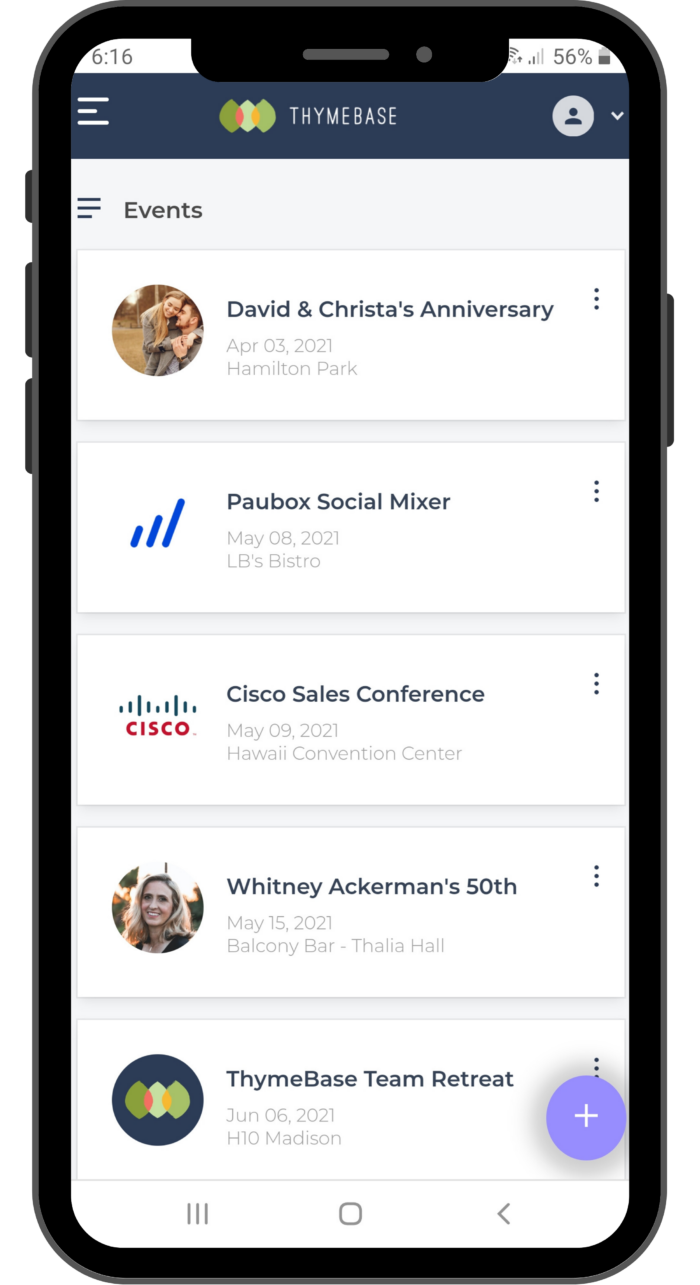
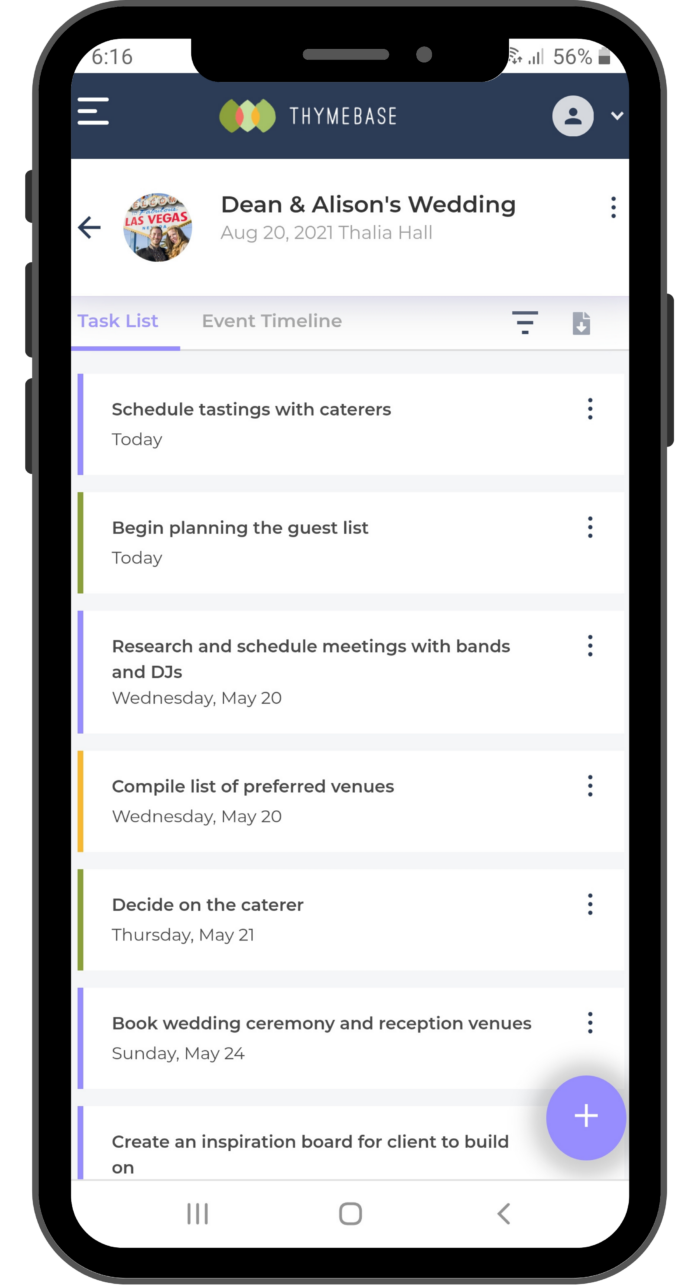
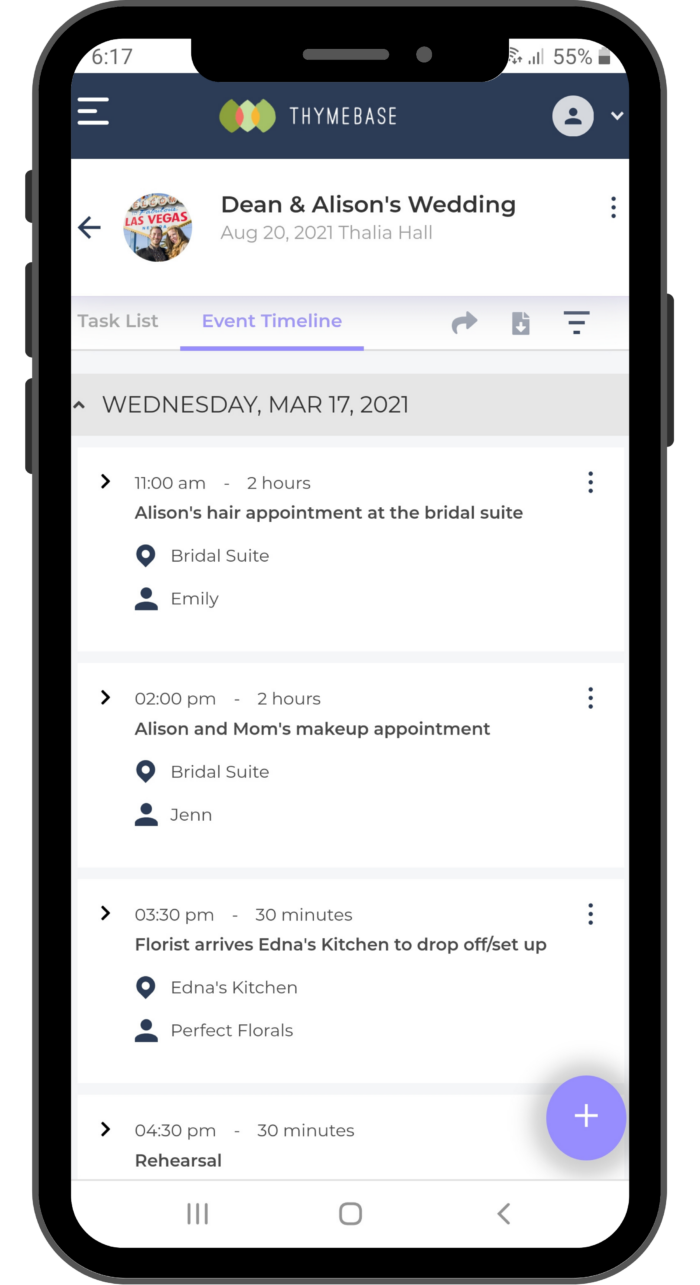
Hybrid Event Planning
I’m going to coin a phrase here – hybrid event planning. The term hybrid is making rounds in the event industry as a mixed live and virtual event. So let’s say hybrid event planning means planning partially on a desktop, and partly on your phone.
And that’s actually when planning events on a mobile device works best. It might not entirely be the primary way you’ll work, all hours of the day, but your event software should be where you are. And that includes on your couch, the bus, or sidelined at a bridal fitting.
Tips For Event Planning On Your Mobile Device
Whether you’re using mobile-first event planning software, non-event software, I have some tips for you. Well, Amanda Larson, a Certified Event Designer, marketer, and content creator with a degree in special events management, has some suggestions. She’s written about this before for us in the article, Tips & Tricks When Event Planning On A Mobile Device. Here are some highlights:
Keep Documents in the Cloud: Save all your important event spreadsheets, contracts, floorplans, and timelines in the cloud so you can access them at all times.
Use a voice-activated helper: Have Siri or Bixby remind you to do something at a specific time or at a set location. Or do some dictation for hands-free memo-taking.
Use mobile-friendly software: You can get a ton of productive work done with CamScanner, DropBox, ThymeBase, Evernote, and others. Find your mobile event planning toolkit. Turn that dead time into increased margins.
Create A Mobile-First Workflow
Trying to force a smartphone to act as a desktop will be an exercise in frustration. You’ll be more focused on the limitations than the benefits, and that’s no use to you or your clients. Instead of replicating your desktop event planning experience, why not take a couple of hours to create a mobile-first work experience.
Think about it. If you know what your mobile device is great at (when it comes to work – Fruit Ninja doesn’t count), you can set up a pocket-sized workspace. For example, managing a budget in Excel or Google Sheets won’t ever be a fun experience. But scanning receipts into DropBox is a breeze. And quickly adding tasks in ThymeBase is super easy, but you won’t get far building floorplans. Or you could build your mobile-first work around social media marketing for your business instead of worrying about event design.
There’s so much you can do when it comes to planning events on a mobile device – just make sure to choose the right work.

