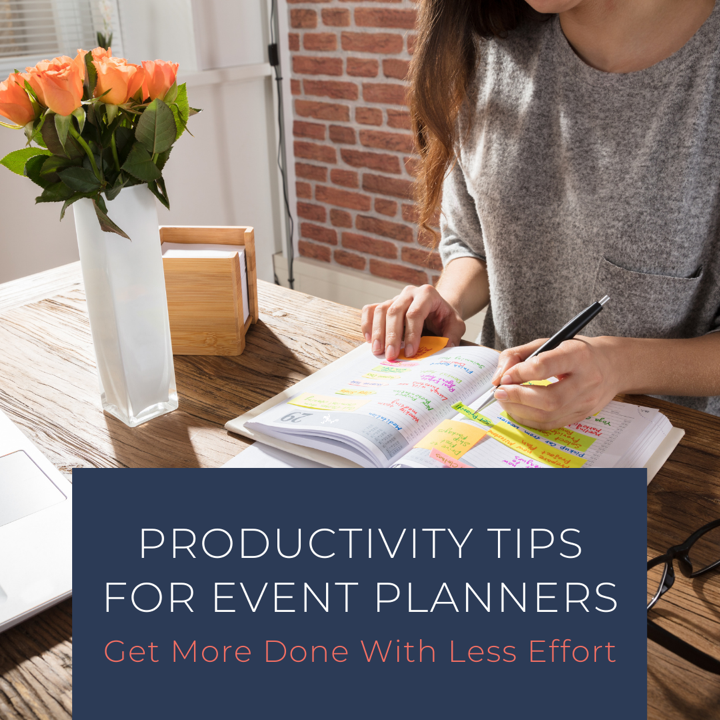These productivity tips for event planners will help you take on more work or free up more of your time. You might want to take on more events or carve out more time to spend with loved ones. Whatever the reason, working smart is simply good business. And considering how labor-intensive the event industry is, every bit of efficiency helps.
Why Productivity Tips For Event Planners Are Important
Burnout is commonplace in the event industry. And most event planners know that their job consistently ranks as one of the most stressful careers out there. But what makes event planning so stressful?
Well, there are mental and physical stressors, and they compound the more events you take on. Clients often don’t respect boundaries while coordinating vendors, and guests can feel like herding cats. Last-minute changes mean scrambling for solutions, and non-responsive event partners can lead to uncertainty. And uncertainty is highly stressful.
So, working efficiently claws back time – time you can spend on de-stressing and solving problems. Time is control. But working smart also means a healthier, happier you. You’re able to care for your physical and mental health when you have the time to do so. And you’ll make fewer mistakes too.
Working smart also means the availability to take on more events if you choose. More clients can lead to more financial stability. So whether you’d like more money, more downtime, or both, some of these productivity tips for event planners might just work for you.
Note: These ideas range from minor workday optimizations to big decisions. Consider where you are in your work life and test out these ideas to find which works best for you.
9 Productivity Tips For Event Planners
1. Take A Break
Research shows that taking a break during the workday actually leads to an increase in productivity and wellbeing. When you’ve got a lot on your plate, taking a break will refresh your mind and body, and you’ll do better work. But what is a break?
Well, all kinds of breaks are helpful – a short walk, time with friends and family, and even a vacation. All are good for your mental health and productivity.
I asked Em Devaud of Em Devaud Events how she copes with the stress of planning luxury weddings, she was quick to share a few of her self-care skills with me.
“I run. I’m a big runner,” she told me. “I’ve had times where I’ve gotten off a call and thought, I just need to go for a run.”
2. Turn Your Phone Off
Every novelist knows you’ll never get big things done with constant distractions, and this advice applies to event planners too. I know your clients expect you to be available 24/7, but when you’ve got serious work to get done, turn off your phone.
Yes, you’ll cut out insistent distractions of text messages and spam calls. You’ll also remove your inclination to glance at the news or dive into a TikTok rabbit hole of doom. Your clients will wait. I promise.
3. Communicate More Efficiently
A great email takes about five minutes to write. A lousy email takes only three minutes. But trust me on this (I’ve handled email communication at some serious scale); taking a little more time to improve clarity will cut down on follow-ups.
Better email communication is one of my favorite productivity tips for event planners. I’ve written email tips for event planners, but here’s a quick rundown.
- If you need an answer, make it the first line of your email.
- If you’re scheduling a meeting, suggest a time and use something like Calendly to avoid back-and-forth.
- When explaining things, use bullet points or short sentences.
- Don’t write long paragraphs. In an email, I recommend no more than 3 sentences per paragraph.
These tips will get you the answers you need and cut down on the need for replies and follow-ups.
4. Bring Everything Into One Place
Use event planning software like ThymeBase or productivity tools like Drive or Asana. You can bring everything into one place. Think about the planning process and what takes up a lot of time. It’s sharing files with clients, confirming minutia with vendors, sending the latest event timeline update, and answering questions from anyone and everyone.
ThymeBase brings everything together so vendors and clients can access the information they need with minimal fuss, while the timeline and client portals automatically update with every change. No more emailing the 18th version of the floorplan. Just add it to the event files area and done. Everyone who needs it can get it.
5. Use Tech Shortcuts For Tedious Tasks
Take stock of the event planning tasks you’re doing over and over again. You can often find small efficiencies to move faster. Almost everything you do on a computer has a keyboard shortcut. With a bit of training, you can make the shortcuts an automatic action. You’ll be amazed how much faster computer-based work goes.
Then there is software to help cut out the little things that slow you down. For example, I’m using Grammarly to write this article. I use it on every email I write to catch typos, bad grammar, and poor writing. If you’re doing something repetitive in your work, there’s almost certainly software to make it easier.
6. Work Virtually
Are you finding that you drive to a lot of meetings? Or you’re catching up with fellow event pros over a coffee?
Okay, in this COVID era, that happens less and less, and yet maybe you’re still in the car a lot. Take stock of which meetings you’re doing, whether with clients or other event professionals and consider the output of the meeting. Are you getting the types of information you could get through a Zoom meeting? If so, maybe move those kinds of meetings online.
7. Hire A Virtual Assistant
A virtual assistant can take on a ton of busywork like answering inquiries and sourcing vendors. I talked to Jac Bowie of Darling Don’t Panic about how she uses virtual assistants to help her be more productive.
“When I feel like I’m being bogged down with stuff that someone else can do, my inbox is overflowing, or the leads need manual follow-ups. As soon as I get that impression, I’ll absolutely work with a virtual assistant.”
Jac expects the virtual assistant to help with repetitive tasks. “Anything I was doing repetitively and that I thought she could handle, I would hand over.”
Read Jac’s tips on managing, hiring, and working with virtual assistants here.
8. Expand Your Team
Many event planners feel the need to be at each of their events, directing vendors like a general on the front lines. That’s not entirely true. You can indeed work with day-of coordinators who can effectively take on the pressure from about 2 weeks out through to the end of the big day.
Sure, many event planning businesses have a line between planners and coordinators, but not all that many “sub-contract” with independent coordinators. Or, as an event planner, you could rely more on the venue coordinator. This way, you can overlap events and take on more work.
It takes time to build relationships and trust. Still, in the long run, these coordinators will be the perfect auxiliaries to your event business. Claudia Rollin of Harlow & Dahlia Events explains, “There was one season where I found that I was working so many weekends that I’m like, ‘well, this is not productive.’ So that’s when I recognized that need, and we adjusted how many weddings per year the business could take on. And I brought on more event planners to help fill that need.”
“So with that in mind, I brought on one event planner as a contractor and helped out seasonally. And now there’s a second event planner, who also started part-timing seasonally. So right now, there are two event planners. They don’t work with me full time, but they work with me for a good amount of time. And eventually, we were thinking next season, they will be full-time.”
Learn more from Claudia about growing your team here.
9. Batch Source Your Vendors
Try to source the same type of vendor for multiple events at the same time. For example, suppose you have six weddings coming up. In that case, you know you need a photographer for all six, do it all simultaneously. Sure, one client might want dark and moody, while another client needs an adventure photographer. If you’re reviewing the portfolios of fifty photographers, you’ll have recommendations for all six clients in one go. And it takes exactly the same amount of time as doing it for one client.
This workflow will save you so much time, you’ll be amazed you didn’t think of it sooner. And don’t give me credit for it. Many event planners already do this, and you should do it too.
Know Your Goals And Work Smart
Look, with all these productivity tips for event planners, you might feel pressure to do all of them, and that’s not the point. Start with your ideal work-life balance and life goals, and choose the efficiency ideas that will help you reach those goals. And if you already love your workflow, don’t go changing a thing.
Of course, if you have a smart work tip, I’d love to share it. Reach out and let me know.