Technical SEO for event planners is simple provides a consistent foundation for your long-term ranking in search results.
If you’re brand new to SEO, I recommend starting with The Basics of SEO For Event Planners. You’ll get a high-level, practical overview of SEO and where to start on your search engine optimization campaign. Then, once you’ve explored that article, come back here. It’ll all make more sense. However, I recommend Writing SEO-Friendly Website Copy as the perfect companion piece to this article.
Read the other articles in this series:
- Part 1: The Basics of SEO For Event Planners
- Part 2: SEO For Event Planners: Writing SEO-Friendly Website Copy
Why Technical SEO Matters
I was chatting with an event planner friend who hosts yoga retreats. She vented about how every time she changes her website design, her SEO takes a nosedive. After some discussion, we realized she inadvertently altered her technical SEO along with her copy and design changes.
So, why is technical SEO important?
Simple. It provides a solid foundation for your overall SEO efforts. Because it changes little and is behind the scenes, it continues reaping benefits, even if the aesthetics and page content change. If the technical aspects are in good shape, Google will have a consistent understanding of what your website is about, and they’ll be confident in ranking it as an answer to search queries.
What Is Technical SEO?
Technical SEO refers to the technical things you can do on your website to improve your search engine rankings. As opposed to copywriting and content.
These “technical things” include SSL certificates, page load speed, meta tags, sitemaps, and more. If this all sounds new to you, don’t worry. I’ll walk you through it all and show you how to get your technical SEO in good shape without needing an IT certification. Promise!
Technical SEO Handled Automatically
Here’s the good news. Most of your technical SEO will be handled automatically behind the scenes if you use a website builder like Wix. Or, if your site is on WordPress, plugins like Yoast will take care of it. I still strongly recommend running through this just so you know what to look for. Then you can check that your website builder, or the person you hired to build your website, is taking care of business.
SSL Certificates
An SSL certificate encrypts information sent to your website servers from your website. That means when someone sends their event details via your website’s contact form, it’s encrypted and not accessible to nefarious hackers.
Google prioritizes websites with SSL certificates in their search engine rankings. SSL certificates were quite pricey until recently, but almost all website builders handle this automatically as part of their monthly pricing. Wix and GoDaddy both do this.
I absolutely hate installing SSL certificates manually, but there are usually step-by-step instructions available from your web host. If you do need to install your certificate manually, I recommend GoDaddy. They have clear instructions and documentation. And if your site is hosted by them, installing the certificate becomes even easier.
Sitemaps
A sitemap is what it sounds like. A map of your website. It’s a document that helps web crawlers (like Google’s indexing bots) efficiently index every page of your website.
If your website was hand-crafted by a website designer, talk to your developer about adding this to your site. Luckily, Wix, GoDaddy, and Squarespace generate sitemaps automatically, so you don’t need to do anything. On WordPress, the Yoast plugin handles this for you, but you’ll need to install it first.
You can quickly check if your website has a sitemap by typing in your website name followed by /sitemap.xml like this:
If you have a sitemap, you’ll see a list of all the pages of your site (and a bunch of code). If you don’t have one, you’ll probably get a 404 error.
The Title Tag And Meta Description
The title tag is primarily a line of code behind the scenes, but you can see it in two ways.
First, when Google shows your page in their search results, the headline is usually (but not always) the title tag. The other time you see it is in the tab in your web browser in the page tab.
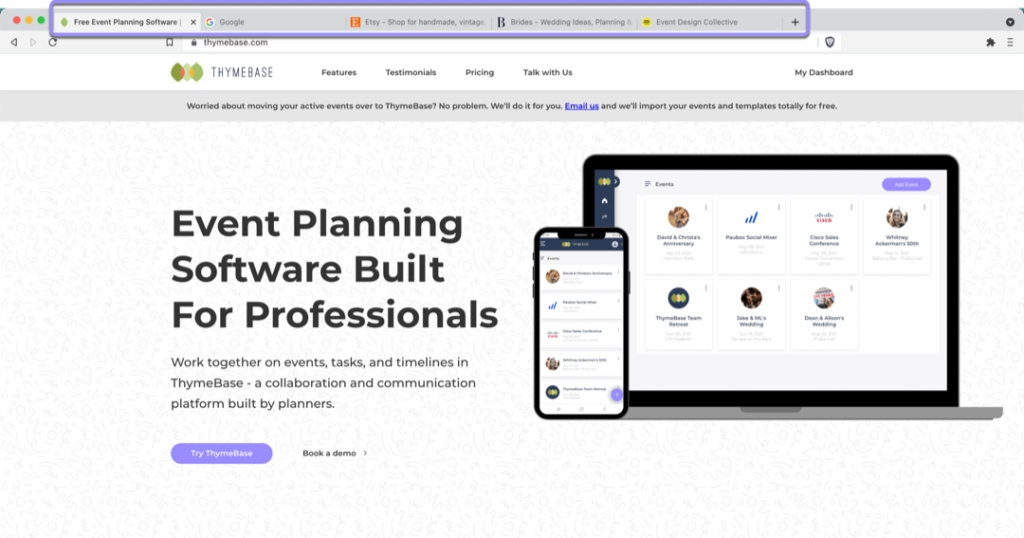
When using any website building software, the title is almost always simply whatever you named your page in the software. This sucks when it comes to SEO. You want your title to contain keywords and be compelling in Google’s search rankings. For example, ThymeBase’s title includes the keywords event planning software.
The meta description is similar, but you only ever see it in the actual search results.
Here’s an example of a meta description:
<meta name= "description" content= "Custom wedding planning and design services from the award-winning team at [company] in Austin, TX will leave your guests speechless."/>You see how the description contains the keywords of wedding planning as well as their location of Austin? That’s why Google ranks them for search queries about wedding planners in Austin. Pretty straightforward.
Watch this great video by GoDaddy. It explains meta tags and has tips on how to write good ones!
Here’s how to edit your title and meta tags in Wix or WordPress with Yoast. You may need to check with the customer support of whatever website builder you use, but it’s usually relatively easy.
Page Speed
Regarding technical SEO for event planners, page speed will probably be the most challenging to solve. But it matters a ton, especially for people searching on mobile.
I use Google’s Page Speed Insights to grade ThymeBase’s website. But when it comes to actually improve the site, here’s what usually helps:
- Optimize your image files – avoid large image files above 1MB.
- Remove erroneous plugins that slow things down
- On WordPress, use plugins like Hummingbird and Smush
- Be careful about adding extras to your site like Google Analytics. Too many code additions can slow things down.
That’s about it for page speed without hiring an expert. Of course, at some point, you might want to find an expert to optimize your page speed but first, see what you can do yourself.
Take The Technical SEO For Event Planners Slowly
None of this should be considered urgent. Your technical SEO efforts should happen incrementally, alongside your copywriting, blogging, and other marketing ideas.
For more SEO articles, check out:
- SEO Hacks For Wedding Planners
- Google Business Profile For Event Planners: List Higher in Google Search Results
- Google Search Console for Event Professionals
- Blogging Tips For Event Planners: Search Engine Optimization
- 4 Steps To Great On-Page SEO for Event Planners
- Google Search for Event Planners
- SEO For Wedding Planners In 2020

