Getting your first website online as an event business shouldn’t be a big deal. I’ll walk you through the basics here to get online fast and look professional too.
Setting up your first website for your event business can be daunting if you’re like me (and most people). You’ll have big plans, big expectations, and a whole lot of procrastination. You’ll want your first website to be unique, eye-catching, and powerfully compelling. And it will be. But your big plans don’t mean you should delay getting a placeholder website up.
And that’s the key takeaway of this entire article. Move fast, get something online. It doesn’t have to be perfect. Simply having a website, even a basic one, will help your event business. I’ll demonstrate how easy it can be to get a stylish website up with minimal fuss and effort.
Should You Hire A Website Developer?
You’re not a website developer. You’re an event expert. And clients hire you because you’re an expert who knows how to get events done. So, maybe you should hire a website expert, right? Well, brace yourself for a big “maybe.”
Are you a perfectionist who wants their first website to absolutely wow people? Does the vision for your first website require pixel-perfect execution? Or do you need some pretty complex customization and integration with other services? If so, then yeah, hiring a web designer and developer is probably the right choice.
But if not, then you can probably go ahead and get things done yourself.
The Pros of Hiring A Web Developer (Or A Website Designer)

They’re very good at what they do. Web developers have probably built a lot of websites. There’s a clear difference between a professionally built site and one hacked together by an amateur (but not always). You can look through their portfolio, talk to their past clients and make an informed decision. Just like when your clients hire you.
If you’re an inveterate procrastinator like me, hiring a professional web designer means you can pay for someone else to get the job done. You can be confident that it’ll be done well.
What To Look For When Hiring A Website Developer
These are the most critical factors to look out for when hiring a website developer or designer:
- They listen to you when you explain what you need
- They share examples of websites they’ve done
- They’re transparent with their pricing
- They commit to a timeline
- You get options so you can make informed decisions
- They understand your clients, whether your clients are corporates, weddings, or whatever
That final point is vital. A designer who doesn’t get your business, and your clients, won’t design a website appealing to them.
Pro tip: give your web developer examples of websites you love. It’ll make it 100 times easier for them to understand your vision. And tell them what you love about those sites.
The Cons Of Hiring A Web Developer
Of course, the biggest issue is price. The best website designers cost a few thousand dollars. But if you’re careful in hiring the one whose style suits you, your first website will look amazing.
The other big issue is maintenance. Websites need constant updating. So if your site is built on WordPress, make sure your web developer shows you how to make minor changes yourself. Be wary of any hand-coded website that needs the web pro to make all the changes. At first, it won’t be an issue, but two years later, they’ll have moved on, and you’ll be stuck.
But what if you go it alone. Well, then, let’s get cracking.
DIY Your First Website
So you’ve decided to launch your event business. You probably grabbed a Facebook page and Instagram account right away. Now get your website up.
You can move super fast with GoDaddy’s Website Builder, Wix, or Squarespace. And they have some pretty great templates to help get you started quickly.
But what about WordPress?
Meh.
You’ll likely need a web designer to build your WordPress site. Then the constant updating of themes and versions is a headache. And to get any SEO optimization or analytics, you’ll need to add more plugins that slow down your site, need updating as well, and may contain malware.
Don’t get me wrong, I like WordPress, and we use it for our blog. But ThymeBase’s co-founder, Liz, is a web developer who can handle the technical issues that arise. It’s not the best solution unless you’re technical, know a little code, and want to get into it.
Start With A One-Page Website
You can get your first website up and out there in an hour if you start simple. Think about a single-page website that you can build on when you have time. Here is all you need for an effective website that takes about as much time as making a nice dinner.
What you do: A brief paragraph explaining what you do. Are you a venue, florist, event planner, or photographer?
Who you are: A couple of sentences about you. Why you’re passionate about your events, what your style is, and why potential customers should relate to you.
Portfolio: A gallery, or even one single amazing picture, that showcases your skill. Or, if you’ve got a lot of pics on Instagram, most website builders have a plugin that allows you to embed your Insta feed.
Contact info: How can people get in touch? Weirdly, this is often considered an afterthought, but make it super clear.
Social proof: Do you have a testimonial from a past client? Add it to your single-page website.
That’s about it. It’ll look something like this:
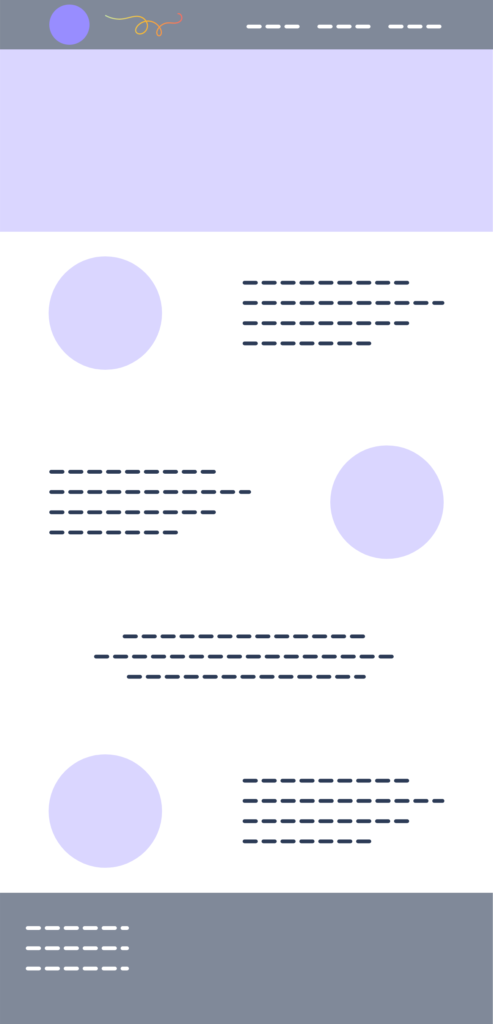
Then Build Incrementally
You can add a detailed “About” page or a more eye-catching portfolio when you have time. The point is that by getting your first page up, you’ve bought yourself time. You’ve also given your clients somewhere to learn more about you and your event business.
As you add pages to your website, start with the most essential content. I’d consider this to be:
- Home page
- Portfolio
- Contact page
Add additional website pages as you feel inspired and have the time. These might be:
- Reviews
- About page
- Services
- Blog
- FAQ
The Basic Elements For Every Website Page
As you add new pages to your website, some things won’t change. A good website should still include certain critical elements on every page, no matter the topic.
Contact Info
Every page should have clear contact information. Your potential clients shouldn’t need to wander about your website looking for your email address or phone number. Once they’ve decided to get in touch, you want to move things forward smoothly. So, include contact info on every page.
But, a good client experience isn’t the only reason to have your contact info on each page. It’s a powerful Search Engine Optimization feature. Google looks explicitly for contact info when evaluating the quality of a page.
Social Proof
Social proof is the fancy marketing-speak for testimonials. It also includes things like social media followers, likes, and online reviews from clients. For event businesses, social proof is:
- Pictures of events you’ve worked on
- Client testimonials
- Reviews on The Knot and Wedding Wire
- Reviews on Google Business Profile
- Instagram and Facebook account icons
- Badges
- Certifications
- Event planning association memberships
You don’t need all the social proof on every page, but I’d recommend a single client testimonial on each page. Then, you can place social media icons and badges in the footer. They don’t have to take up much room.
Images
In a visual industry like events, each page should include 1 or more images. Even the contact page. With each step of the client’s journey through your website, the pictures you choose reinforce your brand, style, and professionalism. And it helps the client imagine how you’ll execute their memorable event.
I’ve always found it a bit anti-climactic to be wowed by a website only to land on a bland contact page. It feels like walking from a gorgeous showroom into the backroom.
Create A Simple Structure And Use It Consistently
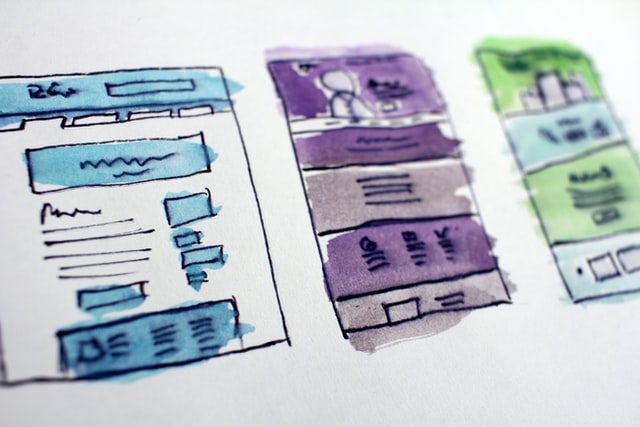
As you build out your first website and add more pages, you risk redesigning each new page from scratch. While the design might work in a bubble, overall, the website begins to look haphazard. Besides, if each page has a unique design, it becomes harder to add new content. It’s like reinventing the wheel each time you head to the supermarket. If you stick to the same structure on each page, adding new content is quick and easy. You’ll avoid decision fatigue and writer’s block.
I always map out a basic structure made of building blocks. Most DIY website builders like Wix and GoDaddy are built specifically for this style of website design. Like this:
You can then use the same blocks to effortlessly create web pages that look cohesive and uniform. It’s basically a mini-template.
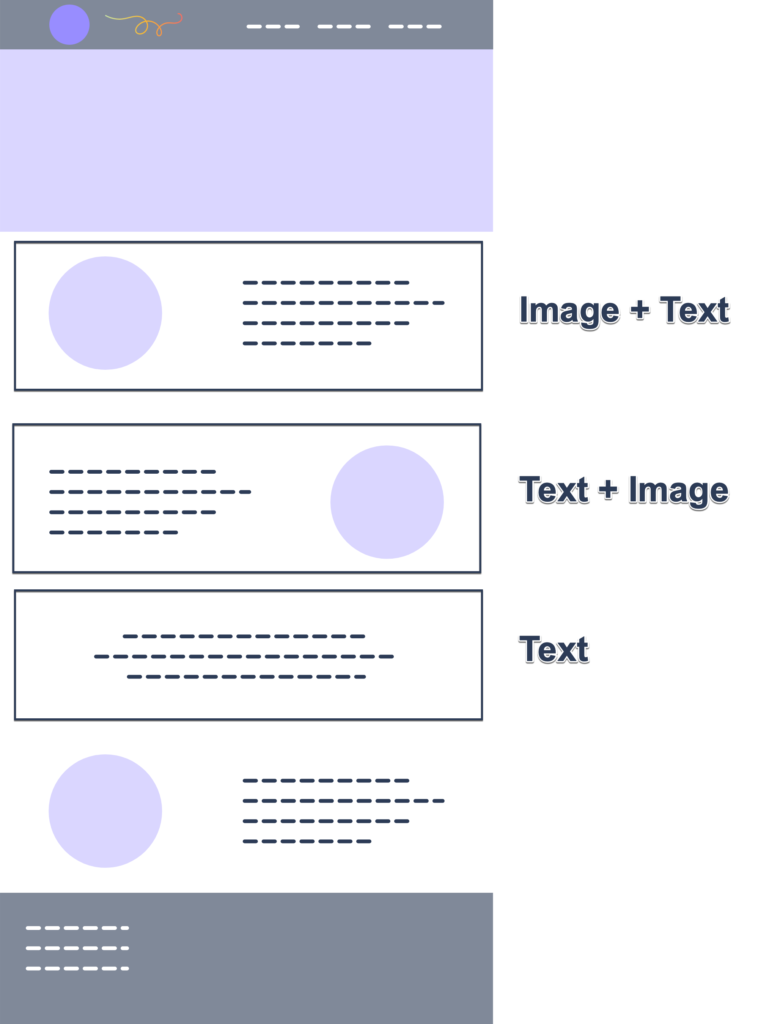
Some typical blocks I design once, and re-use are:
- Image block
- Content + Image block
- Image + Content block
- Gallery block
- Reviews block
- Call to action block (button with some text)
- Contact block
Remember, keep each block simple, and keep their widths the same, and you’ll have a reliably good-looking website no matter how much content you add.
Note: Head over to ThymeBase’s home page and then explore each feature page like our timeline maker and task manager pages. You’ll see the blocks-based design pretty clearly. While our Jerry hand-coded it, we still templated everything first.
The More You Build, The More Upkeep Needed
As your first website’s content grows, things become harder to maintain. For example, if you have 15 pages and change your email address, you’ll need to update it everywhere. Or, if you add a blog, you’ll need to keep it active. A stale blog looks worse than no blog.
If you feel your website becoming unwieldy, it’s okay to simplify. Better to have an up-to-date website with fewer pages. As long as your clients can find the information they need, that’s all you need.
Search Engine Optimization
Wix and GoDaddy do this particularly well, but most website builders have SEO tools that make it easy. However, you do still need to use those tools. So even if your first website as an event pro is only a single, take five minutes to work on your SEO.
Read 4 Steps To Great On-Page SEO for Event Planners to walk through what you need to do to optimize your first website.
Keep It Simple
I can’t stress this enough – keep your website simple. Planning events is a complex, stressful job, and your first website shouldn’t add to that stress. Start simple, keep it manageable and if you really get stuck, hire a pro.

