Any guide to event software should include more than just event tech products, listed alphabetically. So we’ve written the how, when, where, and even why of event tech.
When sitting down to write this guide to event software, I had to make a decision. I didn’t want to write a list of all the software companies serving the event market. However, I do indeed list many event tech software companies. Instead, I considered the workflow of event professionals. And so you’ll find this guide covers how to use event software, when to use it, and when software isn’t the solution at all. And there are non-event-specific products included too and when they can help event professionals work more efficiently.
Event software has, to many event planners and other professionals, been something of a misnomer. And that’s because almost any software can be coerced into becoming event tech just through the act of using it in an event. Excel, Google Drive, Trello, and even Instagram can, in a certain light, and if you squint a little, be considered event software. Maybe you’ve noticed my language reflects some of that broadness. I believe event planning software, event management software, and event marketing software are different from each other, and sometimes should be used together. And the wide variety of wedding planning software needs a nod too. Hence my use of event tech or event software overall.
So whether you’re a conference specialist, a meeting planning, a non-profit event planner, a caterer, or a wedding planner, this guide is for you. You’ll find new software and new ideas. I promise.
What Is Event Software
Like I mentioned right above, it isn’t easy defining “what is event software,” but this is where I’m going to try. In this section, we’ll unpack all the types of software used in the event planning process and beyond.
To illustrate, even when a Google search on the specific phrase event planning software uncovers a lack of consensus. On the first page, results included everything from table layout software to event marketing companies. And clicking through to a major review site called Capterra wasn’t much better. The results were all over the place:
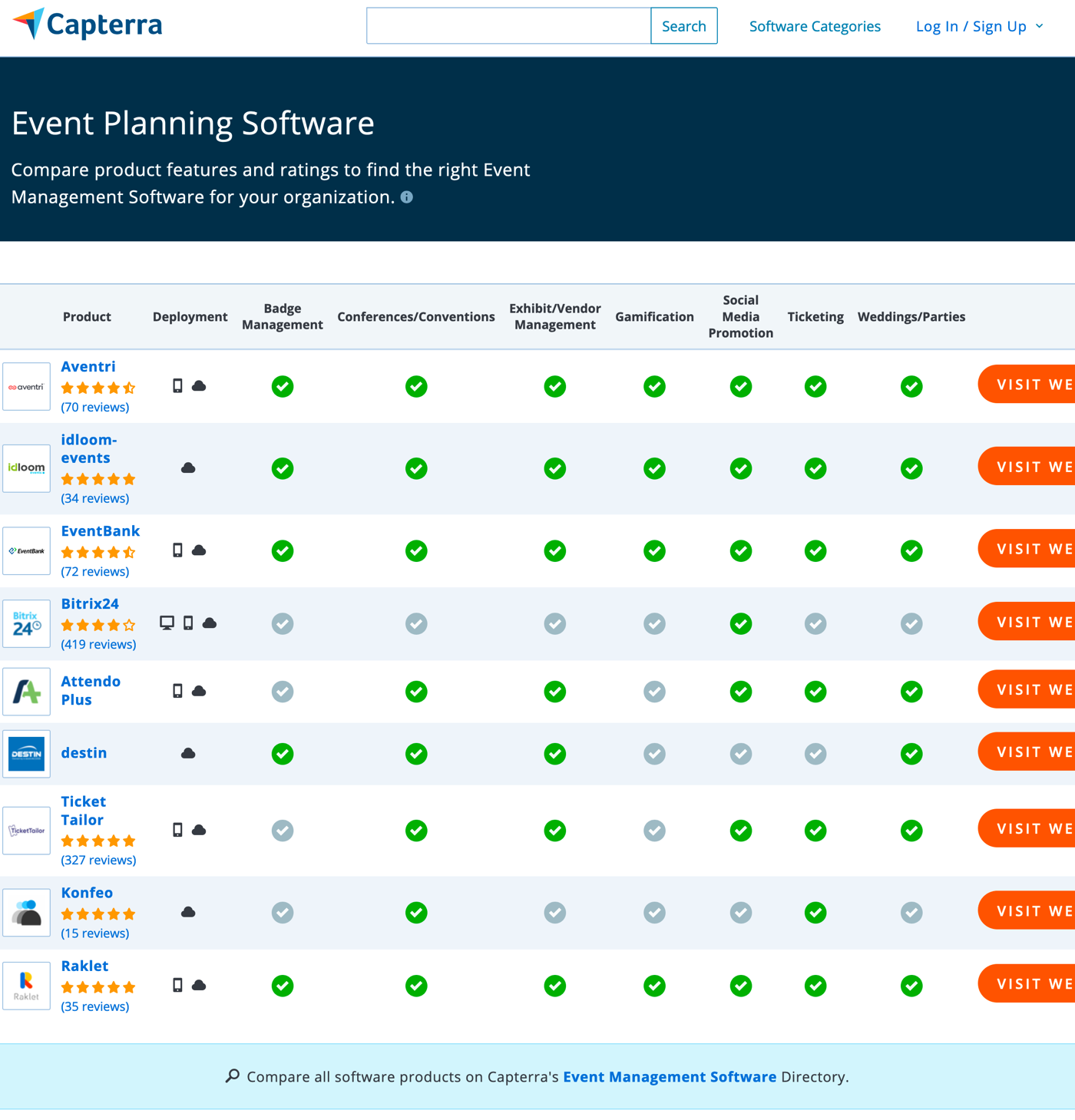
In Capterra, the result includes attendee registration software, CRMs, project management, marketing automation, hospitality software, and others that I didn’t even understand. What is event software? Well, that depends on what you need it to be. That’s why we need a guide to event software. So let’s break it down.
Five Event Software Categories
I found there are five overall categories for event software. Most of the tools that event professionals use will fall into these buckets. I find it helpful because as you try and decide what software suits your specific needs, you can look at the high-level area that you need help with.
And the idea is that by categorizing things, it will be easier to find the right tool. Think about your last month or two of planning. Was there an area that you felt was particularly difficult or stressful? Did you find you dropped the ball in any aspect of your work? Perhaps there are some tasks you find indescribably dull. If yes, then maybe, just maybe, using specialized event tech will help.
If you think you’re in the market for event software, the first step is to decide which type of tool fits your needs.
The five categories in this guide to event software are:
- Bookings
- Management
- Marketing
- Engagement
- Reports
Event Booking & Sales Software
Everything from a client arriving on your site up to the moment they sign the contract and pay your invoice. Booking & Sales software provides contact forms, lead management, proposals, and invoicing.
Event Management Software
Event management includes the activities to create an exceptional experience: task management, event timelines, seating, and event design. The software helps manage to-do lists, collaborate with vendors, and plan the decor. In other words, project management, but for events.
Event Marketing Software
Event marketing software helps you get bums on seats. But absolutely useful when it comes to event marketing. Event marketing software helps sell tickets, register attendees, set up an event website, and track RSVPs.
Attendee Engagement Software
Engagement is about including attendees in the conversation, according to Event Manager Blog. Examples include check-in software and surveys, event mobile apps with up-to-minute event details, polling software, networking software, and more.
Reporting
Whatever types of events you’re planning, a post-event review helps reflect, improve, and help with bookkeeping. Reports track expenses, check-ins, speaker engagement, return on investment, revenue, and sales.
With me so far? Now that we’ve organized the product types in this guide to event software, let’s take a look at who builds these tools. But before we do, let’s detour to discuss all-in-one software.
Is All-In-One A Better Option When It Comes To Event Software?
Looking at the most prominent event software names out there, you’d think the answer is a resounding yes. But I’m not so sure.
First, there’s the learning curve. Then, there’s paying for tools you don’t need. When event software offers every possible feature, the complexity and price rise in correlation.
Then there is something else, and I say this as a builder of event software. Software development is difficult because there’s always so much to focus on. Every day, we make decisions that impact which features get built, which tools languish, and what ideas never see the light of day. So with all-in-one event software, often, this means that the most attractive features get all the love. In contrast, the peripheral ones end up poorly maintained. A lot of features doesn’t mean they’re all a joy to use.
When it comes to all-in-one, make sure you need most of the features. Then make sure you want them in one place. And if yes, then take a look at Bizzabo, Whova, or Cvent.
Event Software Categories: Event Booking & Sales
As I said briefly above, this event software category includes contact forms, lead management, proposals, and invoicing. Thus, it’s heavily tilted toward CRM software.
Customer Relationship Management is a term for managing interactions with potential customers, contacts, and sales pipelines. You’ve probably heard of Salesforce, but others understand the event industry better.
If you’re a solopreneur, freelance event planner, or small event business, the best CRMs out there are Honeybook, Dubsado, or 17 Hats. While these products aren’t event-specific, they have many event professionals using them, and they “get it.” Venues have Gather, or Tripleseat (who own Gather).
When it comes to invoicing software, there are oh-so-many options out there, but in the interest of sanity, I’ll recommend my favorite: InvoiceNinja. Whoever you choose, the tools should be able to take a broad range of payment options like credit cards, Paypal, wire transfer, and, for a stretch goal, integrations with payment gateways.
Proposal software is a biggie. Honeybook does this well, but there are other, sometimes better, proposal software options. You might check out Prospero, or PandaDoc. Look for software that can handle quotes, e-signatures, and the ability to take payments and make your proposals look gorgeous!
Event Software Categories: Event Management
Event management software refers to a diverse set of tools. What unites them is, in my opinion, when you use the tools – between booking and the event. In other words, the long planning period from the client signing the contract up to the load-out when then lights go down.
Event Design Software
Seating, Floor Plan & Event Design software is a big sub-category here. Social Tables is possibly the leading seating software, but my favorite is Allseated. Layouts matter in the era of coronavirus, where designs must conform to highly-specific regulations.
Then there’s my favorite sub-category of event management software:
task management software. These tools help you manage your to-do lists and stay efficiently in control of your day-to-day workload.
Task Management Event Software
Of course, I recommend ThymeBase for task management (I mean, I’m the one writing this guide to event software). But it’s not only because I’m biased (although I am). It’s because we’ve spent countless hours working with event professionals on what is needed and what isn’t. And we have a mobile-first design.
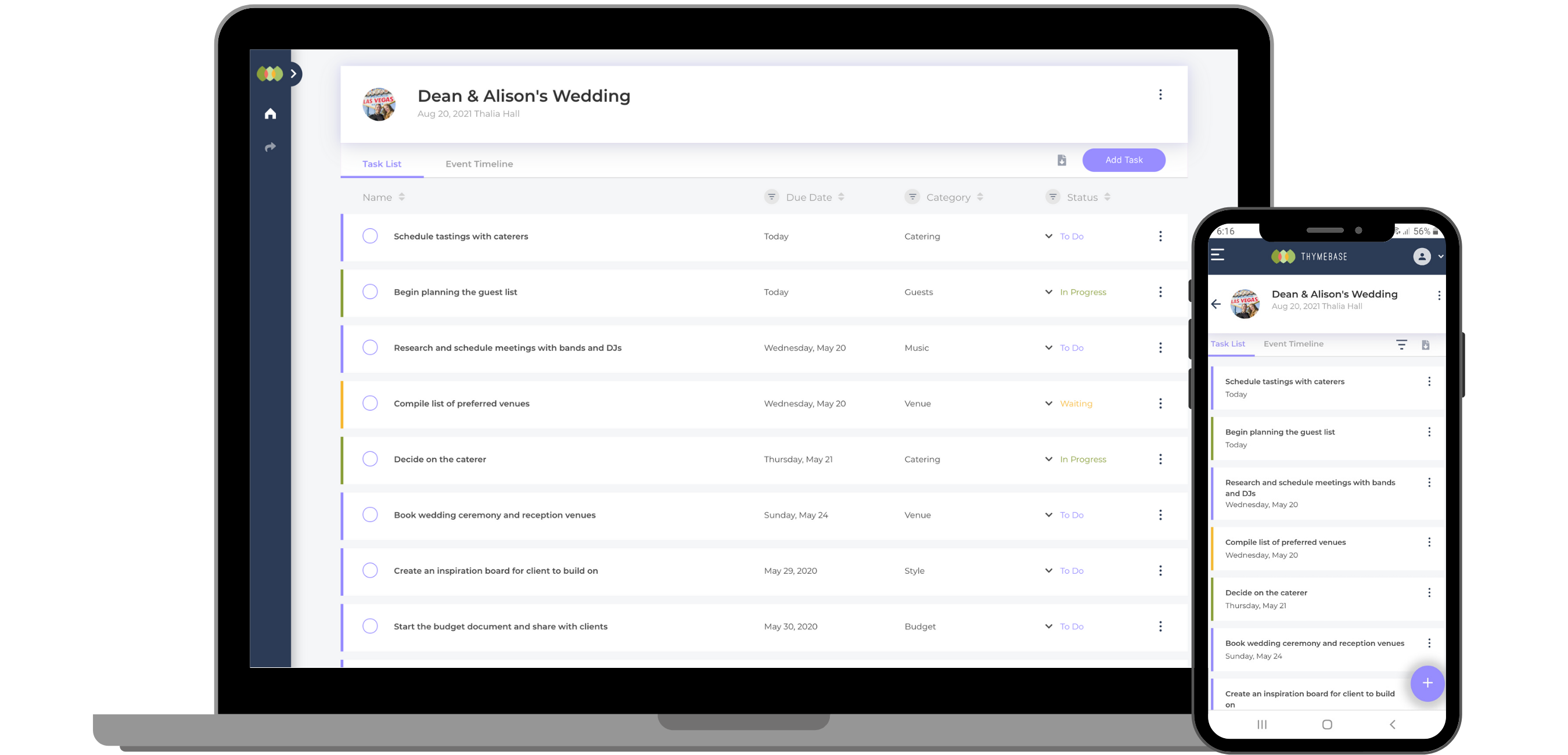
Event Timeline Makers
Event timeline software communicates the event’s schedule to the guests, vendors, and venue. Timeline Genius is a robust solution with a powerful suite of timeline features.
I’m proud of ThymeBase’s timeline tools too. There’s also a mobile-first shareable URL that’s always up-to-date, and can be downloaded as a PDF in one click too.
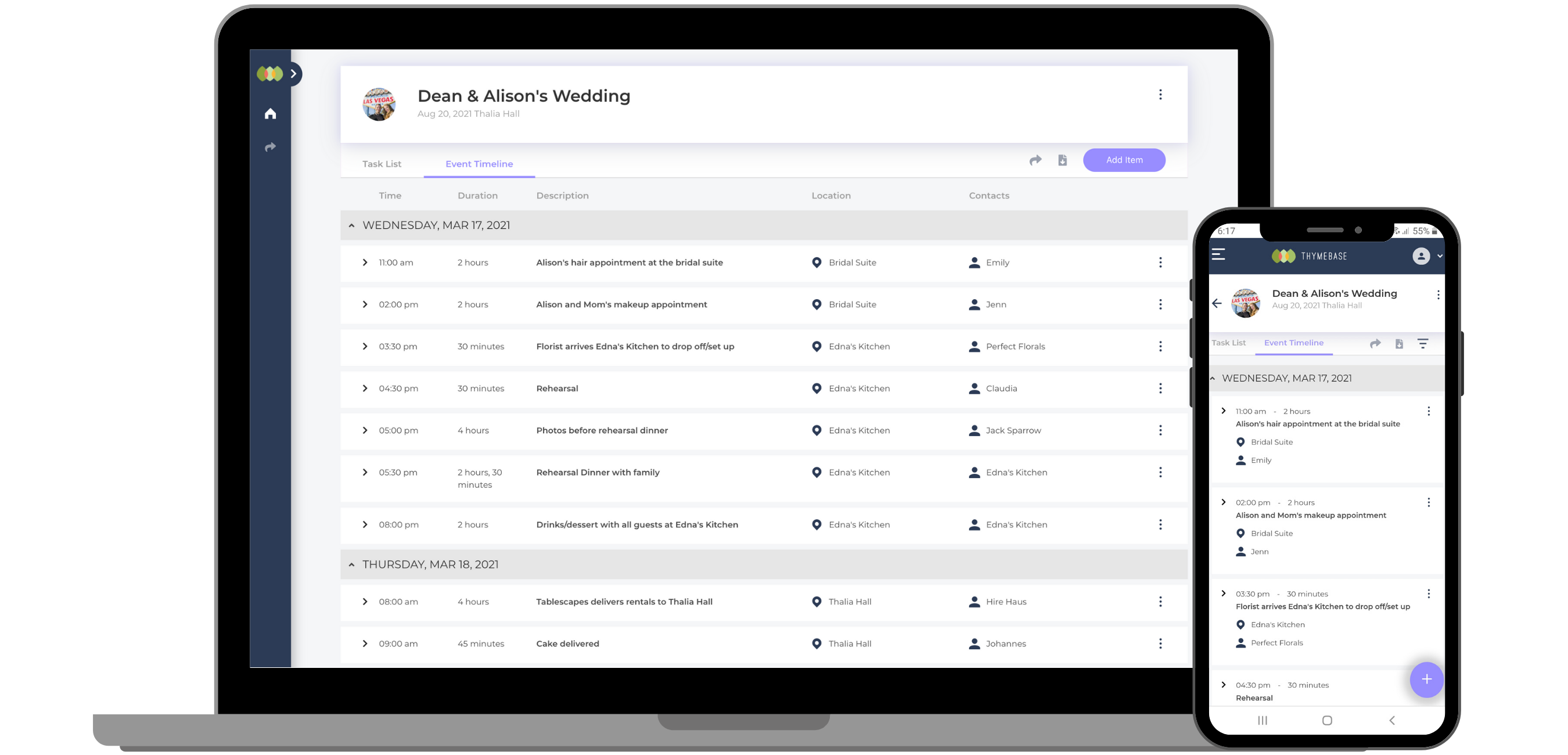
Event Software Categories: Event Marketing
We’ll start with the most basic of event marketing concepts – an event website. Bizzabo does this well for the corporate crowd. You could use Eventbrite for many events if you don’t care about the details living on their site. In the wedding industry, WeddingWire is good, but I think Zola does it best. Most of the big all-in-one solutions I mention above do a decent job in the corporate or general events world.
And speaking of Eventbrite, let’s talk about software that helps you sell tickets to your event. Bizzabo, Whova, Cvent tend to do this well, but I’d go with Eventbrite unless you’re in the MICE space and need to own the branding every step of the way.
When it comes to RSVP software, I’m going to skip it. Most options are simply glorified spreadsheets anyway. I’ll also only touch very briefly on email marketing. The best tools are not event-specific, and so are outside the scope of this section. But if you insist, Swoogo or Aventri’s event marketing software includes email marketing.
Event Software Categories: Attendee Engagement & Event Reporting
I’m going to include the other two event software categories into one section. Attendee engagement and reporting are both sub-sections in the all-in-one software giants like Bizzabo, Whova. But CrowdCompass does specialize in engagement. If that’s the only thing you need, in an otherwise perfect toolkit, check them out.
When it comes to reporting, it’s not that there are focused software options. You’ll just have to use that need as part of the decision making process.
Why Use Event Software
Okay, now we’ve gone through all the types of event software, and what needs they might meet. But do you even need event software? Wouldn’t it be just as good to use non-event software? Or even just a pen and notebook?
The answer depends on you, but consider your clients’ workflows, vendors, and sometimes event attendees. And that’s where the event tools come in handy. Good event software helps you collaborate, share information, and manage details. Plus, you’re avoiding missed client requests, and issues like budget mistakes.
Clients and vendors are as busy as you are. And they’ll inevitably drop the ball on some things. And that’s why I recommend event software.
While project management tools are great at managing a large amount of information, but they’re built for internal teams. Event planning software (at least ThymeBase) understands how an event is five, ten, or even twenty independent businesses pulling together to execute an incredible one-time experience. And this helps simplify the complicated harvesting and storing of information, making sure it’s accessible at the right moment.
The Four Reasons To Use Event Planning Software
Amanda Larson, a certified event designer, wrote about why event professionals should use event software but I’ll include a quick summary in this guide to event software:
1. Organize Event Tasks & To-Dos
“Event planning software lets you jot down tasks, assign roles, and clarify deadlines.” – Amanda Larson
Arguably, the most critical work of event planning is accumulating all the details, to-dos, and updates from emails, text messages, and phone calls. That information needs to be processed, categorized, and organized into actionable items and executed on. And tracked!
2. Save Time & Reduce Manual Work
Event software can templatize your events. That makes it a breeze to spin up the outline of tasks, schedules, and teams in a click or two. Event software understands the shifting times, unlike regular project management software. For example, ThymeBase allows you to duplicate event tasks and timelines and automatically recalculates the due dates for each item based on the new event date.
Other event software does variations on this. As another example, Timeline Genius can auto-shift times within a timeline. Excel just won’t get your workflow to this degree.
3. Event Planning Software Improves Collaboration
Internal communication is a great reason to look at event software. Your planning tool should show you an up-to-the-minute activity log of everything your team is doing, progress, completed tasks, and any roadblocks.
4. Vendor Communication
What happens when something changes a week out from the event? Perhaps because the client had a request, or the venue insists on a load-in change. You’ll need to reformat the PDF event schedule, and re-email everyone involved. Then you’ll need to confirm they’re all looking at the latest version.
Or, you could use event planning software. You could share a URL version of the event timeline instead. Then every change is instantly reflected in everyone’s schedule. And in one click, every vendor is emailed to let them know about the changes. And that is why you use event planning software!
Planning Events With Google Drive Or Excel
Google has made its way into every industry, and event planning is no exception. With over 2 billion users, G Suite for Business is ubiquitous. And the same thing goes for Excel. Excel is the go-to platform for all organizational needs.
Naturally, Excel and Google Docs and Sheets are prevalent in the event industry. Countless event planners use it for myriads of reasons – from attendee registrations to playlists.
One of the best reasons to use these options is that clients are familiar with them. You won’t run into learning curve issues. Nor will you frustrate clients by adding more logins into their digital lives.
Then there’s the collaborative aspect of Google’s software. With Google, you and your clients can edit documents, even at the same time. And while that’s awesome, that’s also the Achilles’ heel. Every event professional understands the importance of accountability, and that’s what is missing.
Event software grasps the need for a paper trail, accountability, and notifications. While there’s some degree of version control, the convenience of tracking changes, updates, and task completion are missing in Excel and G Suite.
In event software, you can assign tasks, monitor progress, set reminders, and get alerts. A good reason to use event software, right?
And just as a quick aside, the mobile aspect is sorely lacking in Excel and G Suite. Frankly, they suck when it comes to doing work on mobile. In contrast, ThymeBase and others are designed to be used on mobile devices without any decrease in functionality.
The Limits of Event Software
So we’ve spoken already about why event software rocks and the various types of software out there. But there’s a flip side worth discussing – the limits of event software.
In discussions with event professionals, I’ve asked over a hundred what they struggle most with. I found their answers fascinating because they didn’t believe software could solve their biggest problems in many cases. But they’re only partially correct about this because sometimes, the magic of software is in lessening the impact of the challenges, not eradicating them.
Managing Client Expectations
Setting client expectations is vital for event professionals, especially in this age of Pinterest, Instagram, and idealized reference material.
Problems occur when clients’ expectations don’t match up with their budgets. The solution is to talk with your clients candidly and frequently, and know the budget and operational constraints early. And healthy conversations are beyond the limits of event software.
Jimmy Surace at Eight One Events said it well. “You’re going to give your client false expectations and false hopes by showing them this grand design that can’t happen. That’s when the clients get disappointed, and expectations aren’t met, and then you look like those who promise the world and deliver a city block.”
Budget Management
A budget tracker can help keep spending on track, but the problem is more than it seems. See, tracking a budget is not outside the limits of event software. But a dilemma can arise when the client wants something that they haven’t budgeted for. No software can fix that, but talking can. And so can juggling.
Clear expectations can help avoid budget issues, but sometimes, the budget issue only exists because of an excellent idea. And you, the event professional, want to make it work.
So you make it work. The solution is to rely on a mix of expertise, intuition, networking, and a good ol’ get-sh*t-done attitude. Planners can cut back elsewhere in the event design. This requires creative budget management or finding a similar, more affordable solution.
And just occasionally, it’s an engineering problem, like getting a piano up a staircase. And that’s the point really. Budget problems are trackable in event software, but the solutions require creativity.
Sourcing Vendors
Event software can make sourcing vendors super easy. There are plenty of websites out there that list every event supplier in any city.
And yet, the relationship you have with a vendor is beyond the limits of event software. The event community is a close one. You know who to call, and who you want on your team. You know which suppliers to trust.
I actually believe that sometimes, software might even do more harm than good by encouraging people to source their own vendors. Without the expertise and knowledge to judge the right one for the specific job at hand, disaster looms.
Event Software Is Actually About People
In writing the guide to event software, I need to stress something. Event software is there to make your life as an event professional easier. Whether you’re dealing with demanding clients, selecting your on-site dream team, answering client emails, or talking a bride out of a tree, people are the key. And event software can’t, and shouldn’t make people behave differently. But you, as an event pro, are an expert on people.
Great event software gets things out of your way so you can focus on people. The best event software understands that it’s actually about facilitation – facilitating the conversations you have with colleagues, clients, and fellow event profs. And promoting your artistic vision. And helping you get to done.
Planning Events On A Mobile Device
I’ve mentioned the importance of mobile-first event software above, but let’s dive into it a little more. We’re twenty years into the 21st century, and much of our life is on our smartphones. So, what does event planning look like when you step away from your laptop?
Some event professionals expect native apps while others prefer logging in on a mobile browser, but is the functionality there? And is it lovely to use? With ThymeBase, I’d say yes.
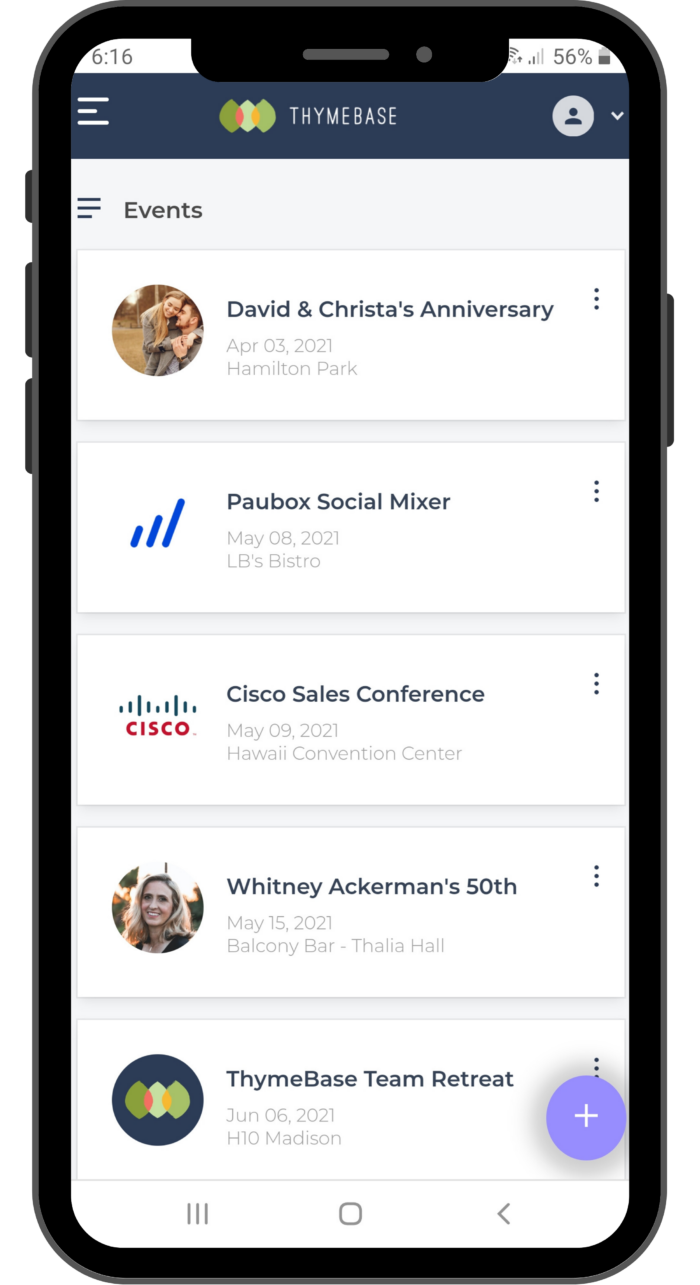
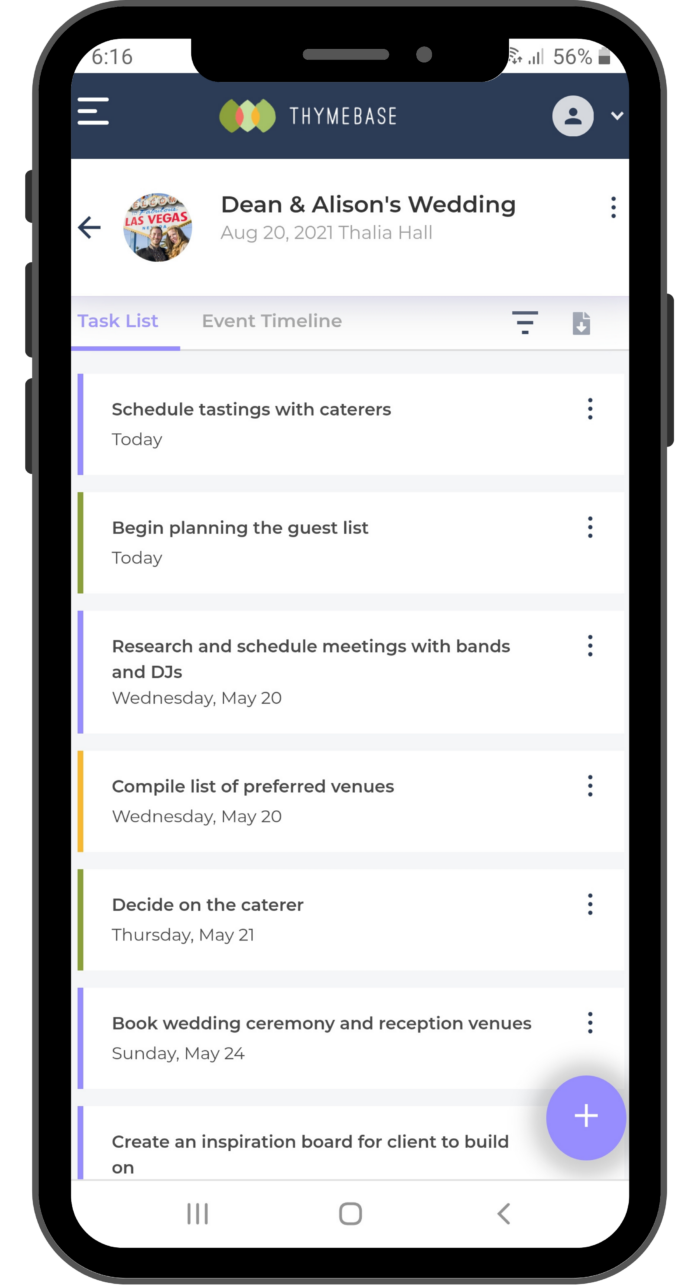
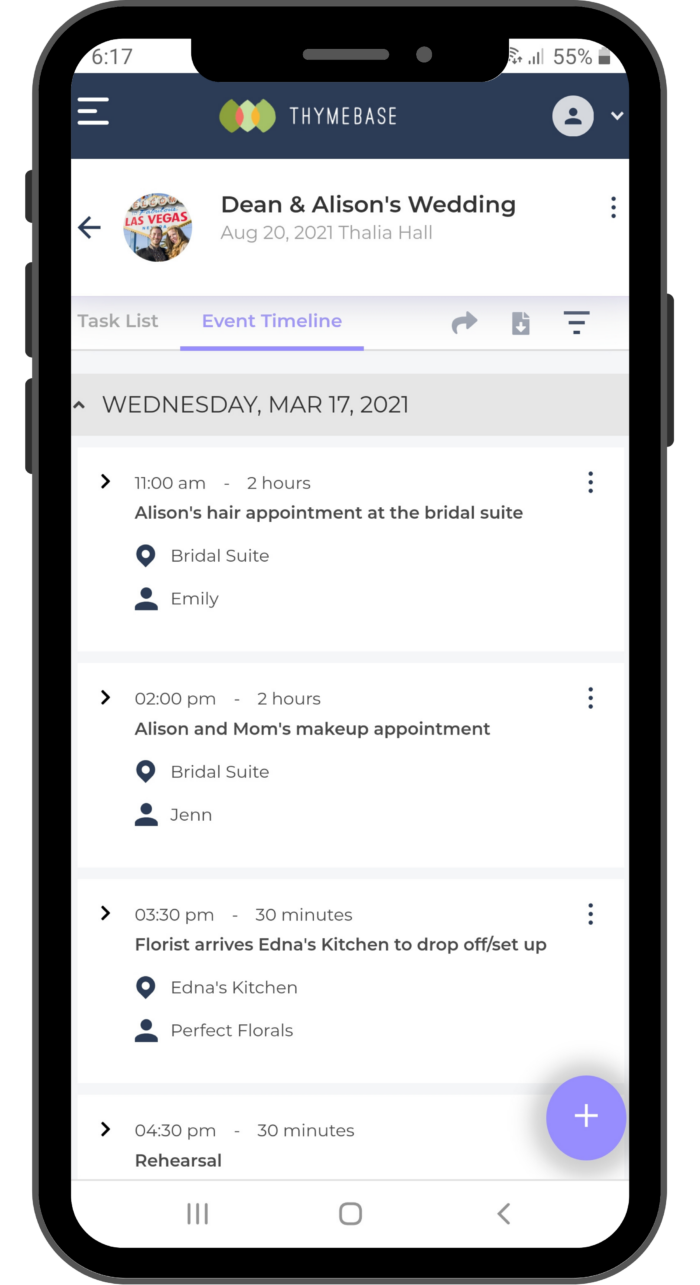
There are two critical reasons for event software to go mobile: on-site information and the time-is-money aspect.
As an event planner, there are moments that I call “dead time.” You’re sort of on the clock, but your work has frozen. An example I’ve heard of often is cake tastings. While your clients are discussing cake options with the baker, you’re working, but not productively. And you’re not paid by the hour.
So if you get more work done, more efficiently, you’re actively increasing profits. Which is where mobile event software comes into play. You could be building out event timelines, assigning tasks, or managing your vendors, all from a phone. This means you’re actively increasing your margins by getting more done in the same amount of time.
And then there’s the on-site aspect. Sure, you can lug about reams of paper, pass them out to every vendor, and key attendees. Or you can ensure that all the information is accessible, readable, and ready in their pockets (and on your phone). That way, everyone has every byte of information at their fingertips. And you’re only a finger-tap away when a problem arises.
A Problem Needs The Right Solution
The event software industry has many solutions, each one touting why their application is the best out there. And yes, much of the tools out there are fantastic, powerful, and do what they claim. But the sheer number of options and variance makes finding the right tool a challenge.
So I figured I’d try a different tactic. Instead of looking at the software solution, I’d look at the problem. Because finding the right product begins with uncovering the gaps in your workflow. To do this, try a little exercise…
Over the next week, write down everything you do while working. Note when you reply to an email, and what that email was about, and which emails end up as phone calls. If you forgot something, write it down. If a client or vendor needed your attention, write that down too. Anything, really. Get it down.
It is a fascinating exercise that helps you evaluate where your frustrations, inefficiencies, and headaches are. And once you’ve noted them, named them and faced them, it’s time to solve them.
I organized the various problems and solutions into the below categories. So as you review your weekly, daily, or monthly workflow, see if these areas feel like a struggle. I’ll be sharing some top-notch software options that will help.
- Lead Qualification and Automation
- Payment Solutions
- Task Management & To-Dos
- Team Collaboration
- Attendee Tracking
- Budgeting
- Timelines
- Client Indecision
- Vendor and Venue Sourcing
- Travel Management Software
- Forms, and Questionnaires
Now, let’s briefly delve into each one. To discuss this in more detail, read the full article, Event Planning Problems That Software Can Solve.
Lead Qualification and Automation
Are you spending a ton of time communicating with potential clients, many of whom don’t go anywhere?
Dubsado streamlines this exceptionally well. Honeybook does a good job too. These tools will allow you to recover all that up-front time if you take the time to set up the processes.
Payment Solutions
Are you finding it frustrating to get paid? The problem might be the first downpayment or managing a payment schedule for vendors.
Unfortunately, there isn’t one perfect solution in the event planning space specifically. 17 Hats is popular with many event planners, but HoneyBook is an excellent tool for this too.
Task Management & To-Dos
If you think you’re prone to being forgetful, then you need task management software. Yup, ThymeBase (us!) are the perfect solution to help you stay on top of the to-dos.
Team Collaboration
Pulling off an event takes a team. So if your biggest challenge is managing a team while keeping everyone accountable, you need collaboration software. Watch this space because ThymeBase is working on something special. In the meanwhile, though, you might need non-event software like Monday, Trello, or Asana.
Attendee Tracking
Attendee tracking software is best for conferences, meetings, and exhibitions. Cvent, one of the event management software big ‘uns, offers attendee tracking software with lots of bells and whistles. Just be prepared for a big learning curve.
Budgeting
Managing client budgets is a massive headache, right? If you struggle with budgets, I don’t think there’s a unique solution for you in any type of event planning software. For this problem, I don’t think you’ll beat out Excel.
David, our CEO, is an accountant. He’s crafted probably the best damn Excel event budget template for you. While it’s wedding-y, don’t worry. I hear from corporate planners that it works just fine for them too.
Timelines
Before we go any further, I’d like to clarify something. I’m talking about the day-of schedule, the run-of-show, the event agenda. Most event planners use Excel for this or a Google spreadsheet. Compared that a spreadsheet, Event timeline software like ThymeBase’s is next-level stuff. And Timeline Genius rocks too.
Event planners face a multitude of timeline problems. From having to frequently re-print copies, and reformat PDFs, to re-sending a timeline to forty people because of one small change. ThymeBase’s event timelines solve all of this and more.
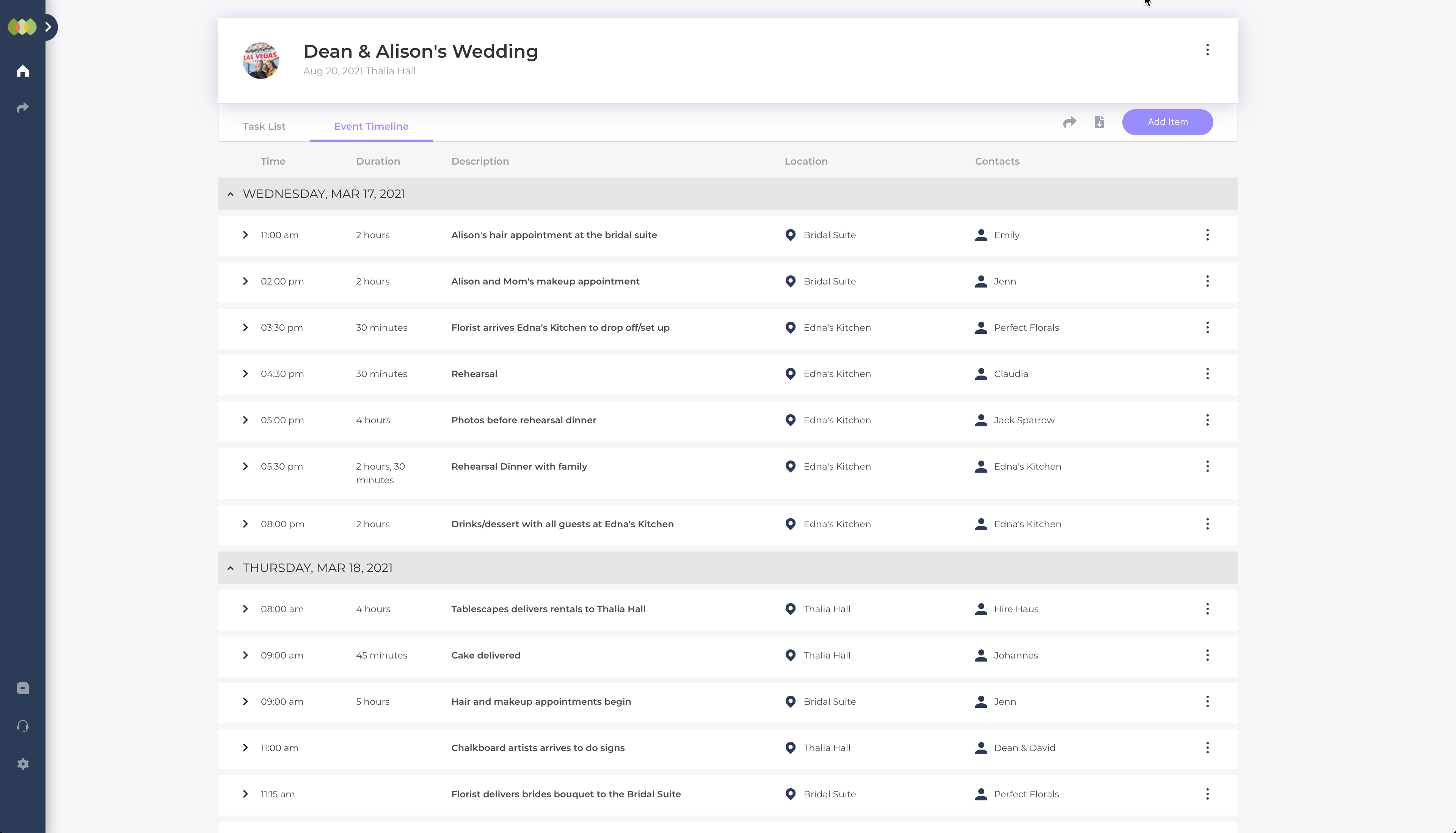
Client Indecision
No, there isn’t any software out there that can make clients decisive. Sorry. But that doesn’t mean software can’t help.
Using a mood board (I like Invision) allows you to get the client’s agreement on style. Then share images from recommended vendors in a mood board setting. A visual and comparative perspective can help the client decide on what they want or don’t want. Be careful of Pinterest and Instagram, which overwhelm with too many options.
Vendor and Venue Sourcing
Sourcing new vendors are pretty straightforward with sites like The Knot, PartSlate, TheBash, and even Yelp (blech!). Finding venues is quick with PeerSpace. But sourcing vendors in your own contact list is still a challenge. Yet another event planner problem we’re solving at ThymeBase. Give our contact manager a shot, and try out our search. It’s pretty awesome if I say so myself.
Travel Management Software
You might be in the MICE space or a destination wedding planner, and if so, then you need some solutions. One of the best software solutions I’ve seen is Travefy, and I’ve heard good things about it from event planners.
Forms, and Questionnaires
Getting information (and the right information) at that can be a considerable challenge. And it’s not just planners. Makeup and hair pros, photographers, caterers, and most event professionals use questionnaires to define their fees and billing.
Honeybook and Dubsado do this really nicely. So does survey software like TypeForm. I like survey software. In my personal, anecdotal experience, people complete them better than they respond to email questions.
The Second To Last Word
We’re almost done, but I wanted to discuss software that isn’t for events. Non-event software might not be specifically for event professionals. Still, it offers a beautiful world of productivity, marketing, and design fun. Sometimes, a small tool with a narrow focus is what you need to get the job done.
When it comes to event software, event professionals need convenience. But where we all occasionally go wrong is in assuming that means everything in one place, under one login. And I say that ain’t so.
I categorized non-event software into four categories (can you tell that I like categories?):
- Marketing Software
- Design Software
- Image and Video Editing Software
- Productivity Software
If you’re interested in software that will help you as an event professional, take a look at Awesome Non-Event Software For Event Planners You Might Not Know.
The Philosophy Of Event Software
I can’t end this article without getting a little bit personal. There are a lot of great software solutions out there, and some not-so-great options too. But overall, I absolutely love the event software space. More than that, I love event professionals. And I admire them (you) a whole lot.
Once David, Liz, Chris, and I committed to building event planning software, we knew we had to talk to planners. We wanted to create useful software: no preconceived notions and no unnecessary features. We had to build ThymeBase from the ground up.
So we talked, and talked, over hundreds of hours, with event planners. We prototyped every single idea and ran everything by event professionals. Because that’s what event software needs – software that understands how events happen.
ThymeBase is focused on the space between being booked and turning out the lights when the waitstaff leaves. While Honeybook helps you engage a new client, we’ll be there for you during the eighteen-month planning process and the event itself. During that time, we’ll help you stay organized, your vendors informed, and your clients relaxed.
We’re in the process of building some excellent tools. We’re staying true to our mission to help you always feel a sense of control, even when things get crazy. And we both know they’ll get a little crazy.
Our mission, or perhaps it’s more of a promise, is to help you navigate immovable deadlines and all the many must-dos. We’ll provide a place to bring it all together for flawless day-of execution.
You’re a planner. You get sh*t done. We want to help.

