Ever wonder why you should even use event planning software? Isn’t a pen and paper or Excel enough? Well, no. Here’s why.
Whether you use event planning software ultimately depends on you and your workflow. But there’s a little more to it than that. See, as an event planner, you need to consider the workflows of your clients, vendors, and sometimes event attendees. And that’s where the event tools come in handy. As you collaborate, share information, and manage details, you’re also doing risk management to a degree. The risks include missed client requests, budget mistakes, and simple absent-mindedness. Perfectly normal stuff, but there’s more.
You’re also managing the same risks when it comes to vendors. They, too, suffer from information overload, crowded inboxes, demanding clients, and human forgetfulness. And as an event planner, well, it’s your job to manage this. And clients? Well, clients also are overwhelmed with their work-life balance or lack of it. They also forget to send you the information you need, or they’re slow in making decisions, or they’re plain unresponsive.
So what can you do about it? Well, that’s why we recommend you use event planning software. Many project management tools are great at managing a large amount of information, but they’re built for internal teams. Event planning software understands the industry needs and how an event is five, ten, or even twenty independent businesses pulling together to execute an incredible one-time experience.

The Four Basic Reasons Why You Should Use Event Planning Software
It isn’t easy boiling down the many reasons why you should use event planning software. Amanda Larson, a certified event designer, has written about this elsewhere on our blog. Still, I wanted to go over it a bit here too.
Organize Event Tasks & To-Dos
One of the most critical aspects of event planning is harvesting all the details, to-dos, and updates from emails, text messages, and phone calls. All of this information must be processed, categorized, and organized into actionable, umm, actions.
And that’s where task lists come into play. Whether it’s following up with a client about their guest numbers or chasing down a vendor contract, task management is where that happens.
“Event planning software lets you jot down tasks, assign roles, and clarify deadlines.” – Amanda Larson
While we’ll discuss file management below in more detail, event planning software incorporates the many files, contracts, and reference material into tasks, and the event itself. Another big win for event-specific tools.
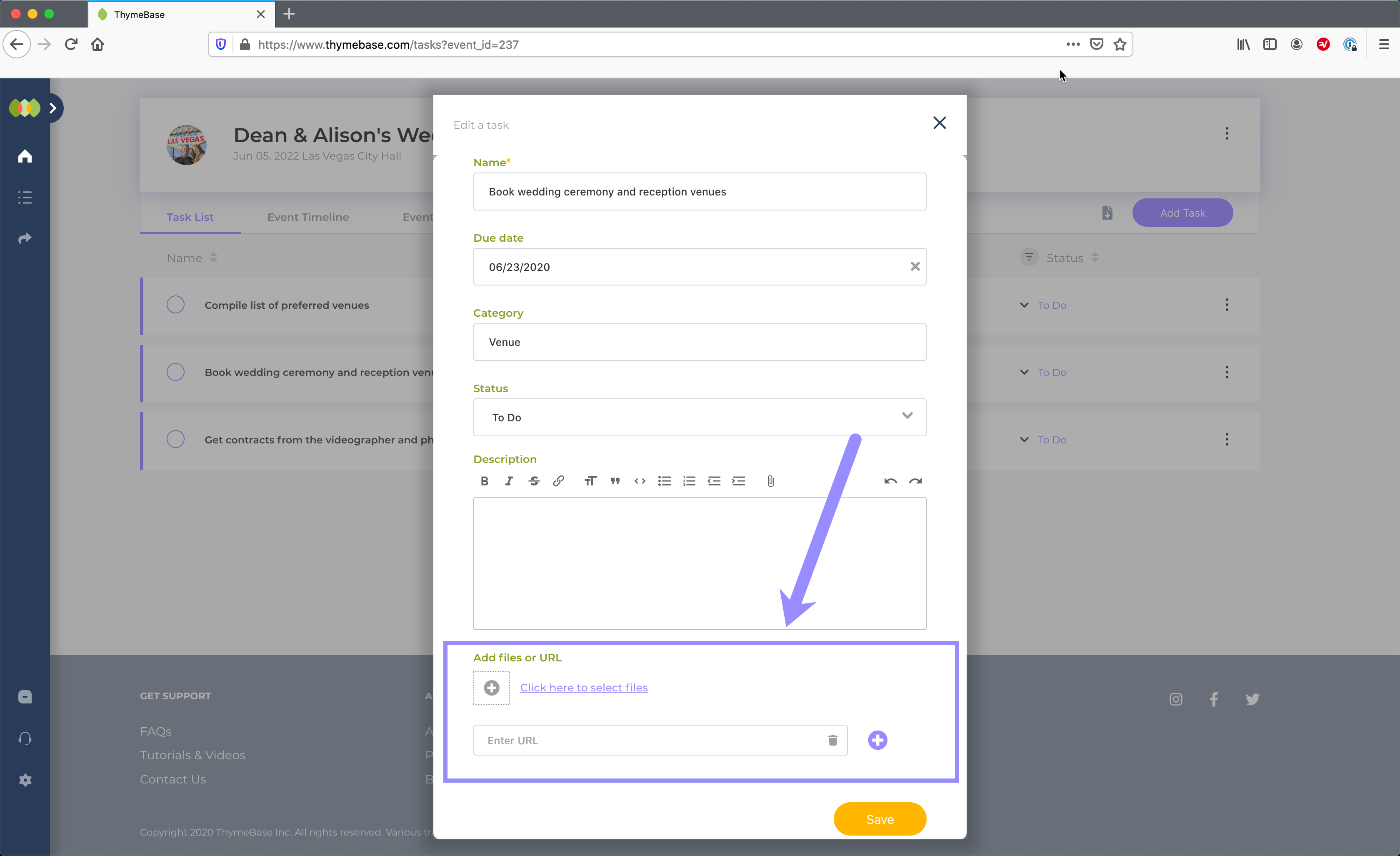
Save Time & Reduce Manual Work
You can use event planning software to templatize your events. And sure, you can do that in many project management tools. But where event software becomes user useful is because they understand the shifting times. For example, ThymeBase allows you to duplicate event tasks and timelines and automatically recalculates the due dates for each item based on the new event date.
Other event software does variations on this. For example, Timeline Genius can auto-shift times within a timeline. Pretty neat. The key reason to use event planning software is in saving time when it comes to event-specific tasks. And Excel just won’t get your workflow.
Use Event Planning Software for Collaboration
Internal communication is one of the top reasons to use event planning software. And it’s all about visibility. Your planning tool should show you an up-to-the-minute activity log of everything your team is doing. There’s a common theme in discussions that I’ve had with event professionals, whether planners, venues or caterers. Everyone needs to know what is in progress, what is complete, and where any roadblocks are.
One real-life example I recently heard was when an event coordinator in a Chicago vendor was out sick. His replacement was utterly stuck because he had no clear trail to follow. Useful planning tools allow anyone to step in, ramp up, and be an active contributor to the event’s success.
Use Event Planning Software For Vendor Communication
Let’s walk through a common scenario. It’s two weeks out from an event, and you’ve carefully formatted a timeline, saved the PDF file, and emailed it to the vendors. Then the client has a change request. Now you’re reformatting the PDF, re-emailing everyone, and following up to make sure they’re looking at the latest version.
Or, you could use event planning software. Here’s what you could have done instead of using ugly Excel or a manual formatting process in Pages, InDesign, or Word.
You could have shared a URL version of the event timeline instead. Then every change is instantly reflected in everyone’s version. Or instead of fussing with the formatting, you could let your software do it in one-click. Then, finally, there’s the email aspect. ThymeBase allows you to email the timeline with the latest updates to everyone involved in the event. No forgetting anyone. And that is why you use event planning software!
Clarity In Event Timelines
I believe it’s worth discussing timelines and timeline makers further – they’re one of the bright spots of using event software. Like I mentioned above, one of the best reasons to use event planning software is that you can quickly and very easily share the latest version of an event’s timeline. But that’s only a side-benefit.
Timelines, when designed by people who understand events, are clear. More than that, they provide clarity. All the information needed it present, whether the reader is the bride, the mother-in-law, a keynote speaker, a sponsor, or any of the vendors.
And good event software will help you create beautiful, readable (and shareable) timelines.
And there’s the whole mobile-friendly timelines thing, which ThymeBase does beautifully because this is the 21st century, and Millenials and Zoomers are mobile-first people.
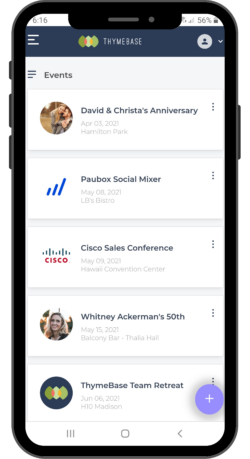
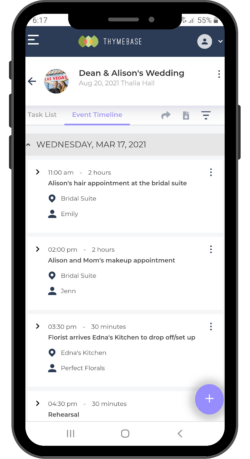
Consider the people you’re working with, and use event planning software to ensure everyone’s on the same page, even if they’re not using paper copies.
Can I Plan Event On Excel or Google Docs?
Well, of course you can, and you don’t need anyone’s permission for it. And indeed, many event professionals swear by it. The primary benefit of planning events with Excel or Google Docs is familiarity. Since most event professionals are comfortable using Excel, there’s no learning curve when getting started. Additionally, clients will also be comfy using Excel, and they’ll appreciate collaborating on a tool they know.
But there are downsides too. With Google Docs or Google Sheets, you have fantastic real-time collaboration. Still, when it comes to mobile, there’s a massive inconvenience. Neither Google Sheets & Docs nor Excel is particularly functional on mobile. And when your clients are living mobile lives, this becomes a challenge. They’re also quite fragile when it comes to changes, and not every event planner wants their clients to make changes on the fly.
And then there’s Excel. While it’s near-universally used, it’s pretty much a brick when it comes to collaboration. You’ll need to email copies of files up and down with ever-increasingly annoying names – each one proclaims it’s the true final. Blech. Might as well use event planning software instead.
Project Management Tools Vs. Event Planning Software
This is a trickier comparison, mostly because so much of event planning is, indeed, project management. And when it comes to task management, milestone tracking, and Gantt charts, then sure, project management software works out well.
However, where project management software like Trello fails is in collaboration with partners outside of your organization or business. Good event planning software understands the vendor and client access needed for true partnership when executing events.
ThymeBase shines because it allows event professionals to work with each other across multiple events from their accounts. No unique log-ins, all the privacy and permission control needed.
Use Event Planning Software For A Focused Workplace
Let’s say you’ve woken up, had a cuppa (tea, coffee, yerba mate, kava) and settled down to work. What’s the first thing you do? If you’re like every one of the hundred planners I’ve asked this question, you will begin in your email inbox. Then you’ll wander through your notebook, Google Drive, DropBox, old emails, and Excel to update timelines, reload files, and mark tasks as done. And that’s why you ought to use event planning software.
Event planning software provides a focused workspace. It’s central command for all your event tasks across all your events. You’ll know exactly where every file is, which task it’s associated with and whether it’s completed. Everything work-related in one workspace. That’s how you get shit done!
And let’s take a brief detour to discuss file management – one of the coolest use cases. If you don’t currently use event planning software, take a moment to imagine what life could be like if each event’s files were organized by event, by the vendor and by the client, all at the same time. And all accessible in a click or two. And linked to the relevant task or timeline item.
The Negatives Of Using Event Planning Software
Okay, I’ve used bushels of words extolling the virtues of event planning software. But sometimes it just ain’t the right tool for the job. Here are some reasons you might not want to use event planning software this time.
If you need to collaborate with clients, they might not want to create a new log-in in their life or learn a new tool. Some event software has an intense learning curve, and you might not want your client to be overwhelmed.
And speaking of learning curves, setting up your event software does take some time investment. While we here at ThymeBase are happy to build out your templates, not everyone else is. I’ve heard it from planners, time and again that they just don’t have time to set up their templates all over again, which is precisely why we do it for them.
Some other companies, like HoneyBook, will help you get set up, but others charge a hefty fee upfront. And that isn’t very nice at all.
And speaking of costs, well… Event planning software costs money, another turn-off. So we tried to figure out the fairest pricing model possible and up to five free active events.
Top Event Planning Software Companies
Of course, we’re pretty biased toward our software, but these folks are all pretty solid in their way. Do check them out and explore what they have to offer. Whether it’s ThymeBase or a competitor, I’m sure you’ll find the right solution.
ThymeBase
We pick up where the CRMs leave off, focusing on the planning process between booking the client and when the lights go out after a successful event. ThymeBase does task lists, has a great timeline maker, and is intensely focused on collaboration and communication tools for event professionals.
Planning Pod
Planning Pod describes themselves as event management software, venue management, and floor plan software. They’ve been around for a while, and I’d consider them all-in-one software with all the pros and cons.
Aisle Planner
These folks are the wedding planner people. While I have a few bones to pick with their actual software design, and their customer support, and their charging, they’re well-liked by many wedding planners. They’ve become more and more focused on the DIY bride and wedding inspiration, but they still have robust wedding planner tools.
Bizzabo
These guys do a great job with the conference industry needs like agenda management, event marketing tools, and event websites. They also offer a pretty cool event app for attendees. They do a lot, and you’ll pay for it.
Cvent
Cvent is the old guard of event software. They have a breathtakingly complex, customizable, and costly solution for the hospitality and MICE folks. They are powerful, prominent, and ubiquitous in the Enterprise space.
Whova
Whova claims to put intelligence into event management, but I’m not quite sure what that means. They’ve got an award-winning application and seem to work with big organizations and universities. Beyond that, I don’t know much about them.
You Should Use Event Planning Software
Regardless of whether you’re planning backyard weddings or concerts for tens of thousands, event planning software will save you time and make your life easier. Which means it’ll make you happier. And a happy planner makes for satisfied clients.


Pingback: The Big Guide To Event Software And How To Use It : ThymeBase Blog
Pingback: What Are The Limits of Event Software? - ThymeBase Blog : ThymeBase Blog