This virtual event template will help you plan an engaging virtual event, even if you’re new to the digital conference space.
By now, everyone’s heard of virtual events, new normals, and similar phrases. A new vocabulary has entered our lexicon, and, well, whatever your feeling about live events, digital events are going to stick around. So you might as well learn a little about them.
I’ve been writing about the virtual space and interviewing online event experts since the tighter regulations landed. I’ll link those resources below. But I figured you might want a virtual event template as a starting point for hosting digital events of your own.
Do Virtual Events Need Planning?
Let’s get this out of the way. Virtual events take a ton of planning hence the need for a template. First, when it comes to vendors, sponsors, speakers, and attendee management, there’s barely any difference between online or live. Sure, there’s less set up of the physical space, but there is plenty to do in the Audiovisual side of things all the same.
And I’ll say it: virtual events are harder when it comes to engaging an audience. Much harder. And genuinely engaging your audience, and giving value to your sponsors, might even take more work.
So, yes. Virtual events need planning.
Worldwide Access Makes Virtual Events Special?
Well, it’s actually the same thing that makes live events special. Great speakers sharing great content will keep your attendees happy. So that hasn’t changed much.
But what has changed is access. Virtual events have opened up a world of entertainment, knowledge, and connection to people worldwide. Whether it was Tomorrowland going virtual or my attending a yoga workshop in Zurich (from my living room), it’s the access. Virtual events are no substitute for live events, but rather something different with a value all of its own.
I recently spoke with Jessica Agostino of the travel blog, Jagsetter.
She’s a digital nomad and remote freelancer in the events industry with years of experience as an event planner and event producer.
Jessica says, “Speaking as someone who has attended a lot of virtual events, what I love about these present times is that as an attendee, I have so much access to things all over the world. It’s not just that I can go to events where I’m currently living, but all over the world — it opens up a world of possibility. The accessibility of virtual events is incredible, and I think that should go beyond just the information. It needs to be as interactive as possible.”
People can experience conferences virtually that they couldn’t attend live due to costs or travel time. That’s no small thing.
The Basics of Hosting A Virtual Event
There’s a lot that goes into hosting a successful virtual event, but here are the basics:
- Internet Speeds
- Backgrounds
- Lighting
- Audio Quality
- Software
Internet Speeds
The most critical thing to get right when planning a virtual event is the internet connection. Encourage your speakers to do an online speed test to make sure they have a good enough connection.
Ellie Wiggins of the virtual event agency Evley Events recommends “connecting the computer or the laptop to an ethernet cable. That helps enhance the stability of your internet.”
Backgrounds
Any speakers you have will likely be streaming from their homes. That means no stage and no background. Watch out for competing logos, and work with speakers to adjust their home decor to avoid a distracting background.
Related reading: Virtual event set design
Lighting
And a good background needs good lighting. Now, I’m not recommending you ask speakers to use ring lights, but they might need to add a lamp or two. Depending on the time of day, the speaker might be shrouded in shadows or blinded by sunlight. Again, test it with speakers at the time of day they’ll be on camera.
Audio Quality
Is there anything more irritating than horrible sound at a digital event?
Run a sound-check with every speaker before the event. Common reasons for sound problems are poor microphones, crappy BlueTooth connectivity, and the worst of all, incorrect audio settings.
Software
Learn the software. Whether it’s Zoom, Google Hangouts, or anything else, invest in exploring every button. You’ll want to know how to mute attendees and turn other people’s videos off. Also, know where to find the meeting URL and how to invite others.
For a detailed rundown of virtual event software, take a look at Planning A Virtual Event: Almost Everything You Need To Know. I also recommend my interview with Natasha Russell on How Virtual Event Platforms Are Evolving Rapidly.
Virtual Events Need Tech-Support
Not everyone is comfortable with new software, so Google common troubleshooting questions for the software you’re using. You’ll be able to share help docs with those who need them.
Also, it’s a good idea to have alternative ways to access the event. The most common solution is phone call-ins, which Zoom and many others provide. There will always be people who just can’t get technology, so a phone option allows them to listen in.
The Virtual Event Template
This virtual event template includes both the event planning task list as well as a day-of-event timeline. And while I’ll have a downloadable PDF version below. Use ThymeBase’s free event planning software. You can work with an interactive version of this template, share it via URL, and assign tasks.
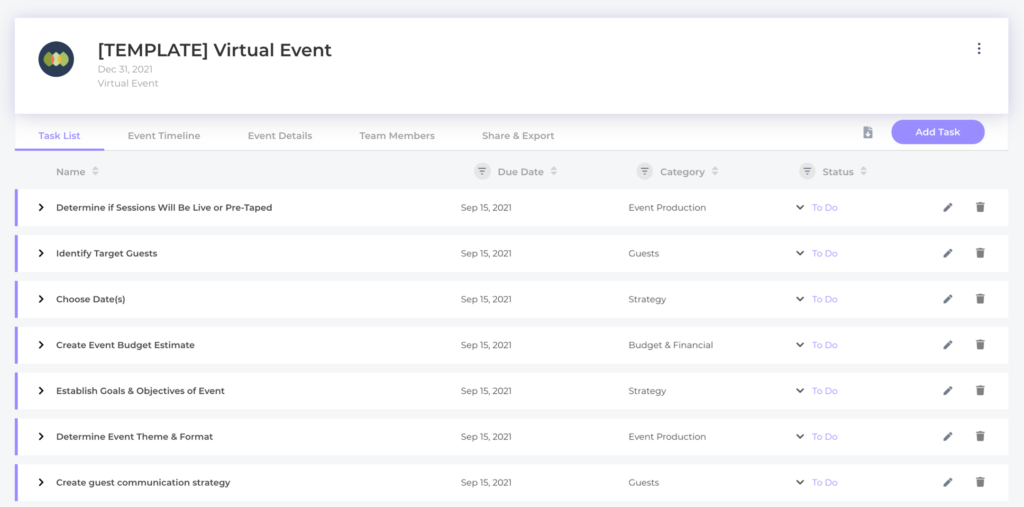
This template was created for ThymeBase by the fantastic Jessica Agostino, a freelance event planner and producer.
You can download a PDF version of the virtual event template’s task list and timeline here.
What’s in the virtual event template? Take a look below:
4 Months
- Establish Goals & Objectives of Event
- Create Event Budget Estimate
- Determine Event Theme & Format
- Identify Target Guests
- Create guest communication strategy
- Determine if Sessions Will Be Live or Pre-Taped
- Choose Date(s)
- Research Virtual Event Platforms
- Research Speakers
- Determine if Event Will Be Recorded
- Develop strategy for releasing recordings to attendees after the event
- Create Event Staff Plan
- Determine event production needs
3 Months
- Reach out to speakers + collect speaker proposals
- Determine Sponsorship Opportunities
- Create Sponsorship Opportunities Deck
- Start Sponsorship Search
- Choose a Virtual Event Platform
2 Months
- Review Speaker Proposals & Finalize Speaker List
- Hire or designate event emcees
- Set-Up Attendee Communications
- Finalize attendee invite list
- Develop media attendee list & outreach plan
- Send Speaker Contracts
- Send presentation guidelines to speakers
- Speaker Contracts Signed
- Send first attendee invitation by this date
- Reach out to media, asking them to attend
- Decide What to do During Breaks
- Create “Tech Spec” Sheet for Speakers
- Book Entertainment
1 Month
- Run Speaker Tech Run Through
- Design Graphics Needed
- Collect Assets from Speakers (Bios, Pictures & Emcee Intro)
- Set-Up Virtual Event Platform for Event
2 Weeks
- Put Speaker Bios & Headshots on Website
- Put event agenda on website
- Create plan for “screenshotting” event
- Create event recording strategy
- Speaker Presentation Outlines Due
1 Week
- Finalize Day of Event Schedule & Run of Show
- Finalize/Update event budget
- Full Event Tech Run Through
Day Before The Event
- Full Tech Run-Through
- Check-in with speakers
During The Event
Pre-Event Set-up
- Final tech run-through on event platform 10:00 AM
- Event Staff in-place 11:45 AM
- Virtual Help Desk “Live” 11:45 AM
- First Speaker Tech Run-Through 11:45 AM
Live Event Timeline
- Emcee welcomes crowd 12:00 PM
- First Group of Presentations 12:00PM – 1:00PM
- Emcee announces break 1:00 PM
- Break 1:02PM – 1:15PM
- Emcee welcomes group 1:00PM – 1:20PM
- Second group of sessions 1:20PM – 2:30PM
- Emcee closes show 2:30 PM
After The Event
- Edit Recordings
- Upload Recordings to Server
- Send Thank You For Coming Email & Survey
- Communicate Final Attendee Data To Client
- Send Digital Recordings to Attendees
- Post Recordings on Website
- Wrap Event Budget & Submit Actuals to Client
- Ensure all invoices paid
A Virtual Event Template Is A Starting Point
This virtual event template is simply a starting point for your event – a source of inspiration. Each event is unique and has its own particular circumstances, constraints, and budgets. So, plan accordingly. And you’re totally welcome to use this event in ThymeBase – it’ll make customizing it a breeze.

